Troubleshooting Inviting Org Members
User accounts that can’t be invited because they belong to another organization.
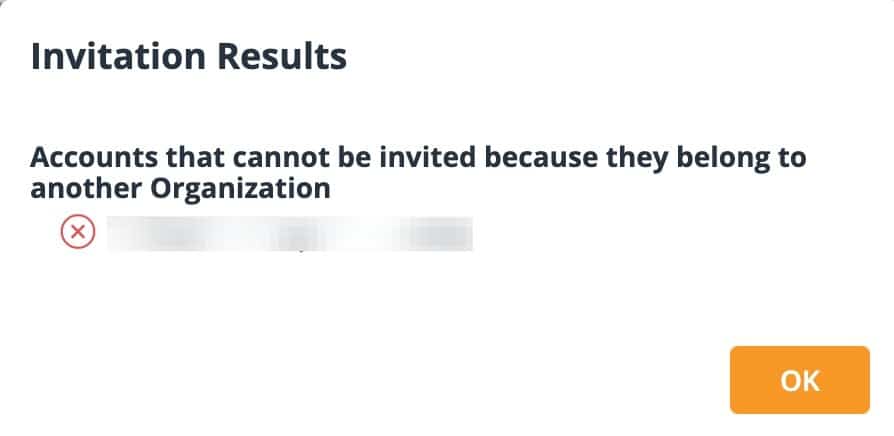
Users can’t be part of more than one organization at a time. If the user you want to invite is part of a different organization, they will need to be released from their current organization. Please reach out to TextExpander Support to help with this.
Invitation sent, but User is not receiving an invitation
- Double check the email address you sent the invitation to.
- Have the user double check all inboxes, including spam.
- Check with your IT Team to review any blocked or dropped emails. They may need to whitelist SendGrid, our email provider for invitations.
- Ask the user to log in to TextExpander.com and check the invitations page.
If none of the above helps, please contact TextExpander Support and include the user’s email address.
User invited but doesn’t have access to Organization Snippet Groups
To ensure organization Snippet Groups are automatically shared with new organization members, the sharing option must be set to “Everyone”. Once you share a Snippet Group with everyone, all current organization members will have access, and new organization members added to your account in the future will inherently gain access. Learn how to share Snippet Groups with everyone in your organization here.
User invited but their TextExpander account is in a trial
This is often a syncing issue and can be resolved by logging out and logging back in to TextExpander. If the problem persists after logging back in, please double check that the email address being used matches the email address invited to the organization.