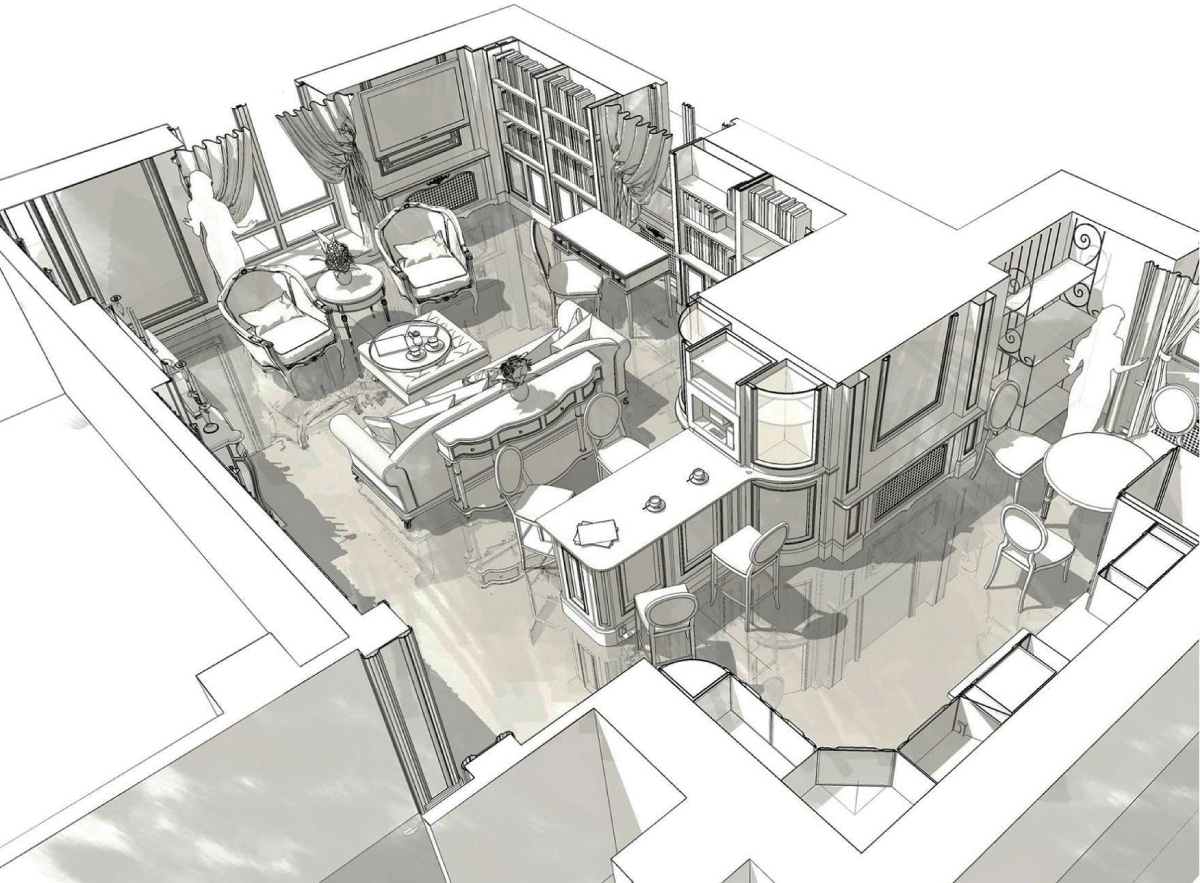Standardized,
error-free
communication
for teams
Help teams communicate quickly and accurately, without sacrificing consistency or control.
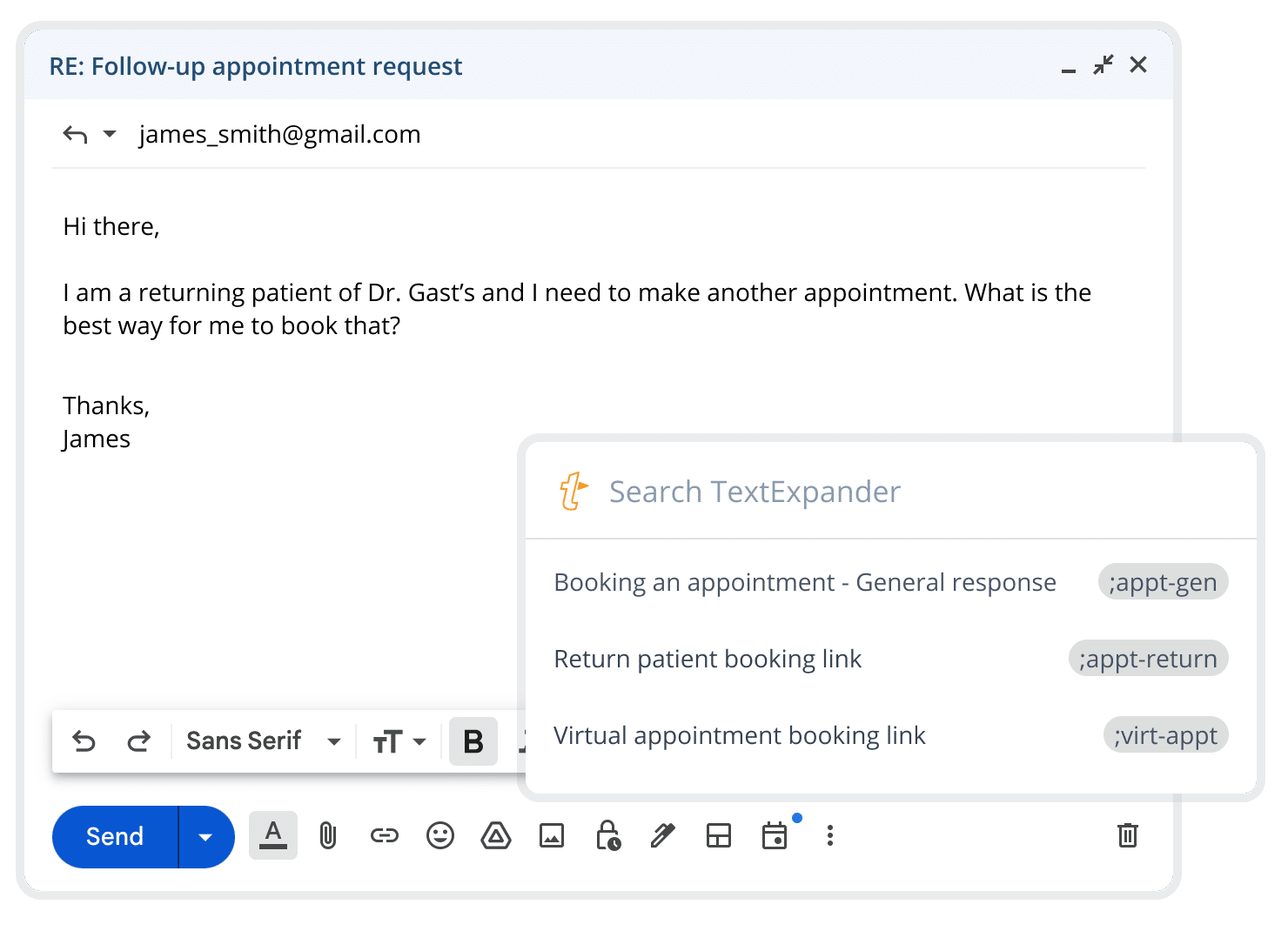
Your shortcut to standardization for:
- Healthcare administration
- IT and operations
- Customer support
- Recruiting
- Other Teams
Accurate, efficient communication for better patient experience
From intake to in-app messaging, equip patient-facing teams with compliant, easy-to-access templates.
- Organization: Centralize care instructions and common patient communications
- Efficiency: Access approved content with only a few keystrokes
- Accuracy: Reduce errors caused by manual information recall
- Standardization: Keep communication consistent and accurate
- Compliance: HIPAA compliant
- Tech integrations: Integrates with all existing software, including your EHR
Improve standardization with one tool for every team
Speed up administrative tasks and centralize information for customer-facing and internal teams alike.
- Organization: Centralize templates, content, and documentation
- Efficiency: Access approved content with only a few keystrokes
- Accuracy: Reduce errors caused by manual information recall
- Standardization: Keep communication consistent and accurate across teams
- Security and compliance: SOC 2, SOC 3, HIPAA, and GDPR compliant
- Tech integrations: Integrates with all existing software
Human conversations, superhuman efficiency
Your customers don’t want to talk to another bot, but your agents shouldn’t respond to every ticket manually.
- Organization: Centralize common responses and instructions
- Efficiency: Access approved content instantly with only a few keystrokes
- Accuracy: Reduce errors caused by manual information recall
- Standardization: Deliver clear, on-brand responses every time
- Workflow integrations: Integrates with all existing software, including Intercom, Help Scout, and Zendesk
Source candidates and close reqs faster
Respond to candidates with ease and create reusable templates for interview questions, outreach, and job descriptions in seconds.
- Organization: Centralize commonly typed job descriptions and interview instructions
- Efficiency: Access approved content instantly with only a few keystrokes
- Accuracy: Eliminate typos and reduce copy-paste mistakes
- Standardization: Keep outreach accurate and aligned across your recruiting team
- Tech integrations: Works seamlessly with your ATS, email, and outreach tools like LinkedIn
Thousands of teams rely on TextExpander
Centralize templates, streamline workflows, and help your team access the content they need with just a few keystrokes.
If your team types, TextExpander can help improve:
- Organization: Centralize shared messaging, templates, and processes in one location
- Efficiency: Access approved content instantly with only a few keystrokes
- Accuracy: Eliminate errors from manual typing or memory recall
- Consistency: Ensure everyone communicates clearly and stays on-brand across tools and teams
- Tech integrations: Use it anywhere your teams type—email, chat, docs, and more
Learn more about TextExpander for teams in Sales, Finance, Software Development, Marketing, and Legal
Why TextExpander?
Because having a library of templates only helps if your team can search,
activate, and personalize content everywhere they type.
Not able to play the video? Click here to watch the video