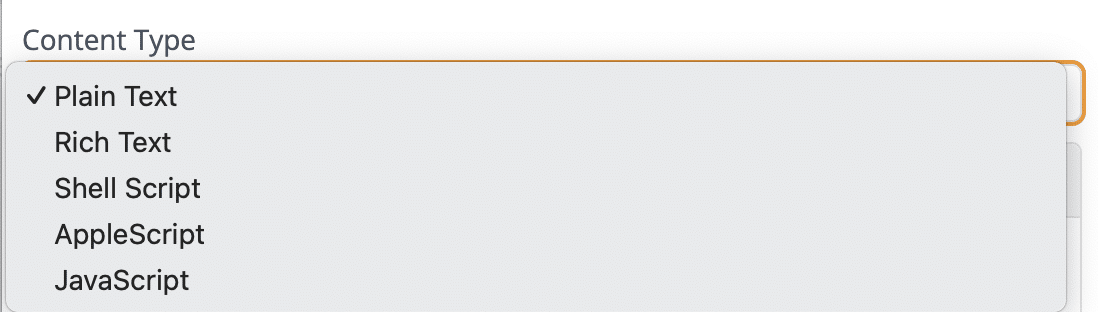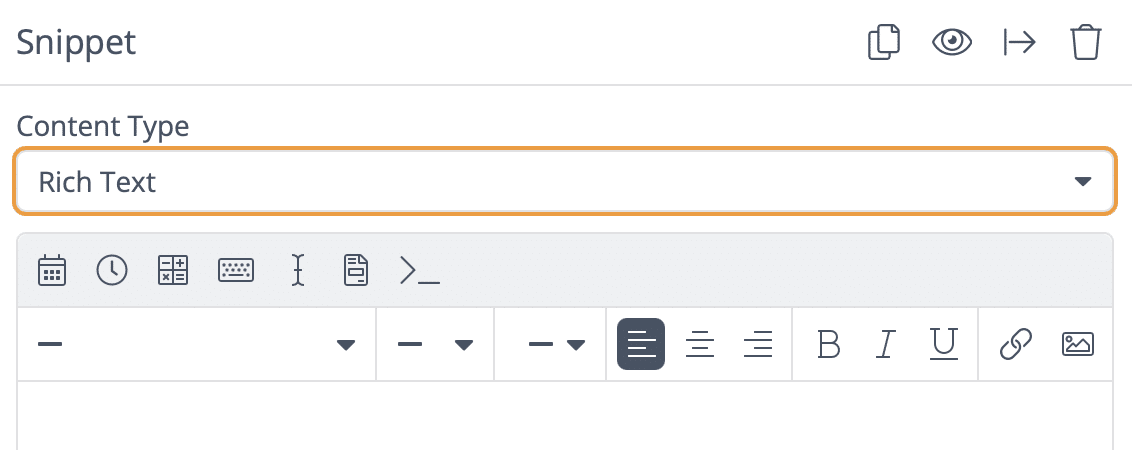TextExpander Glossary
Abbreviation Field
The Abbreviation Field is where you will enter in the short code that you would like to type in to expand your Snippet.
Read MoreAdmin Role
An Admin Role can refer to either an Administrator of an Organization for the purposes of adding and removing users or a Group Admininistrator that can make changes to a Group of Snippets as well as provide Organization members with access to the Snippets in a Group they are the Administrator of. There is no limit to the number of users that can have this role.
Read MoreBilling Role
The Billing Role is a type of Administrator that can make payments, change the payment information, and change plan information as needed. It is recommended that one user have this role.
Read MoreContent Type
Content Type refers to the different types of Snippets that can be used within TextExpander. This includes Plain Text, Rich Text, Shell Script, AppleScript, and JavaScript.
Read MoreEdit Button
The Edit Button is a switch radio button that allows you to turn on or off access to editing permissions for a Snippet Group on TextExpander.com.
Read MoreEditor Role
The Editor Role allows a user to make changes to a Snippet Group that has been shared with them.
Read MoreFill-In Window
The Fill-In Window is a window that pops up when expanding a Snippet with Fill-In options in it. This allows you to enter the custom text that you would like to go into the Fill-In fields of your Snippet. The Fill-In Window will also allow you to select options from Popup Menus and select or deselect Optional Sections.
Read MoreRich Text
A more robust option for editing text in Snippets, allows for changes to font color, size, type, and alignment as well as allowing the ability to insert URLs and pictures.
Read MoreGroups List
List of Snippets categorized by the named folder i.e, Group they are located in.
Read MoreJavaScript
A Snippet Content Type that allows you to use JavaScript of JavaScript for Automation as your content to be expanded.
Read MoreLabel Field
The Label Field is contained within a Snippet when viewin in the application or on TextExpander.com, it is where you can provide details of what the Snippet is to be used for.
Read MoreOrganization
An Organization is an account that houses more than one user and is on either a Business, Growth, or Enterprise account.
Read MorePlain Text
A Snippet Content Type that does not have any additional formatting for text. This Content Type will default to match the text surrounding it.
Read MorePrefix
Letters or characters placed before your abbreviation. They help to keep Snippets organized and assist with preventing snippets from expanding accidentally. These can be added individually to a Snippet abbreviation or as a Group abbreviation that will apply to an entire Snippet Group.
Read MoreShell Script
A Snippet Content Type that allows you to write in Shell Script.
Snippet
A Snippet is a body of text that can include enhancements that are created to be expanded repeatedly.
Read MoreSnippet Editor
The Snippet Editor is where you will enter in the information you would like to be stored in your Snippet.
Read MoreSnippet Group
A Snippet Group is a collection of Snippets that are stored in the same folder (grouping) based on organizational criteria determined by the user.
Read MoreTeam
Teams allow you to organize team members within an Organization so that they can easily have access to the Snippet Groups they need based on the factors you determine. An example of a use for Teams would be to break down members of your Organization by department.
Read More