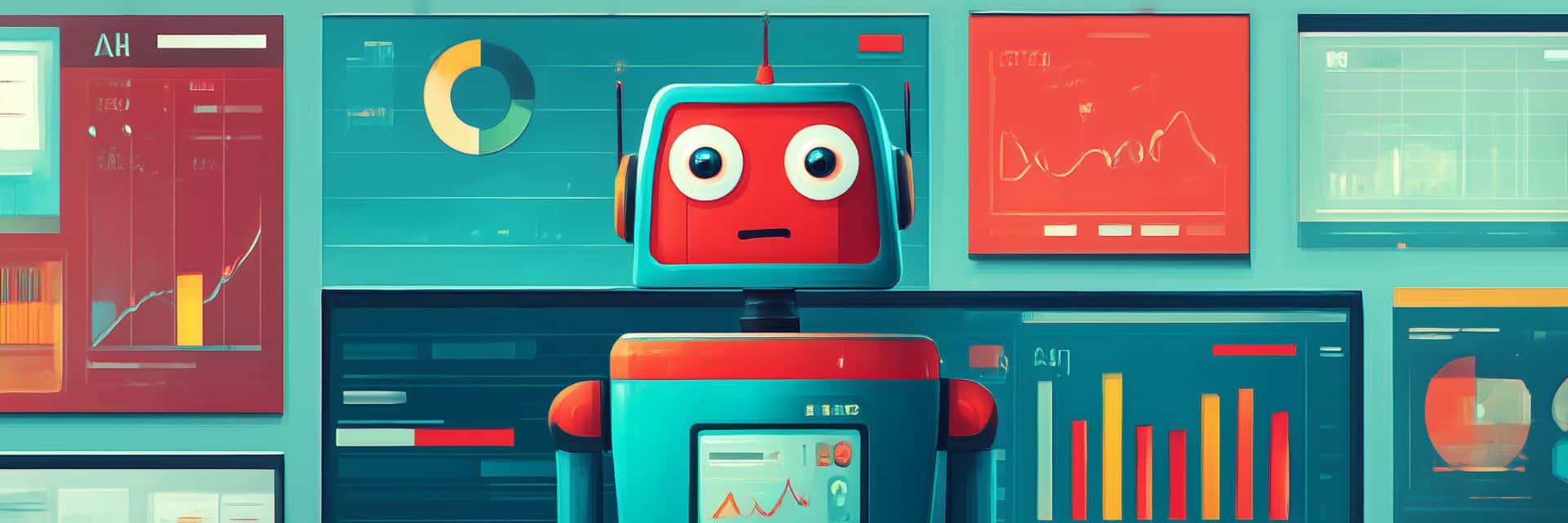AI productivity tools are software solutions that use artificial intelligence to automate repetitive business tasks, improve communication, and integrate with existing workflows for greater efficiency and accuracy. As small businesses increasingly embrace remote and hybrid work models, these tools have become essential for maintaining operational efficiency and team collaboration. The most successful AI productivity platforms combine automation capabilities, seamless integration with existing business software, user-friendly interfaces, and cost-effective pricing structures. This comprehensive guide examines the top 10 AI productivity tools that can transform your small business operations, streamline daily workflows, and drive measurable growth in 2025.
1. TextExpander
TextExpander stands as a leading AI productivity platform specifically designed to reduce manual typing, enhance team consistency, and ensure secure, compliant communication across industries. As a text expansion tool, it allows users to trigger reusable content by typing custom abbreviations, dramatically reducing time spent on routine communication tasks.
The platform’s shared snippet libraries and group organization features keep teams aligned on terminology while minimizing typos and administrative burdens. Users consistently report saving hours per month through streamlined communication workflows, with many stating they can’t imagine their workflow without it. The platform’s cross-platform syncing ensures seamless access across devices, while enterprise-grade security certifications, including HIPAA and GDPR compliance, make it ideal for regulated industries.
TextExpander‘s fill-in snippet templates enable personalized communication at scale, making it particularly valuable for executive assistants managing complex scheduling, operations teams handling customer inquiries, and healthcare professionals maintaining compliance standards. The platform’s medical coding teams see significant productivity improvements through centralized snippet libraries that ensure industry alignment and reduce documentation errors.
2. Gemini
Gemini represents Google’s advanced AI-powered productivity platform, delivering sophisticated capabilities in coding, image generation, and seamless integration with Google Workspace. As an AI-powered productivity platform that automates complex business tasks, including software development and creative workflows, Gemini leverages deep integration with Google tools to maximize efficiency.
The platform distinguishes itself through its intuitive interface and multi-modal AI capabilities, making it highly relevant for daily workflow optimization. With Pro plans starting at $19.99 per month, Gemini offers substantial value for businesses already invested in the Google ecosystem. The integration benefits extend across collaboration and content creation, enabling teams to generate professional materials, automate routine tasks, and maintain consistency across all Google Workspace applications.
3. Zapier
Zapier serves as an essential automation hub for small businesses, connecting disparate applications and eliminating repetitive manual processes through sophisticated workflow automation. Workflow automation orchestrates tasks and data flow between multiple apps without manual intervention, creating seamless business operations.
The platform excels at automating complex processes like lead capture, billing workflows, and customer follow-up sequences, making it invaluable for small businesses seeking operational efficiency. With compatibility across hundreds of business platforms, Zapier can layer in advanced functions like AI voice generation and intelligent data processing. This comprehensive connectivity enables businesses to create sophisticated automation chains that would otherwise require significant technical resources.
4. Notion AI
Notion AI transforms document creation and knowledge management by combining intelligent writing assistance with powerful organizational features within an all-in-one workspace platform. As a comprehensive productivity platform, Notion AI enables teams to create, organize, and collaborate on documents, databases, and project management systems while leveraging AI to enhance content quality and streamline workflows.
The platform excels at generating meeting notes, creating project templates, and maintaining team wikis through AI-powered content suggestions and automated formatting. With its flexible database structure and collaborative editing features, Notion AI particularly benefits operations teams managing complex projects, marketing departments coordinating campaigns, and remote teams requiring centralized knowledge repositories. The platform’s ability to integrate various content types—from task lists to embedded media—creates comprehensive workspaces that eliminate the need for multiple disconnected tools.
5. Fireflies.ai
Fireflies.ai serves as a purpose-built solution for meeting management, automatically transcribing conversations and improving record-keeping for distributed teams. Meeting transcription involves automated conversion of spoken dialogue in business meetings into searchable, shareable digital text, eliminating the need for manual note-taking.
The platform enables efficient follow-up processes and team alignment, proving especially valuable for remote or hybrid collaboration scenarios. Executive assistants benefit from automated action item tracking, while operations teams can effectively manage distributed meetings without losing critical information. The searchable transcription archives create valuable organizational knowledge bases that improve long-term decision-making and project continuity.
6. Alfred
Alfred accelerates workflow efficiency for Mac users by combining snippet organization, action automation, and rapid app navigation into a comprehensive productivity suite. Recognized as an automation hub for macOS productivity, it’s for users who need to speed up daily business tasks through advanced automation.
Key features include sophisticated snippet management, instant app launching, and customizable automation workflows designed for power users and multitasking roles. While Alfred and TextExpander serve complementary functions, Alfred’s strength lies in system-level automation and rapid task switching, making it ideal for technical users who need comprehensive Mac-specific productivity enhancements.
7. Synthesia
Synthesia leads the AI video generation space, enabling small businesses to create high-quality videos for marketing, training, and internal communication without requiring editing expertise. AI video generation software automates production of professional video content using customizable avatars and voice synthesis, based on user inputs or scripts.
The platform supports over 140 languages for global teams, making it accessible for international businesses and diverse workforces. Common use cases include marketing campaigns, employee onboarding programs, instructional design projects, and customer communication videos. The user-friendly interface eliminates traditional video production barriers, allowing businesses to create professional content quickly and cost-effectively.
8. Personal AI
Personal AI focuses on automating individual productivity workflows, helping business owners and staff seamlessly coordinate tasks, schedules, and reminders through integration with leading business platforms. The platform emphasizes individual workflow management and scheduling automation, creating personalized productivity ecosystems.
Features include AI-driven reminders, smart task prioritization, and personal knowledge bases that adapt to individual work patterns. The platform’s compatibility with broader team tools makes it valuable for operations managers and executive assistants who need to balance personal productivity with collaborative responsibilities. This dual functionality ensures that individual efficiency improvements contribute to overall team performance.
9. Wix
Wix empowers small businesses to build and manage websites while offering integrated AI tools for design, content generation, and digital marketing. As a website builder with AI capabilities, Wix allows users to create and optimize web pages using AI-driven templates, content suggestions, and design optimizations without technical expertise.
The platform’s generous free plan and all-in-one suite make it particularly attractive for new or growing businesses with limited budgets. Industry-specific templates and marketing integrations enable businesses to establish professional online presences quickly while maintaining brand consistency across all digital touchpoints.
10. Midjourney
Midjourney offers advanced AI-powered image creation, enabling small businesses to generate on-brand visuals, infographics, and social media content without creative bottlenecks. Image generation tools use AI to create custom graphics based on text prompts, streamlining marketing and communications workflows significantly.
Primary use cases include marketing campaigns, product launches, branded content creation, and social media asset development. The platform eliminates traditional design constraints, allowing businesses to rapidly iterate on visual concepts and maintain consistent brand aesthetics across all marketing materials without requiring dedicated design resources.
How to Choose the Right AI Productivity Tool for Your Small Business
Selecting the optimal AI productivity tool requires careful evaluation of several critical factors that directly impact implementation success and long-term value. A productivity suite represents a set of software tools designed to help organizations automate processes, facilitate teamwork, and analyze performance across multiple business functions.
Essential decision factors include integration capabilities with existing systems, automation depth and breadth, user experience and adoption ease, security and compliance features, and total cost of ownership. Successful tool selection aligns specific business pain points with platform capabilities, ensuring that chosen solutions address actual operational challenges rather than perceived needs.
Consider creating a decision matrix that weights these factors according to your business priorities, then systematically evaluate each potential tool against your specific requirements. This structured approach prevents costly implementation mistakes and ensures maximum return on your AI productivity investment.
Consider Integration with Microsoft 365 and Google Workspace
Seamless integration with major business platforms like Microsoft 365 and Google Workspace is non-negotiable for maintaining workflow continuity and leveraging existing software investments. Tools with native or API-based integration into email, calendar, document, and CRM systems eliminate data silos and significantly reduce user friction.
Integrated workflows create measurable time savings through features like auto-generating responses in Gmail, storing snippets in OneDrive, or triggering automation based on calendar events. For example, TextExpander‘s cross-platform syncing ensures that snippet libraries remain accessible across all Microsoft and Google applications, maintaining consistency regardless of the specific tool being used.
| Tool | Microsoft 365 | Google Workspace | Native Integration |
|---|---|---|---|
| TextExpander | ✓ | ✓ | Full sync across platforms |
| Gemini | Limited | ✓ | Deep Google integration |
| Zapier | ✓ | ✓ | API-based connections |
Evaluate Workflow Optimization and Automation Features
Workflow optimization involves streamlining and automating business activities to increase output while minimizing manual effort and mistakes. The depth and breadth of automation capabilities directly impact team efficiency and error reduction, making this evaluation crucial for tool selection success.
Look for automation features including scheduled communications, auto-fill forms, bulk data processing, automated transcription, and intelligent task routing. TextExpander excels in communication automation through shared snippet libraries, while Zapier provides comprehensive workflow automation across multiple applications. Gemini offers advanced automation for creative and technical tasks within the Google ecosystem.
Evaluate each tool’s automation capabilities against your specific workflow pain points, prioritizing solutions that address your most time-consuming or error-prone processes. Real-world implementation examples help demonstrate potential impact and justify investment decisions.
Prioritize User-Friendly Interfaces for Easy Adoption
Ease of use and rapid onboarding are paramount for small businesses, especially those with limited IT support resources. Platforms with intuitive dashboards, comprehensive in-app onboarding tours, and minimal configuration requirements achieve faster adoption rates and higher user satisfaction scores.
Consider learning curves and available training resources when evaluating tools. TextExpander’s straightforward snippet creation process and guided setup wizard enable teams to achieve productivity gains within days rather than weeks. Similarly, tools like Gemini leverage familiar Google interface patterns to reduce adoption barriers for existing Google Workspace users.
User reviews consistently highlight the importance of interface design in long-term tool success, with complex or counterintuitive platforms showing higher abandonment rates regardless of their underlying capabilities.
Look for AI Tools with Shared Prompt or Template Libraries
Shared template libraries serve as force multipliers for consistent, on-brand messaging while jump-starting adoption across entire teams. A prompt or template library represents a centralized collection of pre-built AI prompts or reusable templates that users can customize and deploy across workflows.
TextExpander’s shared snippet libraries exemplify this approach, keeping teams aligned while reducing administrative errors through centralized content management. Teams can maintain brand consistency, ensure regulatory compliance, and accelerate new employee onboarding through standardized communication templates.
Compare available library features across major tools, evaluating factors like template customization options, sharing permissions, version control, and usage analytics. These capabilities directly impact team collaboration effectiveness and content quality consistency.
Assess Security, Compliance, and Administrative Controls
Security and regulatory compliance are essential for organizations handling sensitive data or operating in regulated industries. Check for relevant certifications including HIPAA, GDPR, and SOC 2 compliance, along with business associate agreements for healthcare applications.
TextExpander demonstrates industry-leading security through HIPAA compliance and signed BAAs for enterprise clients, making it suitable for healthcare, legal, and financial services applications. Required features include granular admin controls, role-based permissions, comprehensive audit trails, and secure data syncing across platforms.
Administrative controls should enable IT teams to manage user access, monitor usage patterns, and maintain security policies without hindering productivity. Evaluate each platform’s administrative dashboard and policy enforcement capabilities to ensure they meet your organization’s security requirements.
Benefits of AI Productivity Tools for Daily Workflow and Collaboration
AI productivity tools deliver measurable business outcomes that justify investment through improved efficiency, reduced errors, and enhanced team collaboration. Organizations implementing comprehensive AI productivity platforms typically see significant returns on investment within the first quarter of deployment.
Clinicians save hours every month on documentation and routine communications using TextExpander, demonstrating the quantifiable impact of well-implemented AI productivity solutions. Similar time savings occur across industries, with administrative professionals, operations teams, and customer service representatives reporting substantial efficiency gains.
The cumulative effect of these individual productivity improvements creates organizational competitive advantages through faster response times, improved service quality, and enhanced operational scalability. Measuring and tracking these benefits helps justify continued investment in AI productivity infrastructure.
Streamlining Repetitive Tasks to Save Time
Task automation delegates repetitive actions to AI-driven software, decreasing errors while saving substantial time that employees can redirect toward higher-value activities. Administrative burdens contribute significantly to professional burnout, making automation a critical factor in employee satisfaction and retention.
TextExpander users report saving hours monthly through automated snippet insertion, while Notion AI users eliminate repetitive document creation tasks that previously consumed significant portions of their workday. These time savings compound across teams, creating organizational capacity for growth and innovation without proportional increases in staffing costs.
Before-and-after comparisons consistently show 40-60% reductions in time spent on routine communication and data entry tasks, with corresponding improvements in accuracy and consistency. These metrics provide clear justification for AI productivity tool investments.
Enhancing Remote and Hybrid Team Communication
AI productivity tools prove essential for maintaining distributed team alignment through consistent messaging, secure communication channels, and efficient collaboration workflows. Shared snippet libraries and transcription services support remote work best practices by ensuring all team members have access to standardized communication templates and meeting records.
Cross-platform integration and app syncing capabilities enable seamless collaboration regardless of individual team members’ preferred tools or devices. User feedback consistently highlights improved response times, accuracy, and engagement when teams implement comprehensive AI productivity solutions.
Remote teams particularly benefit from automated meeting transcription, standardized communication templates, and centralized knowledge bases that maintain organizational continuity despite physical separation. These capabilities become increasingly important as hybrid work models become permanent fixtures in business operations.
Supporting Roles like Executive Assistants and Operations
AI productivity tools enable executive assistants and operations managers to dramatically increase output while reducing interruptions and administrative overhead. Task automation features directly address common pain points including scheduling coordination, communication management, documentation requirements, and reporting obligations.
TextExpander examples include streamlined onboarding support through standardized templates, instant access to compliance-approved language, and granular administrative controls that maintain security while enabling efficiency. These capabilities help assistants manage complex executive schedules and communications without sacrificing accuracy or professionalism.
Operations managers benefit from automated workflow triggers, standardized process documentation, and real-time collaboration tools that keep projects moving efficiently. The delegation of routine tasks to AI systems allows these critical roles to focus on strategic planning and relationship management rather than administrative maintenance.
Leveraging Industry-Specific Workflow Templates
Industry-specific workflow templates represent pre-configured, sector-tailored process blueprints embedded in productivity tools to ensure compliance and best practices alignment. These templates accelerate adoption by providing immediately useful starting points that reflect industry standards and regulatory requirements.
Examples include medical coding snippets for healthcare organizations, recruiting outreach scripts for HR departments, and customer support response templates for service teams. TextExpander’s centralized snippet libraries maintain industry alignment while enabling customization for specific organizational needs.
Industry templates reduce implementation time, ensure regulatory compliance, and provide proven frameworks that new team members can quickly adopt. This standardization improves service quality while reducing training requirements and onboarding complexity.
Frequently Asked Questions
What AI productivity tools integrate best with existing business software?
Top AI productivity tools offer seamless integration with cloud suites such as Microsoft 365 and Google Workspace, making them easy to incorporate into email, document, and workflow processes without disruption. TextExpander, Zapier, and Gemini lead in integration capabilities, with native support for major business platforms and API-based connections for specialized applications.
How do AI tools improve productivity for small business teams?
AI productivity tools automate repetitive tasks, streamline communication workflows, and help teams maintain consistency and efficiency across all business operations. By eliminating manual data entry, standardizing communications, and providing intelligent automation, these tools free up valuable time for complex, value-driven work that directly impacts business growth.
Are AI productivity platforms secure and compliant for business use?
Leading AI productivity platforms follow stringent security standards, with options like HIPAA and GDPR compliance for regulated industries and robust administrative controls for safe, centralized management. TextExpander exemplifies this approach with enterprise-grade security certifications and signed business associate agreements for healthcare applications.
What should I look for in AI tools to support remote collaboration?
For remote teams, prioritize AI tools with real-time syncing capabilities, shared template libraries, and secure cross-platform access to ensure everyone stays connected and efficient. Meeting transcription, standardized communication templates, and centralized knowledge bases prove essential for maintaining team alignment across distributed workforces.
How can I get started with AI tools without disrupting existing workflows?
Choose user-friendly AI platforms that integrate seamlessly with your current software stack and offer comprehensive guided onboarding experiences. Start with tools like TextExpander that provide immediate value through simple snippet creation, then gradually expand automation capabilities as teams become comfortable with AI-enhanced workflows.