When was the last time you had to do a project that involved hours of typing? If you’ve found yourself in situations in life where you’re responsible for a lot of writing, then you know how time-consuming the process can be.
From business professionals who spend hours drafting documents, emails, and blogs throughout the day–perhaps even students who must write long papers on a regular basis–many people spend their lives writing a massive amount of content.
Shorthand was designed with one purpose in mind: To allow writers to create content faster. The methods people have used for shorthand have changed throughout the years, but the purpose was always the same.
Explore the fascinating world of shorthand writing, from its original use by Xenophon who wanted to record his memories of Socrates, to the future where a well-written email can be drafted by typing just a few critical words.
The Modern Method of Learning Shorthand Typing
With the modern evolution of automation software, you can use shorthand typing without learning any of the shorthand writing systems.
This method drastically reduces the time it will take to learn shorthand because rather than learning an entire system of symbols, you’re simply learning how to use a particular type of software.
Use Software That Automates the Process
Text automation software works by allowing you to create detailed snippets that can be recreated by typing only a few words. As you might imagine, this software can drastically reduce the time it takes to draft emails, respond to clients, and create other content that must be used on a regular basis.
This is extremely useful in business, where customer service emails, memos, and other written messaging are commonplace.
Learning through TextExpander
One such type of software that can help you and your entire organization write exponentially faster is TextExpander. Not only does this let you draft quality content faster, but it aligns your messaging throughout the organization.
This software is ideal for individuals and businesses who frequently have to draft similar types of content. By simply choosing or creating snippets for every purpose you’ll need, you can have members of your team recreate these snippets using just a few chosen keystrokes.
The result is saving massive amounts of time on emails and other content. Another major advantage of TextExpander is that it scales nicely so it’s highly effective for individuals, small businesses, and large corporations alike.
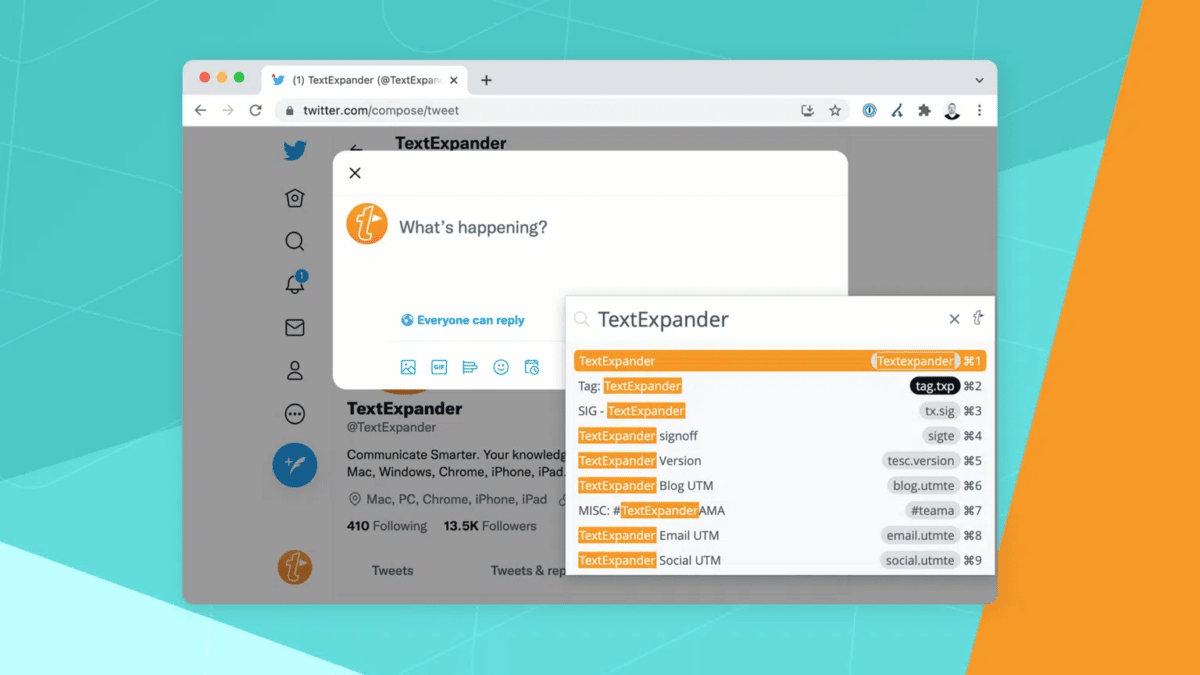
If you’re unsure of which plan would suit your needs, try TextExpander free for 30 days to ensure that it’s the right fit for you.
How Can You Learn Shorthand Typing?
Shorthand typing is the evolution of shorthand writing and still seeks to fulfill the same goal of producing content faster. This content may include books, notes, historical recordings, and other works, but with shorthand, it can be written at a faster rate.
Elaborate shorthand systems are available to those with the patience and dedication to learn them. These range from Blisssymbolics to the Pittman Method, and each has its own detailed system of rules and symbols.
The Classic Method
If you’re the scholarly type and you don’t mind learning a shorthand system from the ground up, then there are many ways to make it happen. If you write regularly and are willing to put in the time, then learning a shorthand system can be a rewarding process.
Follow these steps to learn an effective shorthand system using the classic method.
Choose a System
With dozens of established shorthand systems available today, it’ll take some research to find the one that piques your interest. Each has its symbols, quirks, and complexities, so it’s recommended to take some time and review them to see which is worth your time and effort.
Here are some of the many shorthand systems you may consider:
- Blissymbolics
- The International Phonetic Alphabet
- Handywrite
- Teeline Shorthand
- Bell’s Visible Speech
- Gregg Shorthand
- Pittman Shorthand
Gather Books on That System
Once you’ve found the shorthand system that resonates with you, it’s time for research. Gather all of the books, websites, and other media on that shorthand system that you can.
Think of it with the same intensity as learning another language. It’ll take a substantial amount of studying, reading, and repetition to thoroughly understand the shorthand system to the point where you can use it effectively.
No matter the system you choose, there will be valuable information online and very likely books you can use to study it. Plus, websites like Shorthandly are dedicated to helping passionate writers learn either Pittman or Gregg Shorthand in record time.
Regardless of the type of media you use to gain knowledge, it will require frequent and diligent study to thoroughly understand any type of shorthand.
Plan to Practice Regularly
The other major part of learning your choice of shorthand typing is to practice constantly.
Anyone who’s studied a language in high school and then forgot it shortly after can tell you that it takes regular practice actually to retain what you’ve learned. The same is true for shorthand writing.
Simply learning it isn’t enough. You’ll have to practice making each symbol, writing words and sentences, and doing it often. Only then will you reach the point where you can reliably use shorthand for business and other important purposes.
Here are some tools and resources you can use to practice and improve your shorthand typing skills:
- Typing.com: This is a free online platform that offers courses, games, and tests to improve your typing skills.
- 10FastFingers: It allows you to test your typing speed and compete with others in real-time.
- TypeRacer: This is a fun and competitive game where you race against others to finish typing a passage as quickly as possible.
- Tipp10: A free touch typing tutor that’s available both online and as software for Windows, macOS, and Linux.
- Keybr: A platform that teaches touch typing through progressively challenging exercises.
- Steno Arcade: A video game designed to teach and practice stenography, a particular type of shorthand typing used in court reporting.
- Plover: An open-source stenography software. If you’re looking into court reporting or other forms of stenography, Plover can be a great tool to practice with. They offer a free theory guide that can be used to learn stenography from scratch.
- StenEd: An educational resource and method for learning stenography, primarily for court reporting.
- Custom Challenges: Set up your own typing challenges. For example, listen to a podcast or a radio show and try to transcribe it in real time, or ask a friend to read out loud while you type.
Remember that consistency is essential. It’s better to practice a little bit every day than to cram a lot in one day and then not practice for several days. Over time, with regular practice, your shorthand typing speed and accuracy will improve.
What’s the Best Shorthand Typing Speed?
Since the goal of shorthand typing is to write faster, the speed of your shorthand must be faster than your natural typing speed.
As for a specific goal, 60-80 words per minute is about average for a beginner. Although that goal seems modest, some shorthand experts reach average speeds of 160 wpm, so the sky is the limit regarding your shorthand typing abilities.
What’s the Best Shorthand Typing Software?
While shorthand typing is a singular topic, there are multiple ways to make it happen. This is reflected in the three types of software that enable some form of short-form typing.
As you read about the best type of software in these three categories, consider which type may be the best fit for you and your business needs.
Best Shorthand Automation Software: TextExpander
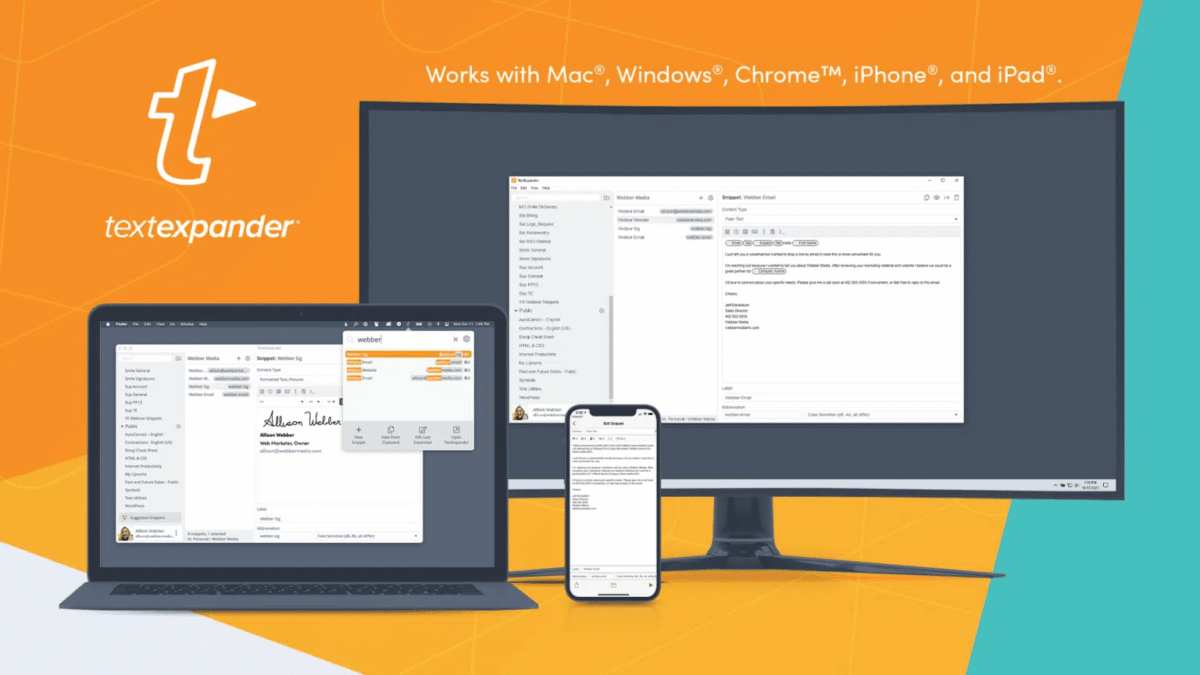
As one of the most innovative types of software on the market, TextExpander sets itself apart by offering a distinct service at a highly-affordable price.
The fact that it’s fully customizable is a major advantage as well. This means that you can personally craft the internal and external messaging your company sends, and rest assured that every employee understands how to use it.
How long does your staff spend answering the same questions and sending the same emails each day? With TextExpander, they can send a well-crafted email in seconds, using personalized snippets designed by you.
Best Stenography Software: Plover
The term “stenographer” comes from the device they use, which is a stenotype. Professionals who work as stenographers typically have to type transcripts from courts or closed captioning for speeches, so they must be able to type at 160-200 words per minute.
Plover is a free, open-source software that allows anyone to contribute or use their digital tools. By simply installing Plover, your keyboard will gain access to all of the tools that are typically on a steno machine.
Since it’s open source, the software is always improving and offering new options, so anyone with aspirations of becoming a stenographer is strongly encouraged to look into Plover.
AI Writing Software: Jasper
Artificial intelligence copywriting software has become a new product line in recent years, and Jasper is currently the most popular option.
Jasper makes a lot of claims about how you can write professional blogs in record time with AI-generated text. Assuming this text meets your quality standards, you could certainly save a lot of time with this product.
Jasper offers an array of tools that help with creating SEO content, keywords, and blogs. If you’re curious about the state of AI copywriting software, Jasper comes with three pricing plans, but you can try it for free to see if it fits your needs.
What Are the Benefits of Shorthand Typing?
There must be a worthwhile benefit for people to put in substantial time and effort to learn shorthand typing. While the most obvious benefit is time, another historical benefit of shorthand was the secrecy of knowing a unique way of writing.
Today, enhancing business and productivity are the key reasons people take the time to use shorthand. Discover an in-depth overview of the key advantages of shorthand typing.
Designed to Enhance Speed and Save Time
Thousands of years ago when the first form of shorthand was used, it was used to draft more content in less time. Fast forward to 2025, and the goal is the same.
Whether you’re saving time in your personal life or saving time in business, there’s no greater currency than time. For individuals, that extra few hours you save by using shorthand can be used to spend time with your favorite people or engage in other hobbies.
For those who use shorthand in business, it can free up employees for other important tasks, like actively helping customers.
Boost Productivity Over Time
If you zoom out and look at the bigger picture of your business operations, then you can see the real value that shorthand typing provides.
Any customer service manager is likely to get a lot of value out of shorthand software because it allows rapid responses and company-wide consistency.
The hours each individual saves by not fully typing a detailed email to customers or a customer satisfaction sheet adds up. Soon, that 60 minutes per workday saved becomes five hours saved each week, and hundreds of man-hours saved each year.
Eventually, the shorthand investment you made through software or training has paid for itself. Time is money, and cutting one of the most time-consuming processes in your organization – writing – is virtually guaranteed to save tons of time and money.
TextExpander Can Improve Productivity throughout Your Organization
For an easy example of how shorthand automation software can save you time, take a moment to learn about TextExpander. Assuming that many people in your organization have to type memos, emails, and other content, TextExpander offers a way to keep your messaging not just fast, but consistent.
That way you know that Jim in customer service is on the same page as your secretary and the marketing team.
You can design snippets that craft the perfect message you want to say for various occasions. Then anyone in your organization can trigger your customized snippet with only a few words.
Considering that TextExpander starts at just $3 per month, it’s easy to see how this can save massive amounts of time for any business. You can leverage the power of shorthand typing today at a low cost with this innovative automation software.
A Brief History of Shorthand
It wasn’t long after writing was discovered that serious writers began to explore quicker ways to express their ideas. While experts agree that the Greek historian, Xenophon, was the first to use a system of shorthand, the Roman Empire deserves credit for creating the first, widely-used system.
Marcus Tullius Tiro was a member of the house of the great Stoic philosopher, Cicero. Tiro is credited with inventing the first long-lasting shorthand system which translates as “Tironian Notes”.
This initial form of shorthand was invented in 63 BC, and along with support from Tiro’s dictionary, the system lasted over 1,000 years.
Timothy Bright Invents the First English System of Shorthand
In 1588, inspired by Tiro’s system, Timothy Bright invented a shorthand system that used lines and circles.
Various events rekindled the demand for shorthand writing throughout history. For example, the industrial revolution was a time when a vast increase in business was taking place, so there was a high demand for stenographers.
This demand for a method of quicker writing continued until the present day when multiple established shorthand systems are still being used throughout the world.
FAQs on Shorthand Typing
With numerous styles, products, and methods of shorthand typing, anyone who’s interested is bound to have a lot of questions. Feel free to peruse these common questions associated with shorthand writing and typing.
How do you write shorthand on a computer?
If you already know a system of shorthand writing, you can actually program those characters into Google so you can use shorthand on your computer.
If you don’t know, there are many ways to learn shorthand online, or you can try one of the types of shorthand software mentioned above.
What is a shorthand typing example?
Many examples of shorthand writing are available online. The example below shows symbols from the Gregg and Pittman shorthand styles, which are among the most popular and widely-used.

Credit: Britannica
How to learn shorthand typing online?
Shorthandly and Pitman-Training are among the most popular websites for learning shorthand online. Note that other sites specialize in teaching one of the dozens of different forms of shorthand typing, so feel free to research the one you’re most interested in.
Is there a shorthand typing keyboard?
While the easiest option is to program characters onto your computer keyboard, there is a site called StenoWorks that sells steno machines and other gear related to shorthand writing.
What is the difference between shorthand writing and shorthand typing?
Shorthand writing traditionally refers to symbolic systems like Gregg or Pitman that use special characters to record speech very quickly. Shorthand typing is the modern evolution of that idea. Instead of learning an entire symbol system, shorthand typing often uses software or shortcuts to type text much faster than standard typing.
Is shorthand still useful today?
Yes. Even though shorthand isn’t as widely taught as it once was, it’s still valuable for fast note-taking, transcription work, and productivity-focused writing tasks. Professionals like reporters, court stenographers, administrative assistants, and anyone who needs to capture large amounts of spoken or written content can benefit from the speed and efficiency shorthand provides.
How long does it take to learn shorthand typing?
Learning shorthand typing varies with your approach. If you’re using classic symbolic systems, achieving proficiency can take weeks or months of regular practice. If you’re using automated tools like snippet-based text automation software, you can start typing shorthand-style content productively within a few days because you’re mainly learning the tool, not a whole symbolic language.
Can I use shorthand typing for professional work?
Absolutely. Shorthand typing can be used in many professional contexts, from meeting notes and customer support responses to drafting emails and documents quickly. Using software tools or digital shorthand systems makes it easier to maintain speed and accuracy in a business setting.
Do I need special tools or software to practice shorthand typing?
Not always. You can practice basic shorthand typing with just a keyboard and frequent practice. However, many people choose productivity tools that help automate shorthand–like customizable text expansion software–which can make the process faster and more scalable across different apps and devices.
Related Resources
Consider advancing your knowledge of shorthand typing and writing methods with the following links and videos.
Shorthand Typing Video
Official Sites for Shorthand Typing
- Onmiglot.com – Has detailed info on multiple systems of shorthand writing
- Moosmosis.org – Provides a deep overview of shorthand with high-quality examples


I have been looking for such an informative post for many days and it seems my search ended here. Good job. Keep posting.