TextExpander helps you save time by eliminating repetitive typing: but how much time, and how is that calculated?
If you’ve poked around in TextExpander, or received a TextExpander Monthly Report email from us, you might have noticed TextExpander calculates exactly how much time you’ve saved.
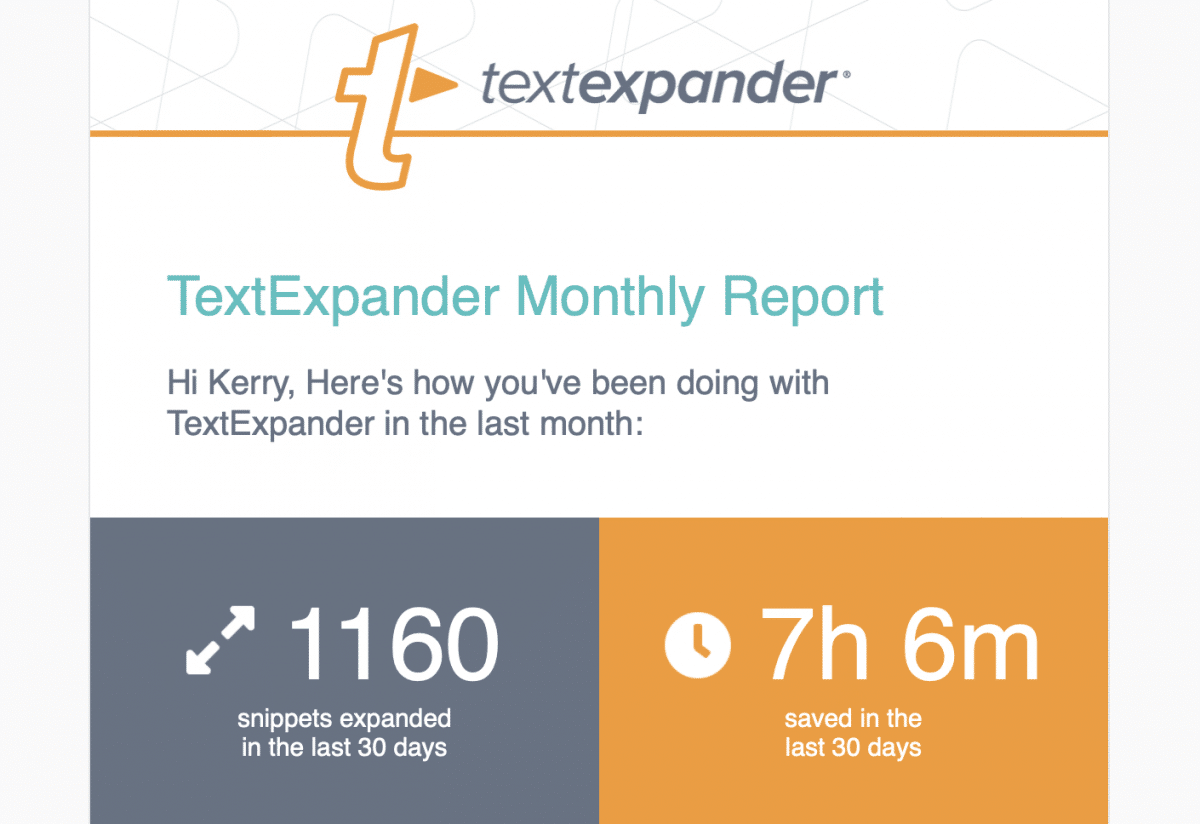
How Does TextExpander Calculate My Time Savings?
So, how do we calculate how much time TextExpander saves?
We take characters saved — that’s (snippet length – abbreviation length) — add those up, and divide it by words per minute, where we assume that an average word length is 5.
- Let’s say you type the abbreviation Tx to expand TextExpander and that’s your only snippet. You save 10 characters each time you use it.
- Let’s say you use it 8,000 times in a year. That’s 80,000 characters saved.
- Your WPM is set to 80, so you type 400 characters in a minute. 80,000 characters / 400 characters / minute = 200 minutes saved or 3.33 hours saved.
Note: These stats only reflect calculated savings. They don’t take into account the savings that come from accuracy and consistency 🙂
Where Can I Find Out How Much Time I’ve Saved with TextExpander?
Head to TextExpander.com and sign in.
To find your personal statistics, select ‘Personal Statistics’ on the left hand side.
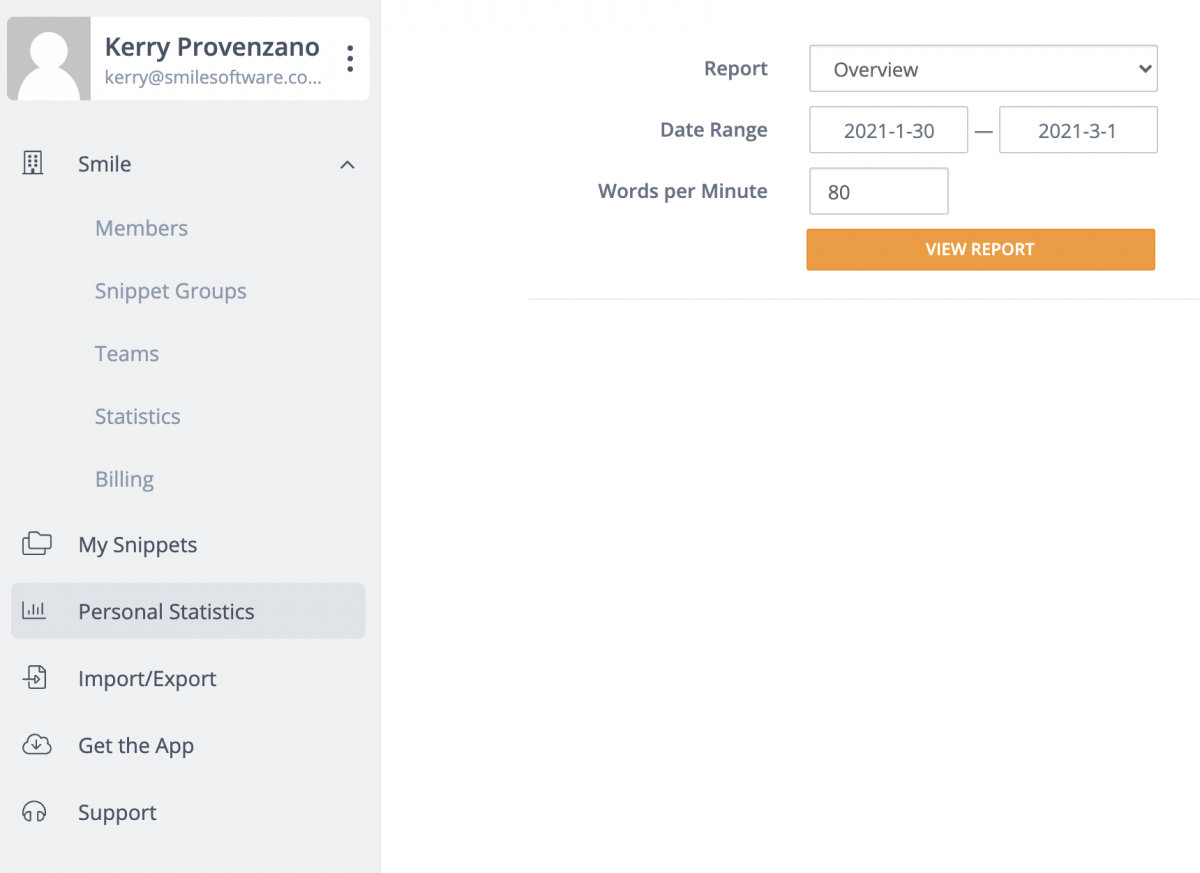
Change your ‘Words per Minute’, depending on your typing speed. Here’s more info on average WPM typing speeds. Click ‘View Report’ to see your Snippets Expanded and Time Saved.
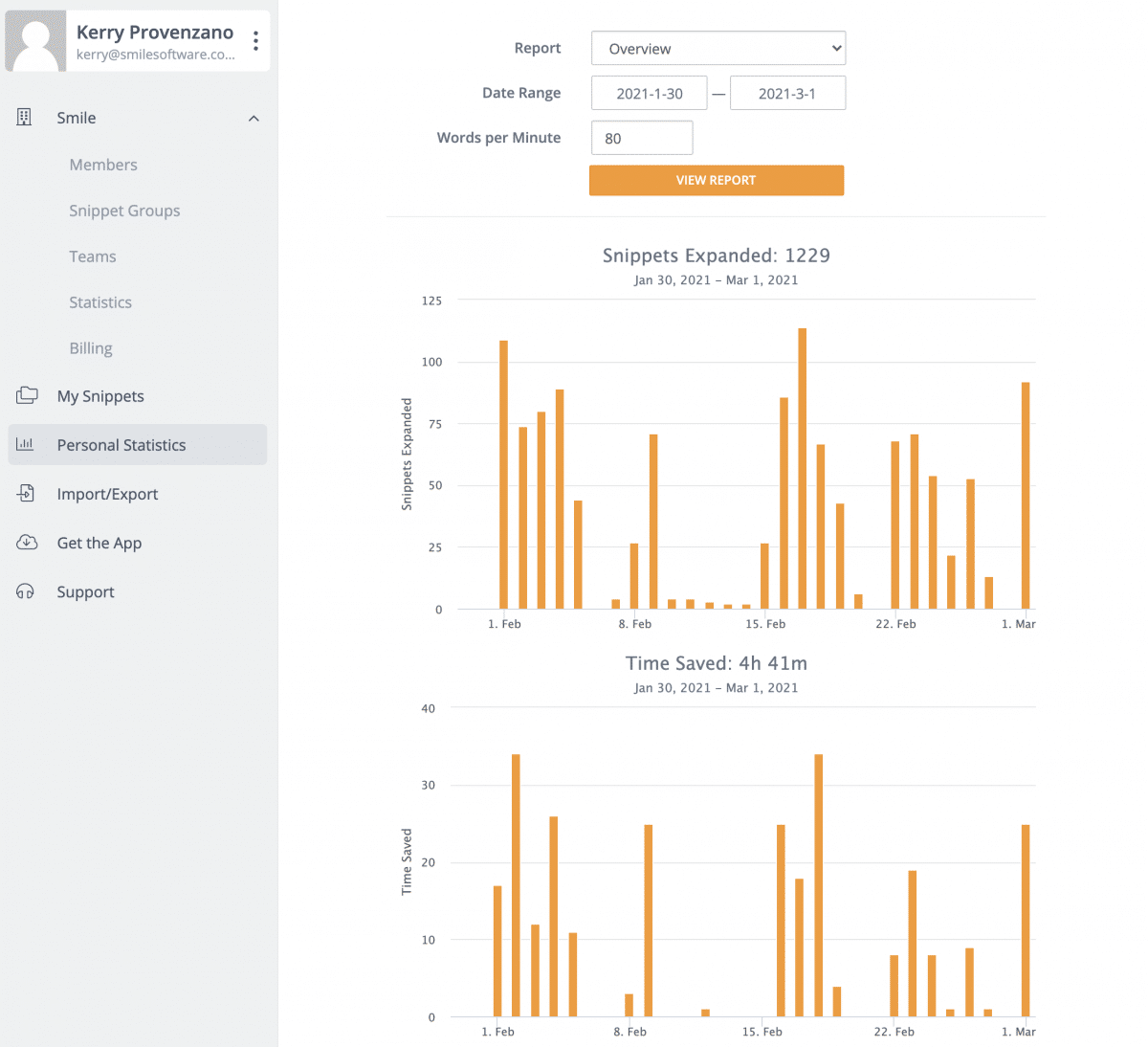
For Team Statistics, select ‘Statistics’ under your organization name. Click ‘View Report’.
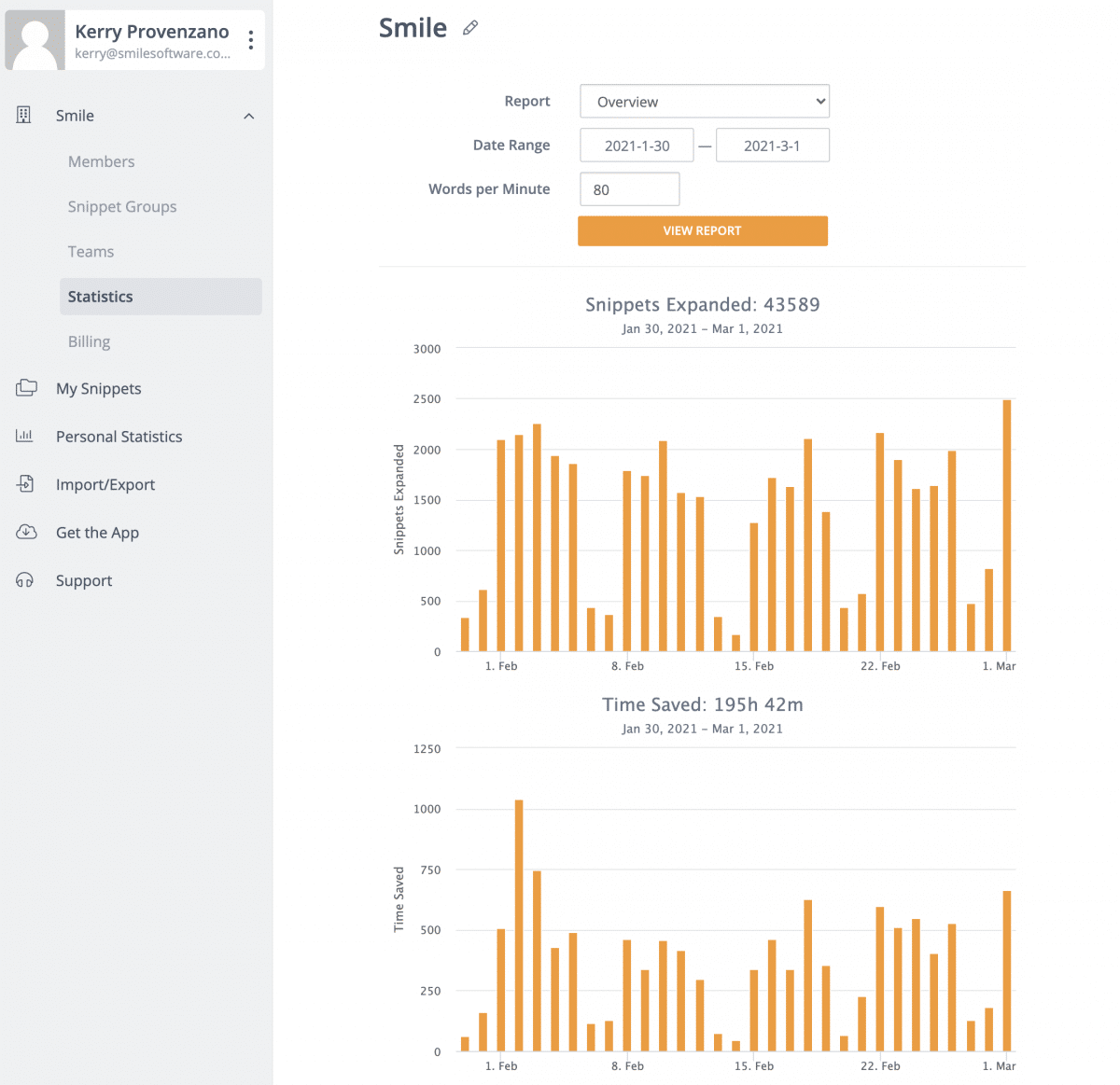
How Can I Save More Time with TextExpander?
Keen to supercharge those time-saving stats? Here’s how:
- Join our Public Groups for ready-made snippet groups you can join and start using right away.
- Attend a TextExpander Webinar. We host a variety of webinars depending on your experience.
- Visit the TextExpander Tips Center
- Sit back and watch our videos for more time-saving tips.
How much time have you saved with TextExpander? Let us know in the comments.

