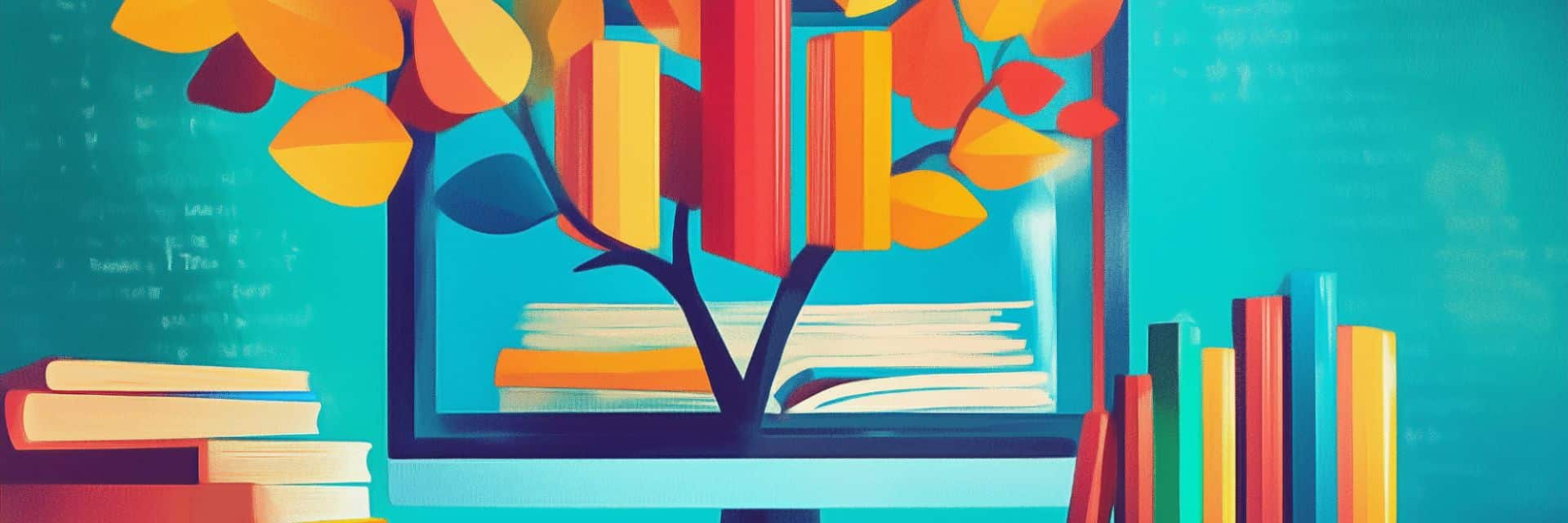Knowledge management (KM) software is designed to help organizations store, manage, and share information efficiently. Businesses need to ensure their knowledge is organized, accessible, and easily shareable across teams. KM software allows organizations to centralize their knowledge, improve collaboration, and enhance productivity.
KM software provides a range of benefits, from helping businesses reduce information silos to preserving crucial knowledge for future use. By incorporating KM software, companies can ensure that valuable insights and data are not lost, fostering a culture of continuous learning and growth.
Top knowledge management tools in 2026
Effective knowledge management (KM) tools are essential for organizing, sharing, and retaining information within an organization. Here are five notable KM tools to consider:
1. TextExpander
TextExpander is a productivity tool that allows users to create shortcuts for frequently used text, such as email templates, code snippets, and standard responses. TextExpander expands abbreviations into full blocks of text, helping users maintain consistency and save time across various platforms like email, CRM systems, and support tickets. While not a full-fledged KM system, it complements other tools by streamlining communication and ensuring uniformity.
2. Confluence
Confluence by Atlassian is a collaboration platform that enables teams to create, share, and collaborate on content. It offers features like real-time editing, templates, and integration with other Atlassian products. Confluence serves as a centralized knowledge base, making it easier for teams to document processes, share information, and collaborate effectively.
3. SharePoint
Microsoft SharePoint is a web-based collaboration and document management platform. It allows organizations to create websites for sharing information, managing documents, and collaborating on projects. SharePoint integrates seamlessly with Microsoft 365 applications, providing a unified experience for document storage, version control, and team collaboration.
4. KnowledgeOwl
KnowledgeOwl is a knowledge base software designed to help businesses create and maintain internal and external documentation. It offers features like customizable themes, version control, and advanced search capabilities. KnowledgeOwl is particularly useful for organizations looking to provide self-service support and maintain comprehensive documentation.
5. M-Files
M-Files is a document management solution that uses metadata to organize and manage documents. It offers features like version control, workflow automation, and integration with various business applications. M-Files helps organizations maintain compliance, improve efficiency, and ensure that employees have access to the most up-to-date information.
What is knowledge management software?
Knowledge management (KM) software helps organizations capture, organize, and share information across various departments and teams. Its main goal is to ensure that valuable knowledge—whether about processes, products, or people—is easily accessible and up-to-date.
KM software typically addresses two types of knowledge:
- Tacit knowledge: This is personal knowledge, skills, and experiences that employees have. It’s often difficult to transfer, but it is essential for decision-making.
- Explicit knowledge: This refers to documented information that can be easily shared and accessed, such as manuals, reports, and databases.
Key features of KM software include:
- Centralized knowledge base: A single location where all information is stored, making it easier to find and manage.
- Searchability and indexing: Powerful search tools that help users quickly locate specific knowledge by keywords, tags, or categories.
- Collaboration tools: Features that enable teams to work together, share insights, and discuss ideas in real-time.
- Version control: Keeps track of changes made to documents, ensuring that everyone is working with the latest information.
- Security and access control: Protects sensitive information by limiting who can view or edit certain knowledge based on user roles.
What is knowledge management software?
Knowledge management (KM) software helps organizations capture, organize, and share information across various departments and teams. Its main goal is to ensure that valuable knowledge is easily accessible and able to be kept up-to-date.
Key features to look for in knowledge management software
When choosing knowledge management (KM) software, it’s important to focus on features that align with your organization’s needs. The right software should simplify how information is stored, accessed, and shared across teams.
Here are the key features to consider:
- Customization and scalability: Your KM software should adapt as your business grows. Look for options that can be customized to fit your specific requirements and scale with your team size.
- User-friendly interface and accessibility: Ensure the software is intuitive and easy to navigate. A complex system can discourage employees from using it.
- Integration with existing tools: Choose KM software that seamlessly integrates with other tools your team already uses, like CRM, email, or project management software.
- Artificial intelligence (AI) and machine learning capabilities: AI can help with smart searches, knowledge categorization, and even suggesting relevant content based on past behavior.
- Data analytics and reporting features: Analytics tools provide insights into how knowledge is being used within your organization, helping you identify gaps and opportunities for improvement.
Benefits of knowledge management software
Implementing knowledge management (KM) software can transform how your organization operates. Here are some of the key benefits:
- Reducing knowledge silos: By centralizing information, KM software breaks down barriers between departments, ensuring that all team members have access to the same knowledge.
- Enhancing productivity and collaboration: With a shared knowledge base, employees can quickly find the information they need, collaborate more effectively, and spend less time searching for data.
- Preserving knowledge for continuity: KM software ensures that important knowledge is captured and stored, so it isn’t lost when employees leave or retire. This helps maintain business continuity.
- Improving customer service: When your team has quick access to the most up-to-date information, they can respond to customer inquiries more efficiently, leading to higher customer satisfaction.
Challenges of implementing knowledge management software
While knowledge management (KM) software offers many benefits, its implementation can come with challenges. Understanding these potential obstacles can help you plan for a smoother rollout.
- Resistance to change among employees: Employees may be hesitant to adopt new systems, especially if they’re used to their current methods. Clear communication and training are essential to overcome this barrier.
- Overcoming knowledge sharing barriers: Some employees may be reluctant to share their knowledge, fearing that it may reduce their value. Encouraging a culture of collaboration and reward systems can help overcome this.
- Ensuring data accuracy and relevance: Keeping the knowledge base accurate and up-to-date requires ongoing effort. Inaccurate or outdated information can lead to confusion and errors.
- Initial setup and integration complexity: Integrating KM software with existing systems (like CRM, email, or project management tools) can be complex and time-consuming. Proper planning and support are necessary to ensure a smooth integration process.
Best practices for using knowledge management software
To get the most out of your knowledge management (KM) software, it’s essential to implement best practices that ensure the system is effective, up-to-date, and well-utilized.
- Establish clear knowledge management processes: Define how knowledge should be captured, categorized, and shared. This clarity ensures that all users know what’s expected and how to contribute.
- Encourage employee participation and content contribution: Make it easy and rewarding for employees to contribute knowledge. Foster a culture where sharing insights and information is valued and recognized.
- Regularly update and maintain the knowledge base: Set up a routine for reviewing and refreshing the information in the system to ensure it stays relevant and accurate.
- Monitor and measure effectiveness: Track usage metrics, user feedback, and knowledge gaps to continuously improve the system. Use this data to make adjustments and enhance the overall user experience.
How to choose the right knowledge management software for your organization
Selecting the right knowledge management (KM) software is crucial to ensuring its success in your organization. Here are the key steps to help you make an informed decision:
- Assess organizational needs and goals: Identify what your team or company needs from KM software. Consider factors like the size of your organization, the volume of knowledge you manage, and specific pain points you want to address.
- Evaluate scalability and integration potential: Choose software that can grow with your organization and integrate seamlessly with existing tools (like email, CRM, or project management platforms).
- Consider costs vs. benefits: While it’s tempting to go for the most feature-rich solution, weigh the costs against the potential benefits. Opt for a solution that delivers strong value at a reasonable price point.
- Read reviews and customer testimonials: Research what other users say about the software. Reviews can provide insights into the user experience and any hidden challenges.
- Request demos and trials: Most KM software providers offer demos or free trials. Take advantage of these to test the software firsthand and determine if it meets your needs.
Conclusion
Knowledge management software is an essential tool for modern organizations looking to streamline information sharing, enhance collaboration, and preserve valuable knowledge. It not only improves decision-making and productivity but also helps businesses maintain continuity and foster a culture of learning.
When choosing the right KM software, consider your organization’s specific needs, the features that matter most, and how well the software integrates with your existing tools. By following best practices and being mindful of potential challenges, you can implement a solution that maximizes efficiency and supports your team’s success.
As KM technology continues to evolve, keeping up with new trends and innovations will ensure that your organization remains at the forefront of knowledge management practices.