At its core, TextExpander helps you communicate better, enabling you to type less, yet do more. You type short keywords, and TextExpander turns them into email addresses, links, complete sentences, or even an entire page of text. Sounds straightforward enough, right?
We’re fascinated by the myriad ways TextExpander has changed how people work in all kinds of industries. We are incredibly thankful to hear your stories, and we want to share more of them.
Here on the blog, we’re going to share interviews from TextExpander users in industries beyond tech. We love learning about what you do, how TextExpander improves your work, and how we can make TextExpander work harder for you.
To kick off this new series, we talked to David Sparks—business lawyer, podcaster, writer, and public speaker.
To start, please introduce yourself and what you do for a living.
I’m a business lawyer. I represent many companies with their legal needs. I also speak, podcast, and write books about technology.
And how about what you do for fun?
When not working, I love spending time with my family and embracing my inner geek. Star Wars? Anyone?
If you can remember, think back to your work B.T.E. – Before TextExpander. What were those dark times like?
B.T.E. was rough for me. I remember having an intricate system of documents and text files that I’d use as resources. The whole thing was pretty messy and I’m not sure that, in the end, it really saved much time. When I first started using TextExpander, I immediately “got it” and started leveraging it to my advantage.
I’ve been using TextExpander for years now, and when I work on a different machine without TextExpander it feels as if someone tied one of my hands behind my back.
Do you remember how, through whom, or where you discovered TextExpander?
While I don’t remember how I first discovered TextExpander, I do remember that it was called “Textpander” when I first started using it. It was love at first sight.
How has TextExpander improved your work? On which aspects has it had the most impact?
As a lawyer and writer, I largely pay for my shoes with text. TextExpander makes that easier. Lots easier.
I’m constantly finding new ways to use TextExpander. Here’s a couple examples.
Writing Contracts
Yesterday I was writing a contract. Every time I create a date line for a contract signature, I put in the current month and year with a line for the date, like so:
December _ _, 2016I’ve been writing that in manually for over 20 years and I realized, after all this time, that I don’t need to. I made a clever snippet that writes the current month out, then inserts a few underscores, then a comma, then a space, then the current year. Now I just type, “kdate”, for “contract date,” and TextExpander drops the date line exactly how I like it.
Why didn’t I think of that a long time ago? Here’s the snippet:
Abbreviation: kdate
Content:
%B __, %YCover Emails
I send out a cover email with my bills every month. I have a complicated snippet that I trigger in the subject line. It fills in the subject line, then presses the tab key which jumps the cursor into the message body, and then fills out the message body with a few choice fill-in fields.
It dramatically reduces the time required to send bills. I love it. Here’s a shortened version:
Content:
Sparks Law, APC – %B Invoice%key:tab%Hi %filltext:name=field 5%,
Attached is this month’s invoice …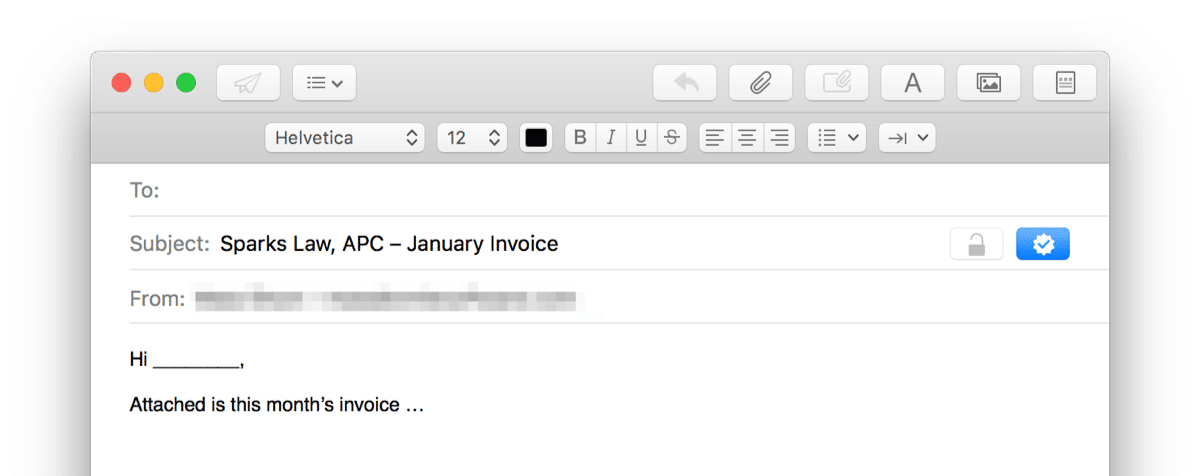
Here’s what that looks like when I use it.
Keeping Notes
I keep running notes on files I work on. Every time I have a new entry, I use a TextExpander snippet, triggered by “xdts”, which stands for date-time string, and TextExpander drops in the current date and time in a format to my preference. For example, I’m writing this at 2016-12-11 21.51.23. Here’s the snippet:
Abbreviation: xdts
Content:
%Y-%m-%d %H.%M.%SI don’t just make these crazy exotic snippets. I also have simple ones, like my email address. Basically, anytime I catch myself typing the same thing more than once, little flags go up in my head asking if I can’t automate the action with TextExpander. Usually I can.
Can you share a couple of your TextExpander stats? Namely: number of snippets, and overall time saved?
I’ve saved 13 days of my life using TextExpander. If I could digitally drop a mic right now, I would.
Finally, could you share a couple snippets that are specific to your industry? If you’d like to share anything else, this is a great place to do it.
One type of snippet that is super useful to lawyers is snippets including the clipboard contents. I once had to send out a complicated set of interrogatories, by which I mean fancy lawyer-questions, about 13 different government contracts. I had eleven identical questions about each contract but each question incorporated the contract number. So I wrote the eleven questions using the TextExpander clipboard code, the macro you’d place in the snippet content for that is:
%clipboardevery time the contract number was required. Then I just copied the contract number into the clipboard, which is ⌘C on a Mac, then fired off the snippet. I ran the snippet 13 times and in a very short time had 143 highly accurate, detailed questions.
I’d add, finally, that if you are just using TextExpander for the basics, that is fine. However, you could do so much more. TextExpander’s ability to automatically fill in information like dates and fill-in fields can give you an extraordinary amount of automation power. Don’t forget that the more tedium you can remove from your life, the more awesome you can make. TextExpander, for me, is an awesome-enabler.
Wrap-up
We might have to schedule a call with David to chat about acquiring the rights to “awesome-enabler” for our new tagline. In the meantime, we thank him for offering some excellent insight into how TextExpander can be a great partner in the legal trade. You can find David on Twitter @MacSparky and pickup other productivity tips of his at his blog MacSparky.
If you have a story to tell, let us know. Keep up with our tips, and stories, on twitter @TextExpander or on LinkedIn.

