
As Training Enablement Manager, Rex Mann is one of the faces of TextExpander for teams. Through product demos, webinars, and trainings, he empowers organizations to make the most out of TextExpander.
When he’s not helping customers become expert users of the app, he’s working on exciting new projects, such as a new process for reviewing and publishing Public Groups…or driving rodents away from his garden (more on that later).
We talked to him about Public Groups, his favorite Snippets, aggressive squirrels, and why someone should study what the expansion sound does to our brains.
Okay, let’s get started. When someone asks you what TextExpander is, what do you say?
I say that it’s a knowledge activation tool, and explain that you can use it to store, share and retrieve things; send emails, how-tos… I think of it as a productivity tool, it saves you a ton of time!
Did you use TextExpander before you got hired?
I’d heard of TextExpander, but I had not done too much with it myself. I really wish I would’ve known to use it when I worked at a tutoring center because I was sending so much of the same email. I can see where it would’ve been such a life changer.
So you started as a total beginner. What’s your level of knowledge now?
I’d say I’m intermediate. When I first got started, I would sneak into the Support Team’s JavaScript training meetings. I’m super interested in that—there’s nothing like the feeling of accomplishment when you get a JavaScript Snippet to work. It’s this feeling of, Yes! I can do anything! The power!
The cool thing is that, because I get to work with different kinds of teams every day, I get different ideas. We’ll workshop something, then I’ll think about what their needs are and come up with a full solution to help them.
Neat. Can you give us an example?
Sure. One thing that I think is really fun is using TextExpander inside of tables in Excel so you can clean up your data and get consistency. When I worked at a university, getting people to follow case sensitivity never worked, so this way it does. I love anything with keyboard macros just moving around my screen.
Do you have an abbreviation system you try to follow?
Yes. I teach it in all my trainings. I think of it as a heuristic model: every email starts with em., every Calendly link starts with cal., and so on. And I totally stole this from Justine [TextExpander’s Director of Customer Success]. She was already doing this and guiding us to do it, and I was like—totally love it!—because it makes sense, it’s like two little abbreviations sandwiched together. I use some with my Fantastical, I use it with my Calendly, they all have a little prefix that relates to it.
Do you use Inline Search much? Any tips on that?
Yes! I’m a huge Inline Search user. I tell people to create abbreviations that make sense to them. Sometimes we overthink abbreviations and make them really short and then they’re not as memorable or make you go, What did I mean by this? Pieces of words are something you can search easier using Inline Search. If you create a model that you can follow, you can always remember, well, I know it’s an email, so it’s gotta start with em.. Being really descriptive with your label also helps.
What about the expansion sound? Do you have it on or off, and why?
On. I like a little sound. I’m sure it activates your reward centers. That’d be a really cool study to do. Now I want to ask one of the neuro teams that we help out to do it.
You’re spearheading a project related to Public Groups. Can you tell us more?
We’re developing a process right now to leverage the folks in Customer Success, Marketing, and Customer Support in order to have a technical review, a content review, and a basic workability review of Public Groups. We’re finishing that out, and then we’re going to work through building out more Snippet Groups. We’re hoping to create tons of cool new content.
Why are Public Groups important, in your opinion?
The biggest hurdle when you’re starting out with TextExpander is that it’s open—it can be anything. It doesn’t come with preset stuff. So I think building out examples and templates in Public Groups is really helpful. As users get more familiar, they can then build off of those and customize them to fit their individual needs.
Have you created any Public Groups yourself?
I’ve created Groups that I’ve shared directly with teams, for example, for date/time mathematics, but the only Public Group I’ve created so far is one that goes with my Power User training. I want to create more!
Sounds like a plan. Now, let’s dive into your Snippets.
What’s the most recent one you’ve created?
My most recent Snippet was nothing fun or fancy. I made a new Calendly link—that’s it! I was working with a team in the Nordics, and all of my times were too late for them (I’m Eastern Time, but I really work Mountain Time), so I opened up some European times and created a new link. For power users, my link is cal.power—it gives you my direct link to sign up for that training. I made one for all of the versions of my trainings with EUR for European time zones. I want to go back and do one for Australia and New Zealand, too.
One you use frequently?
Definitely, my intro Snippet. I think it’s the one that probably gets the most of my attention—because I want it to be a good sum-up. So it’s basically me introducing myself, and it’s full of emojis. It’s really fun. It starts in the cc line of my email and it will grab my Account Manager—my internal partner for the project—and depending on who that AM is, it also changes the link to a slide deck (which is personalized with both the AM’s information and mine) included at the bottom. It puts in the Subject of the email, does my email content, and dynamically decides what to include and what not to include through optional sections. It does my nested signature, too, so it has all these fun hidden features and makes introducing myself, providing links for scheduling training with me, and giving a preview of what we do super easy.
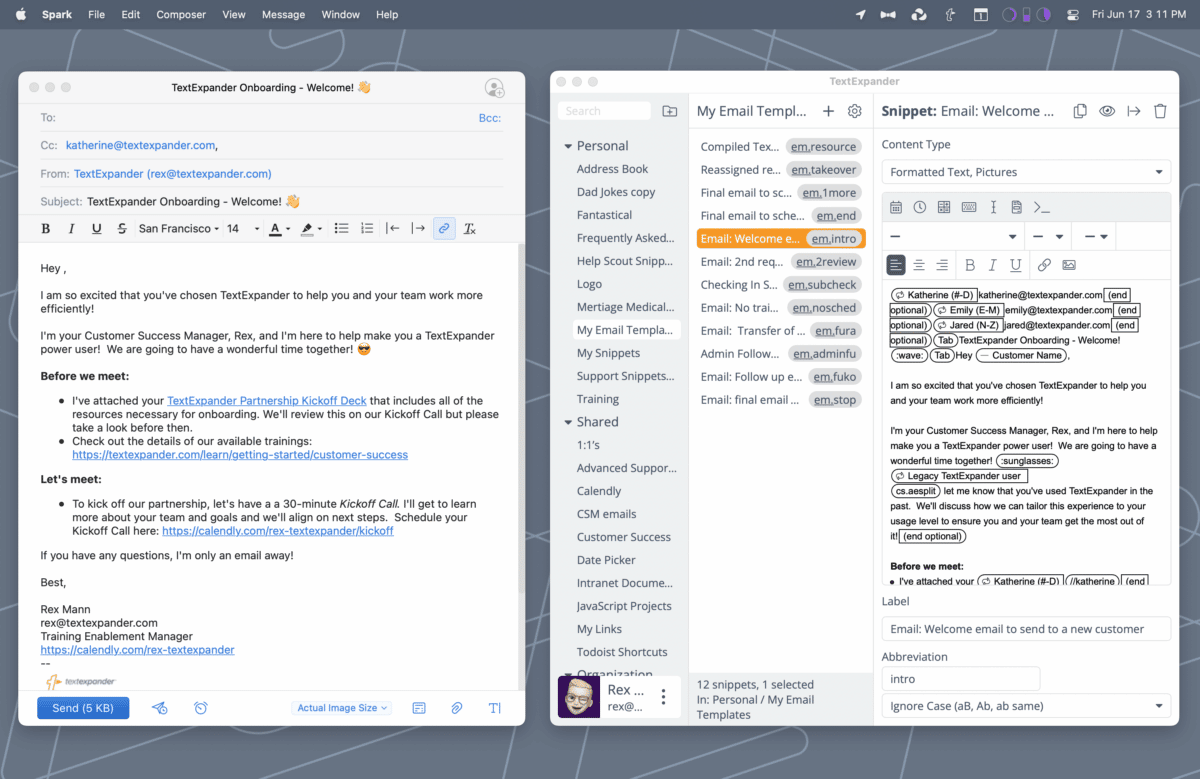
Cool. What’s your handiest Snippet?
I like to show my power users who work in Support teams a Snippet that starts in the tagging area and tags the ticket, then goes down and puts in their intro and their signature, moves the cursor back, and then they can just answer the question. I’m all about workflow snippets—How can I turn five steps into one?
What’s a Snippet you’re planning to create?
We’re building out a Snippet Group that gives little video previews of our trainings. I’m excited to share those because they give a feel of who we are. It’s not just the email, you can see our faces. We’re trying to make these Snippets fun and interactive.
Your favorite?
I absolutely love the Dad Jokes Public Group! That’s actually how I got some of my friends to start using TextExpander. I was like, Watch this!, and started sending jokes from my keyboard, and they were like, How are you doing that? Also, my partner and I are Star Trek fans, so the Star Trek Public Group. In some of my trainings, I use real obscure Star Trek names. Sometimes people catch it, sometimes they don’t.
What’s something you like to do outside of work?
We are gardeners now. We’ve developed a green thumb. We’ve got a cute hosta garden, and some trailing flowers and everything. Last year we tried our hand at tomatoes. It was quite an endeavor—we have really aggressive squirrels here.

