It can be hard to keep on top of all the apps, files, photos and emails on our devices. Mess means stress and you don’t have to be a digital hoarder for your devices to need a declutter. There are benefits to decluttering too—a clean, uncluttered space can leave us feeling energized, relaxed and maybe even more confident. Here’s how to get your digital life in order.
Digital Decluttering Checklist
Here’s a quick digital declutter checklist to follow:
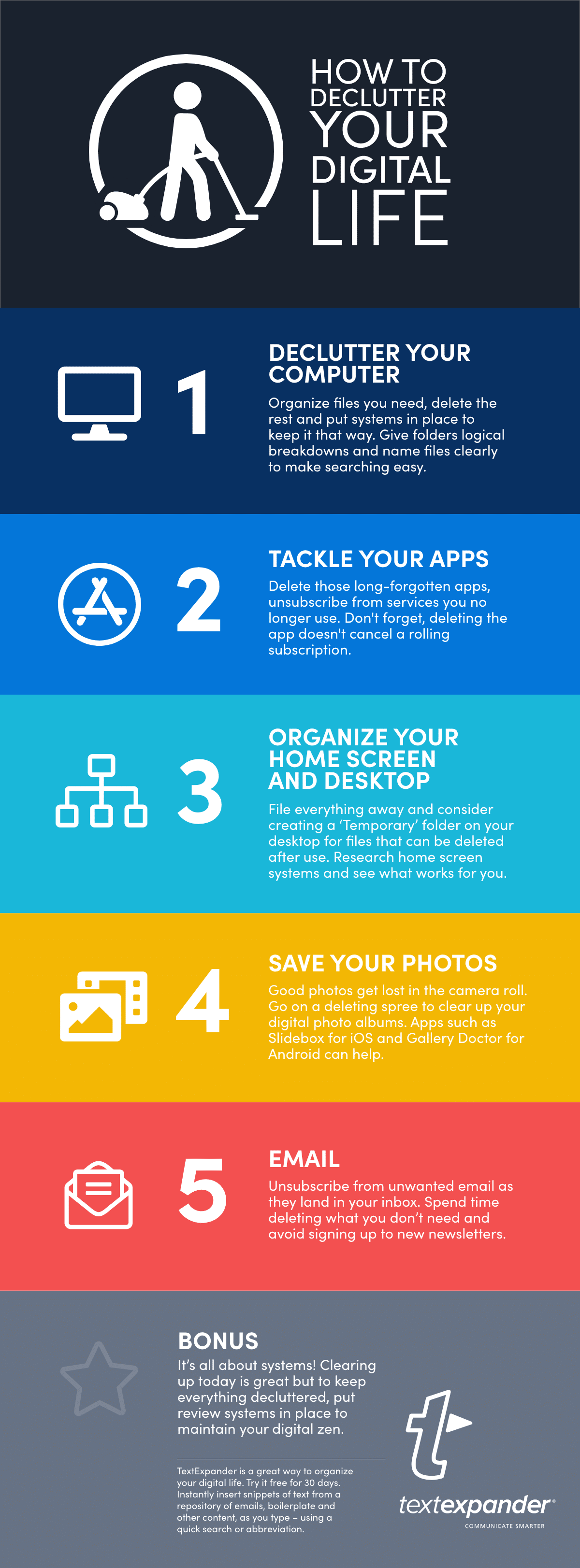
Let’s dive into the details of how to organize digital files.
1. Organize digital files

To organize your computer you need to file logically, delete unwanted files and put systems in place to keep things in order.
Filing, naming, and don’t forget backups!
Give your files logical names organized in a logical folder structure. For example:
Work Documents > Graphic Design > Clients > Harry Miller > Final Logo Designs
Name files consistently for easy searching and to avoid sending the wrong attachments. Try to keep your desktop clear by scheduling regular clear-ups and remember to backup your data!
Here’s a digital decluttering tip for neatly naming files: start filenames with the current date in the ISO 8601 format, which keeps files neatly and consistently organized. It look like this: 2024-12-25, with a four-digit year followed by a dash, two-digit month followed by another dash, and then the day of the month. If you use TextExpander, install the Sample Date Formats public group and type filedate to automatically add the date to your filenames.
Check out our post ‘Goals Series: Organize Your Computer’ for a full computer organization checklist.
2. Organize your apps

Before you decide which home screen arrangement philosophy you believe in, you need to delete apps you don’t need and unsubscribe from services you don’t use.
Delete and unsubscribe
Once you’ve deleted those experimental email apps and long-forgotten what-ever-they-weres, it’s important to set a time to review what’s on your device. Future clean ups can be anywhere from once a month to once a year, it just depends on how frequently you download new apps.
Remember, deleting the app won’t cancel a rolling subscription. Here’s how to unsubscribe to apps on Android and iOS.
3. Arrange your Home screen
There are many ways to organize your home screen, including:
- One Page Per Category
- Category Lines: 3 Apps, 1 Folder
- Verb Name Folders
- Reachability
- Minimalistic One Page Home Screen
If you use an iPhone, be sure to take advantage of the App Library feature, which lets you remove apps from your Home screen without deleting them.
See our post, ‘Goals Series: Organize Your Smartphone Apps’, for an overview of home screen arrangement methods and a full app organization checklist.
4. Organize digital pictures

Cull your photos to a more manageable collection by deleting duplicates, screenshots and blurry images. Then it’s time to pick your favorites, file them neatly and set rules to keep them that way.
Found a real gem? Put it on display!
5. Deal with email

Email can get overwhelming and fast. Useful tips such as doing mass deletion of emails you’ll never read and unsubscribing when you get something unwanted can help you reach the dream of Inbox Zero.
Thomas Frank weighs in on his email tips in this helpful video:
Organize digital notes
There are numerous note-taking apps on the market, but we’ll offer some general suggestions that work in most note apps:
- Organize your notes so that the oldest appear at the top. Delete any notes that are outdated or were temporary in the first place.
- For the remaining notes: quickly file them into broad folders like Personal, Work, Recipes, etc.
- Drill through your folders and use tags to refine your organization further.
Get organized, feel better
What do you do to keep your digital life organized? Let us know @TextExpander and in our group on Facebook.
