Maintaining growth is a crucial aspect of any business leader’s role. Not only is growth important in satisfying the appetite of the various stakeholders in your business, but it is also paramount to securing its future success.
Often businesses assume that growth can only be achieved by adding more people to their pool of employees, therefore increasing their capacity and their ability to generate profit, but this simply is not true.
In our latest webinar Stacy Carlson, Partnership Manager at Smile and TextExpander was joined by Tom Lambotte, CEO of GlobalMac IT, and Maddy Martin, Head of Growth & Education at Smith.ai Virtual Receptionists & Web Chat to discuss how smart automation and delegation can be a simpler and more effective way to facilitate growth.
This article follows up on our previously published piece How to Use TextExpander and Smith.ai Receptionists to Capture More Leads & Deliver Better Customer Service, diving deeper and expanding on the points made during this fantastic webinar.
The Benefits of Automation & Delegation
As the internet continues to facilitate the rapid speed of information sharing and communication, the speed at which customers have come to expect a response has also drastically increased.
One study by HubSpot highlights that 82% of customers rate an immediate response as important when contacting a company with a sales or marketing inquiry and 90% of customers rate a rapid response as important when contacting customer services.
Increasing the speed you communicate with your customers can easily help you create a competitive advantage. For fast-moving businesses where a significant number of inquiries are coming through the doors, this can pose a challenge. Keeping teams focused on serving those who are most beneficial to the company is important.
Filtering calls and emails can be a good way to limit the time spent on low or no value communication. However, using traditional systems such as voicemail can lead to increased time to reply and therefore missed opportunities.
Using smart automation tools like TextExpander and delegating tasks to service providers like Smith.ai can mitigate these common issues. Not only does the time saving allow your team to focus on applying their expertise to growth tasks, but it also offers businesses the ability to provide employees with more downtime, creating a better work-life balance.
Using TextExpander for Automation
Nested Snippets
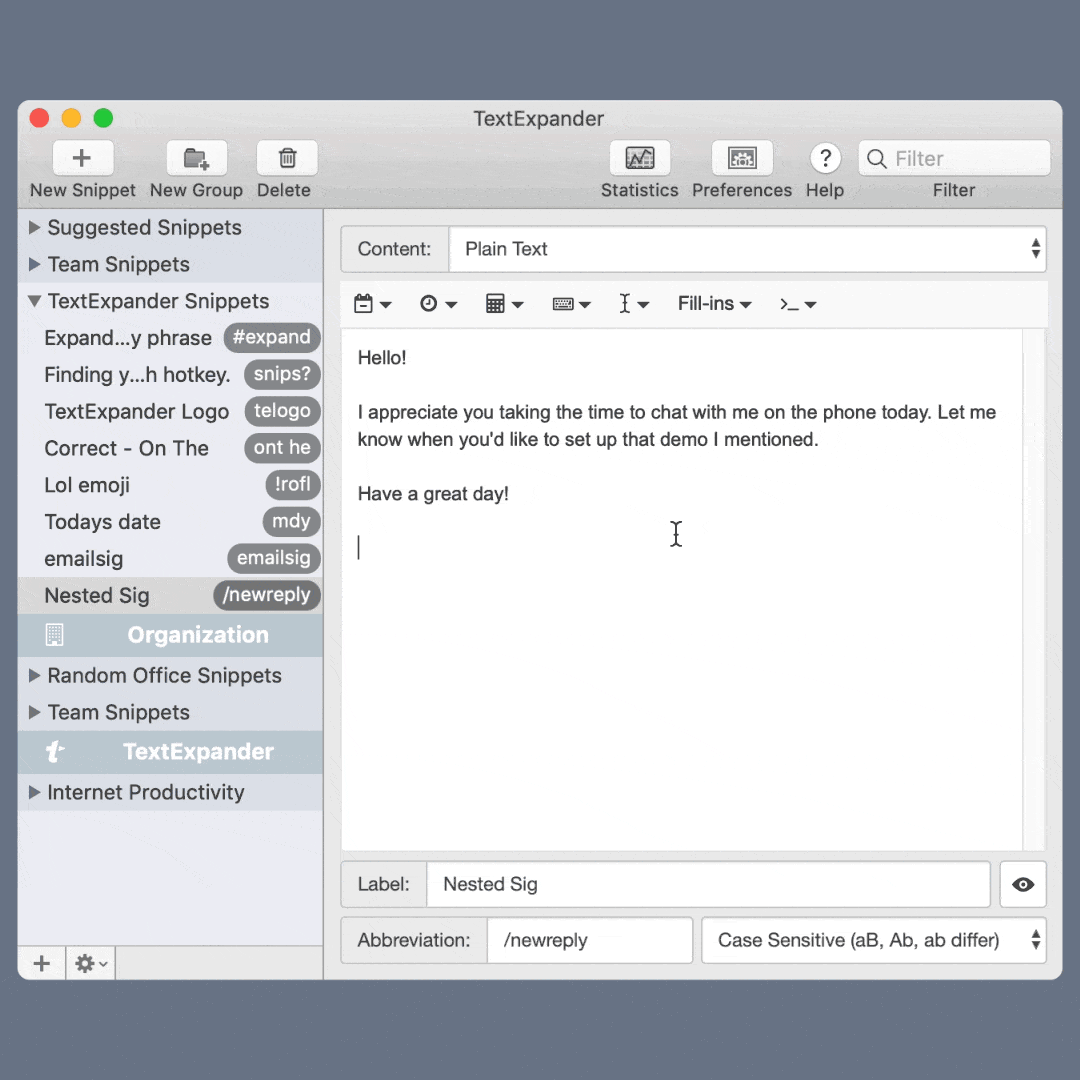
Using snippets in TextExpander is a good way to drastically decrease the time it takes to communicate with your current and potential customers. Creating nested snippets can be a smart way to add personalization and tailor your communication to the recipient.
You can create variations of a snippet based on the purpose of your communication. For example, you may create two types of email signature containing different information based on whether you are replying to a sales and marketing question or a customer service question.
When replying to sales and marketing questions your signature could contain key information such as a specific job title, contact information, and a Calendly link to book some time for a call. Your email signature in a customer service email could have a different job title and would not usually prompt the recipient to book a call.
Using nested snippets in this way helps add context and credibility to your communications.
Get more details on how to nest snippets in our article: The Editing Bar Series: Putting Snippets in Snippets in Snippets
Maintaining Consistency
Using TextExpander snippets in templates maintains consistency across the various platforms your businesses use to communicate with customers such as email, Facebook, and Instagram. Templates can also ensure consistency across your team, facilitating a unified approach to communicating key information as a business.
A dedicated template is useful when replying to common issues such as software downtime. Adding snippets to these templates will ensure consistent messaging while personalizing communications to the recipient. For example, adding snippets to automate the recipient’s name, the relevant email signature, and the estimated time for the issue to be resolved.
Filling Out Forms
Most digital forms can be navigated using the tab button on your keyboard. You can create a snippet that can be typed into the first field and then automatically fills in the rest of the information–saving you time.
To do this, set up a snippet with already created snippets providing the required information and then add a tab instruction between each field. For example, your snippet may include First Name; Tab; Last Name; Tab; Email Address; Tab; Phone Number.
This can save valuable time filling out a form, and if applied by a team to forms which are commonly completed, the time saved over a longer period can be significant.
One example showed that using TextExpander throughout a year with a team of 9 employees helped save 81 working days of effort, which could then be reallocated to focusing on growth tasks.
Automation & Delegation for Growth
By first seeking to automate and delegate tasks using tools like TextExpander and service providers like Smith.ai, businesses can strategically pursue their most efficient form. Creating greater efficiency frees up the time your skilled employees need to focus on applying their knowledge on growing the business.
Only when maximum practical efficiency has been reached will smart businesses look to scale up their workforce by making additional hires.

