Of all the code editors available for Mac only a few bring their tools to iPad and iPhone. For this TextExpander Crossover, we want to celebrate Textastic, a feature-rich code editor for Apple devices. And yes, it supports TextExpander snippets.
Textastic is a text editor for developers who like to work on iPad as well as Mac. It supports over 80 source code and markup languages. It performs code completion, though is limited to HTML and CSS on iPad and iPhone. Plus, you can upload files via FTP, SFTP, WebDAV, and Dropbox.
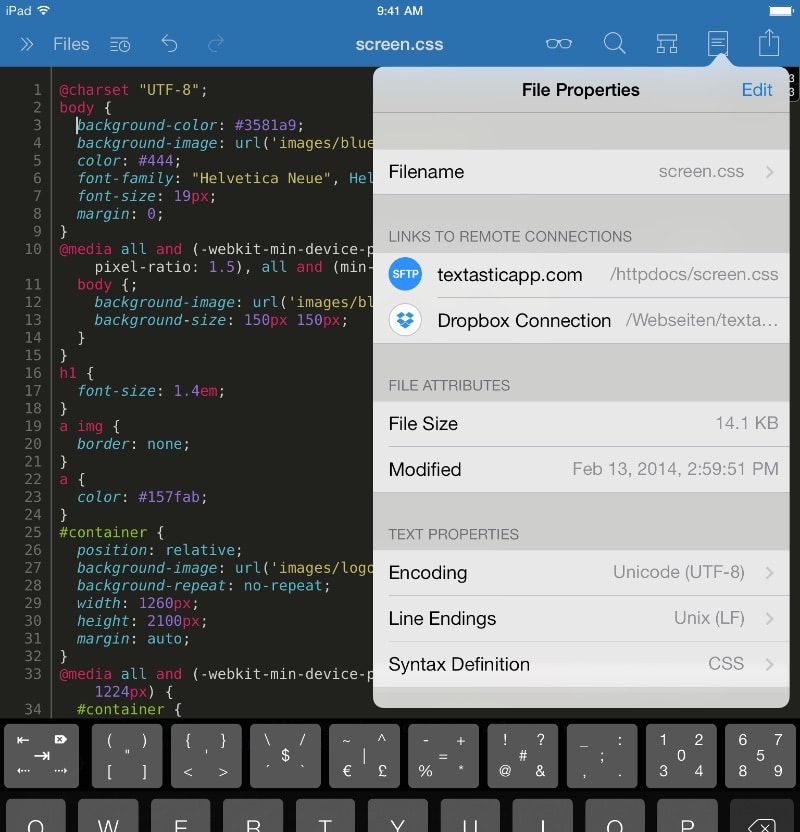
The perks don’t stop there. Textastic also includes file versioning support on macOS, iCloud document sync, a custom code shortcut bar on iPad and iPhone, and more.
Of course, TextExpander works great with Textastic for Mac. But Textastic is also among the ranks of TextExpander-enhanced apps for iOS. This means, if you store code snippets in TextExpander they can expand as you type in Textastic on iPad and iPhone. Simply go to Textastic’s in-app settings, enable TextExpander support, and enjoy some speedy, snippet-y coding on iOS.
We thank the folks at Textastic for incorporating the TextExpander SDK into their iPad and iPhone app. If you’re looking for a light but powerful code editor for iPad, iPhone, and Mac, definitely give Textastic a look.
What apps do you use with TextExpander? We’d love to hear from you on Twitter @TextExpander, LinkedIn, and our TextExpander support page.

