Have you ever opened a document—maybe even one you wrote yourself—and realized it was full of errors and mistakes? Or maybe it has things that are simply out of date, like names of people no longer at your company? It’s tempting to dive in and start manually replacing text, but good text replacement tools can automate the process to be more efficient.
Text replacement tools are especially helpful when drafting or editing long documents that are prone to change, such as support documentation, which must be regularly updated to keep up with features and interface changes.
What is text replacement?
Text replacement seems pretty straightforward: you take one bit of text and replace it with another. However, there are several ways a text replacement tool can achieve this. Text replacement tools can help you quickly edit and correct documents and records. New AI-based tools can even improve your writing. And text expansion tools like TextExpander can replace text as you type, reducing errors and saving you time.
- Find and replace: A simple version of this is built into your favorite text editor or word processor, where you can search for one word and replace it with another. However, more-advanced tools can take advantage of regular expressions, a powerful—albeit difficult—programming tool for finding and replacing text. For instance,
\b[A-Z0-9._%+-]+@[A-Z0-9.-]+\.[A-Z]{2,}\bsearches for any email address and^[ \t]+|[ \t]+$eliminates all excess whitespace at the beginning or end of a line. Find and replace and especially regular expressions should be used with the utmost care since while they can fix your text in one go, they can also screw up your text just as quickly.
Find and replace tools work best for long documents like those used by coders, editors, students, and writers. For shorter messages and blurbs, they’re not worth the hassle. - AI text replacement: New AI paraphrasing tools analyze text and use machine learning to rewrite it to eliminate grammatical errors and improve sentence structure to eliminate tics like passive voice. Of course, it’s important to use these tools carefully, as they often make poor suggestions or even introduce grammatical errors.
AI text replacement tools are helpful for anyone who communicates via text and needs help highlighting grammatical errors or seeing other possible ways to phrase things. - Text expansion: Text expansion tools like TextExpander can correct your text as you type, which saves you time and lets you see the replacements in real-time. This is a great solution for any industry or any length of text, from short to long.
For instance, let’s say you often type “hte” instead of “the” or “doesnt” instead of “doesn’t.” You can create TextExpander Snippets to automatically transform these common misspellings into their correct forms. Actually, you don’t have to: you can install the TidBITS Public Group to quickly install Snippets for hundreds of these common errors. Try it out for yourself:
With these three types of text replacement tools, you’ll have a full arsenal for working with text.
What are the benefits of online text replacement?
Text replacement tools offer several benefits:
- Efficiency: Instead of poring over a document and manually correcting text, online text replacement lets you quickly fix text.
- Consistency: A carefully tuned find-and-replace search (or a TextExpander Snippet) can make your text, and thus your responses, more consistent and professional.
- Flexibility: Online text replacement—especially find/replace and paraphrasing tools—can help you quickly play with new ideas and undo the changes if they don’t work.
What are the top text replacement tools?
There are a number of free and paid replacement tools that fit into the above three categories. Here are some of our favorites.
Browserling’s Online Text Tools
Browserling offers many tools for text replacement online. Their basic Text Replacer lets you paste input text in the left-hand window and then specify a pattern of text to replace, either in plain text or using regular expressions. You can also replace the found text with whatever you specify.
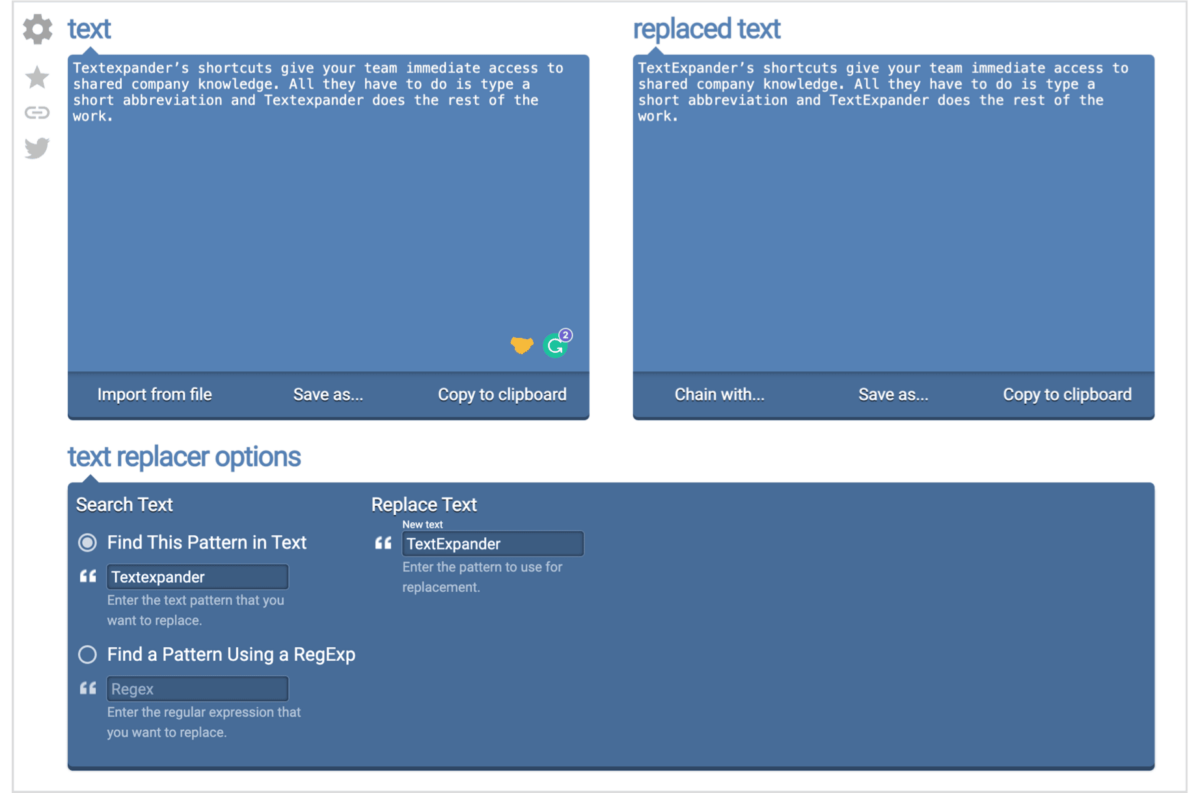
You can chain the text replacer with Browserling’s other text replacement tools, such as:
Browserling offers many text replacement tools, including some fun ones like turning text into an image. Give them a try! Online Text Tools is free for personal use. Commercial subscriptions start at $2 per month for individuals and $3 per month for teams.
BBEdit
The venerable and long-lived Mac text editor BBEdit is also one of the best text replacement tools on the market. It offers advanced text-replacement options like regular expressions, and it lets you combine multiple text replacements together into a preset called a Text Factory that you can use over and over again. BBEdit offers a 30-day trial. After that, you can use it—with limited features—free forever. A full individual license costs $49.99 and multi-user pricing is available.
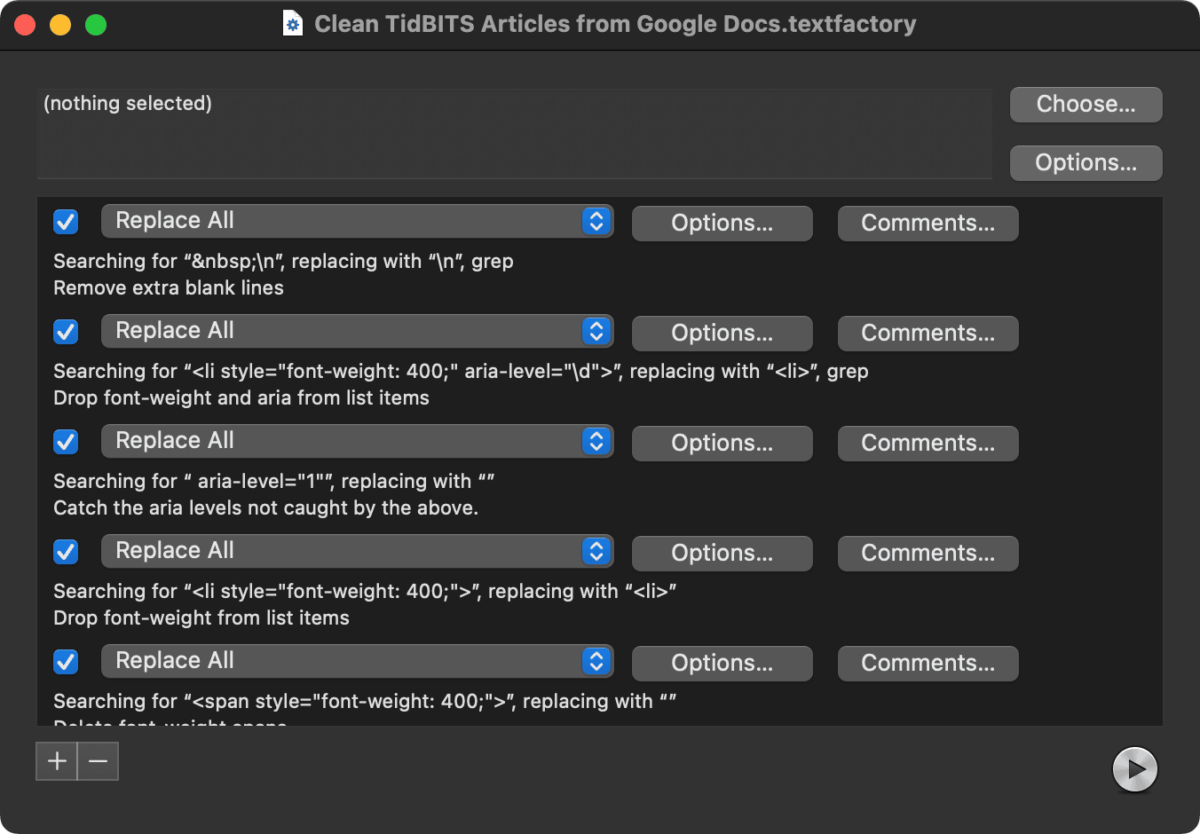
TextExpander
TextExpander is a different kind of text replacement tool, as we discussed above. In addition to fixing typos inline, you can use the Fill-ins feature to create customizable and reusable chunks of text. See how it works:
Not able to play the video? Click here to watch the video
Snippet abbreviations give you a clever way to automatically correct common typos, but you don’t have to memorize Snippet abbreviations, thanks to the inline search tool:
Not able to play the video? Click here to watch the video
Try TextExpander yourself with a 30-day free trial and discover what TextExpander can do for you and your team, like shared and centrally organized Snippet Groups to keep your messaging consistent. When you’re ready, contact our sales team to supercharge your support team. Team-based pricing starts as low as $8.33 per user per month.
Wordtune
Want to be able to tune up your writing? Wordtune is an AI paraphrasing tool that can rewrite paragraphs or entire documents. Wordtune is available as an extension for the Google Chrome web browser and as an online text editor. Wordtune is free to try with 10 rewrites per day and starts at $9.99 per month for unlimited usage.
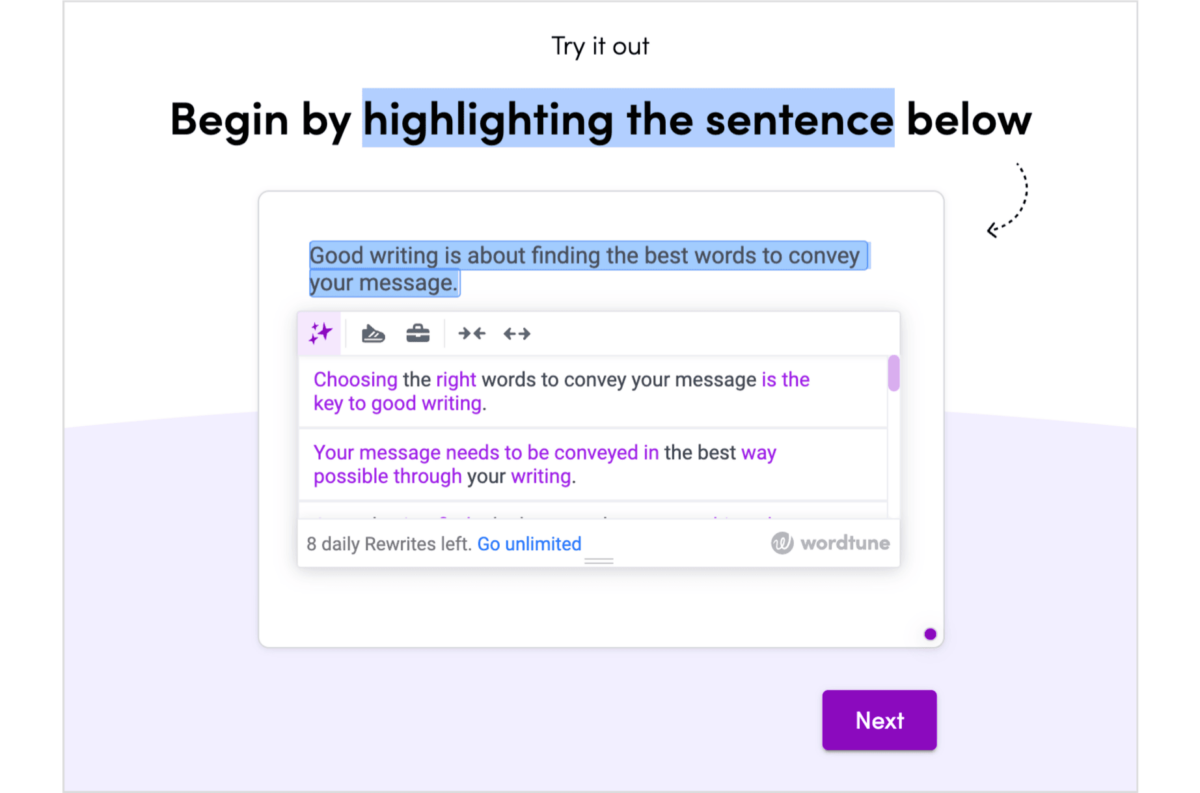
FAQs and related resources for text replacement
Here are some commonly asked questions about text replacement tools.
What are regular expressions and are they worth learning?
Regular expressions—often abbreviated as regex—are sequences of characters for matching and replacing text. Regular expressions are a feature of most modern programming languages and advanced text editors.
They are admittedly somewhat difficult to learn and interpret. However, if you work in a field where you’re frequently editing large chunks of text, they are very much worth keeping in your toolbelt.
Regular-Expressions.info contains many tutorials and examples.
Can TextExpander replace existing text?
No, it only replaces text as you type it. It can help you when drafting new text. For editing existing text, check out one of our other recommendations, like BBEdit or Online Text Tools.
Can TextExpander write for me?
TextExpander supercharges your writing speed by letting you access Snippets that you create or install, but it doesn’t do the writing for you. Even AI writing tools need a certain amount of input and editing to produce decent results.

