We love talking to TextExpander Champions all over the world. We recently had the privilege of speaking with Peter van Teeseling, who hails from the Netherlands and is the executive director of Dscoop.
What is Dscoop? “Dscoop is short for Digital Solutions Corporative. It’s a global community of printers. And then specifically printers using HP industrial printing technology,” van Teeseling says.
“It’s been around for 18 years, and we have 15,000 members worldwide now,” he adds.
“So we’re not talking about a little laser printer or photo printer that’s on your desktop or an office printer. We’re talking about industry—digital printing presses. Our members are printing houses—as they call them here in Europe—anything from a small mom-and-pop shop with maybe one press to like Shutterfly that operates a fleet of dozens of HP Indigo Digital presses,” he adds.
Digital printing offers significant advantages over traditional offset printing. “It’s short run. It’s highly customizable, highly personalized,” van Teeseling says.
When you think about printing presses, your mind probably goes immediately to books, but the printing world is much broader.
“A lot of products are being printed. Walk into any supermarket and look around. You’ll see glass jars with a label on them. That’s printed. Maybe you buy pet food, which is in a full biodegradable plastic pouch, but it’s printed. If you have a box of cereal, it’s printed,” van Teeseling says.
“Look around your home. A lot of it is printed,” he adds.
Digital printing allows companies to experiment. Peter told us about a coffee company in Tanzania that wanted biodegradable packaging. The printer was able to print off several samples with different materials, dig holes, and bury them to see which ones were actually compostable.
For the past 8 years, Peter has been using TextExpander to help guide Dscoop. “I’ve always liked not having to do repetitive work… it’s a no-brainer,“ van Teeseling says.
Dscoop and communicating across borders
“In my work as Executive Director, I work with a team of 18, all remote. Everything happens online. I’m the only one in the Netherlands. I have colleagues in Belgium, UK, Spain, Germany, India, Malaysia, and the U.S. And I have to clearly communicate to our 15,000 members,” he says.
“So writing happens every day,” he adds.
How does Peter communicate across so many different languages and cultures?
Peter says that not much gets lost in translation because everyone involved realizes that multiple nationalities and cultures are communicating, so they keep it simple and keep their mutual differences in mind.
“[It works] as long as I think you can put yourself in the other person’s shoes and try to understand what they’re saying and, respect that they come from a different culture,” van Teeseling says.
“I’ve been doing this for quite a while now, for 10 years. So you do develop. You can read someone else’s writing, and in Japan, they say you can read between the words what their intent is,” he says.
“And then you get used to colleagues using different expressions for saying something different,” he says.
How Peter van Teeseling uses TextExpander at Dscoop
Peter uses Snippets to automate making connections between peers, and for simple things like his name, phone number, email address, and mailing address.
“Those are the things that, for me, are priceless, simple things like file naming. I’m pretty adamant about how I name my files. So my file names are year-month-date, underscore file name. I have a Snippet for that and don’t have to think about it,” he says.
“One particular use that, for me, is very effective is recruitment. In the last year, I hired three new team members. Well, that requires a lot of communication, and again, that’s all sort of standardized through TextExpander. So a decline or an interview or something else, then I use Calendly to have them book a meeting. So all these things more or less working work in sync,” he says.
“And like I said, I use Calendly. So I have a bunch of Snippets for different meeting links. And, again, you don’t have to think about it,” van Teeseling says.
Peter also uses a Snippet to paste plain text, so he can copy text from rich-text editors like Google Docs and paste it into their content management system without bringing the formatting along as well.
Keeping it simple
Peter is humble about his TextExpander usage.
“I don’t do sophisticated things like scripting and everything else. I do see things that other people do, but coding is not my thing at all,” van Teeseling says.
But even without using TextExpander’s more advanced capabilities, Peter saves an incredible amount of time with TextExpander. He saved over 27 hours in 2022! That’s over 3 8-hour work days.
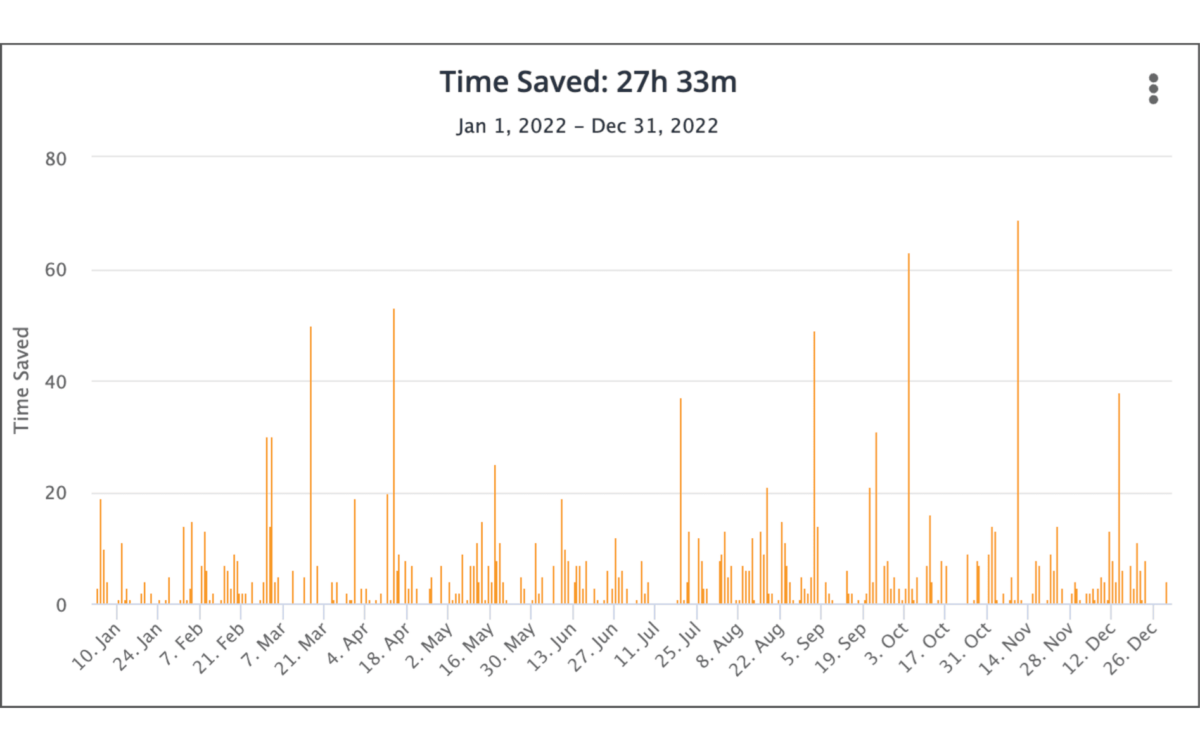
And he’s already saved over 4 hours in 2023.
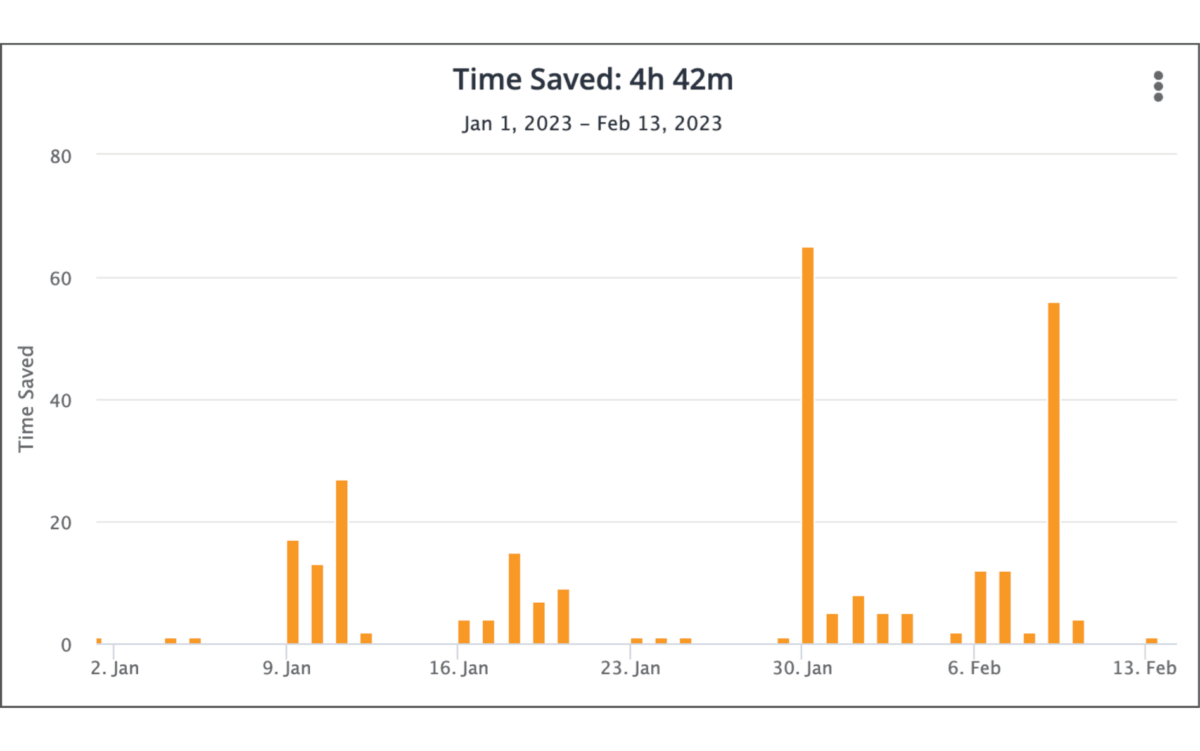
It goes to show that anyone can save a great deal of time with TextExpander, even if your usage is simple. Reducing time typing common things like names, numbers, and messages is TextExpander’s bread and butter. You don’t have to be a super user to be a TextExpander Champion.
“I love the product. And as I said, for me, it’s one of those ‘no-brainer’ apps that I miss if it’s not there. I actually find myself on other computers trying to use Snippets and it’s like the computer is broken. TextExpander should be standard on every computer,” he says.
“You don’t have to think about it. Rather than typing it over and over again and having to correct your typing mistakes you just go on autopilot. You don’t have to think about it. It’s just there,” he says.

