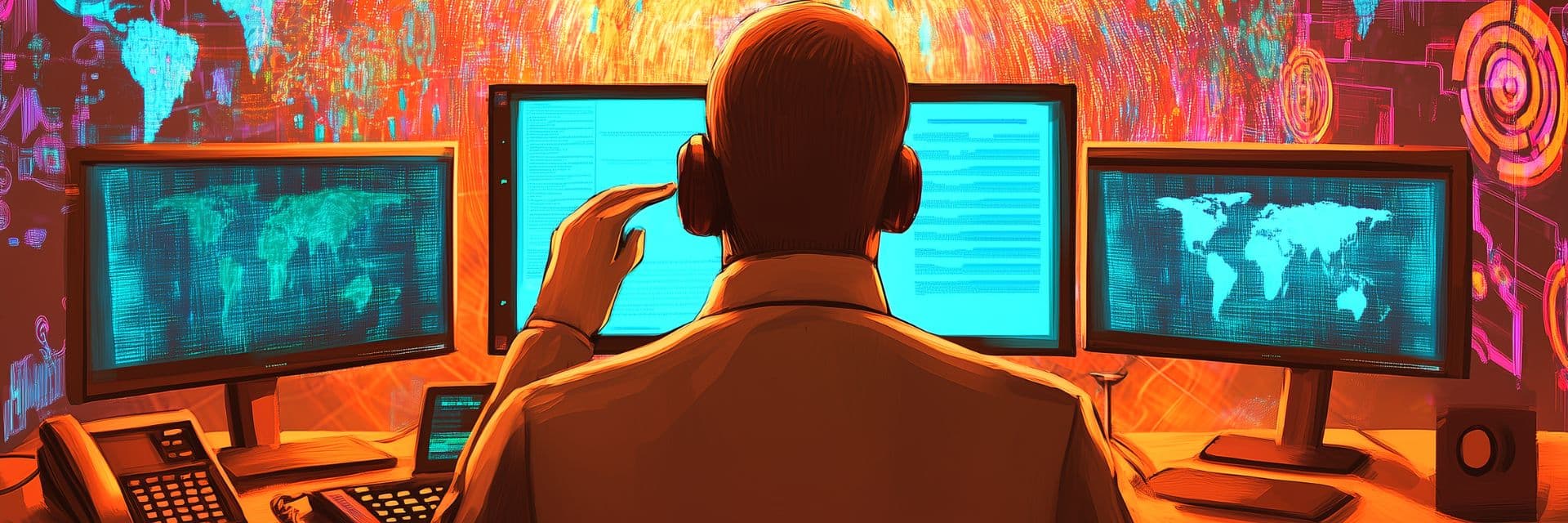When a customer picks up the phone to call your support team, what happens next can define their entire experience with your brand. That’s where customer service call scripts come in. These scripts serve as a foundation for consistent, clear, and professional communication—helping agents stay on track while guiding customers toward quick, effective resolutions.
But great service isn’t about reading from a script word-for-word. Today’s best teams strike a balance between structure and spontaneity. They use scripts as a launchpad, not a leash—allowing room for empathy, active listening, and real human connection.
In this guide, we’ll walk through the benefits of using call scripts, common pitfalls to avoid, and practical examples you can adapt for your own support team. Whether you’re building scripts from scratch or refining what you already have, these insights will help you create conversations that feel natural, helpful, and on-brand.
Examples of customer service call scripts
Below are real-world script templates for common customer service scenarios. Each one includes context, a sample, and quick tips to make it your own.
Greeting a new caller
- When to use it: First-time customers calling in with a general question or issue.
- Script: “Hi, thanks for calling [Company Name]. My name is [Agent Name]. How can I help you today?”
- Tip: Keep the tone upbeat and welcoming. This sets the tone for a positive interaction.
Welcoming a returning customer
- When to use it: Recognized or repeat customers calling from a known number or CRM-identified profile.
- Script: “Welcome back, [Customer Name]. It’s great to hear from you again. How can I assist you today?”
- Tip: Personalization goes a long way. Use their name and reference any relevant past interactions.
Handling complaints
- When to use it: Customer is upset or reporting a negative experience.
- Script: “I’m really sorry to hear that, [Customer Name]. Let’s get this sorted out together. Can you tell me a bit more about what happened?”
- Tip: Start with empathy, not a solution. Let the customer feel heard before moving into resolution.
Frustrated customer
- When to use it: Addressing a customer who feels upset, confused, or dissatisfied with previous service.
- Script: “I completely understand your frustration. I’m here to listen and work with you to find the best possible solution. Let’s take a moment to go over everything, and I’ll do my best to help.”
- Tip: Stay calm, listen actively, and offer reassurance that you’re there to help.
Angry customers
- When to use it: Handling customers who are upset or frustrated.
- Script: “I can hear that you’re frustrated, and I’m really sorry that you’re dealing with this. I’m here to help get this resolved for you as quickly as possible. Can you share more details about what happened?”
- Tip: Remain calm and empathetic. Acknowledge their frustration and focus on resolution.
Apologizing to customers
- When to use it: Issuing a sincere apology when the company is at fault.
- Script: “I want to sincerely apologize for the inconvenience you’ve experienced. We value your business and want to make things right. Let’s see what we can do to resolve this issue.”
- Tip: Offer a genuine apology and focus on fixing the problem.
Call recordings
- When to use it: Informing customers that the call is being recorded (common in many customer service environments).
- Script: “Just a quick note to let you know that this call is being recorded for quality and training purposes. How can I assist you today?”
- Tip: Ensure the tone is polite and transparent to maintain trust.
Late or missed deliveries
- When to use it: Addressing issues with delivery delays or missed deliveries.
- Script: “I’m really sorry to hear your delivery hasn’t arrived as expected. Let me check the status for you right now to see what we can do to get it to you as soon as possible.”
- Tip: Apologize first and focus on finding a solution quickly.
Damaged or missing products
- When to use it: Dealing with complaints about receiving damaged or missing products.
- Script: “I’m so sorry that your order arrived damaged/missing items. Let’s get this sorted out right away. Can you provide the order number, and I’ll look into it for you?”
- Tip: Express empathy and ensure the customer feels supported through the process.
Incorrect orders
- When to use it: Handling situations where the wrong product or service was delivered.
- Script: “I’m sorry for the mix-up with your order. Let’s get this corrected for you. Can you confirm the items you received so we can resolve the issue as quickly as possible?”
- Tip: Apologize for the mistake and reassure the customer you’ll fix it promptly.
Billing and payment
- When to use it: Addressing questions about billing, payments, or invoices.
- Script: “I see that you have a question about your bill. Let me take a look at your account and go over the details with you so we can resolve this together.”
- Tip: Ensure transparency and provide clear explanations for any charges.
Documentation or resource-sharing
- When to use it: Providing customers with documents or resources they’ve requested.
- Script: “I can send you the document you requested. Would you prefer it by email or would you like to download it from our website? I can also guide you through the process if needed.”
- Tip: Make the process easy for the customer and provide clear next steps.
Account management
- When to use it: Discussing changes to a customer’s account or helping them manage their details.
- Script: “I’m happy to assist with updating your account. What changes would you like to make today, or is there something specific you’d like to manage?”
- Tip: Be attentive and clear about the customer’s needs.
Escalating to a manager
- When to use it: When a customer needs to speak to a supervisor or manager.
- Script: “I understand this issue is important to you, and I want to make sure it’s handled the right way. I’m going to escalate this to my manager, who will be able to assist you further. Please hold for just a moment.”
- Tip: Be polite and provide a smooth transition to the manager.
Technical troubleshooting
- When to use it: Product or service isn’t working as expected.
- Script: “Thanks for bringing this to our attention. Let’s walk through a few quick steps together to see if we can fix it. Does that sound okay?”
- Tip: Use calm, clear language and check in frequently to avoid overwhelming the customer.
Transferring a call
- When to use it: Issue needs to be escalated or handled by another department.
- Script: “I want to make sure you’re getting the best help possible. I’m going to connect you with our [Department] specialist. They’ll pick up right where we’re leaving off.”
- Tip: Reassure the customer that they won’t need to repeat themselves. Brief the next agent if possible.
Sensitive issues
- When to use it: Handling delicate matters, such as complaints about personal information, privacy, or a deeply personal concern.
- Script: “I understand that this is a sensitive issue, and I want to ensure that we handle it with the utmost care and respect. Can you provide me with more details so we can get this resolved?”
- Tip: Be empathetic and respectful of the customer’s emotions.
Asking for sensitive information securely
- When to use it: Verifying identity, processing payments, or confirming private data.
- Script: “For your security, I’ll need to verify a few details. Can you please confirm the last four digits of your account number?”
- Tip: Explain why the information is needed and keep questions focused.
Upsell or cross-sell at call conclusion
- When to use it: Customer seems satisfied and might benefit from an add-on or upgrade.
- Script: “Before we wrap up, I noticed you’re eligible for [Product/Service]. It could help you [Benefit]. Would you like me to share more details?”
- Tip: Only suggest relevant offers. Respect the customer’s time and interest.
Follow-up and closure
- When to use it: Wrapping up any call—especially after resolving an issue.
- Script: “Is there anything else I can help you with today? I’ll also send a quick follow-up in case you think of anything later.”
- Tip: Always close with a sense of completion and openness to future contact.
Successful resolution
- When to use it: Closing a call after the issue has been successfully resolved.
- Script: “I’m glad we were able to get that sorted for you today. Is there anything else I can assist you with, or any other questions you might have?”
- Tip: Ensure the customer feels satisfied with the resolution before ending the call.
Unresolved issue
- When to use it: When the issue cannot be resolved on the call and needs to be escalated or followed up.
- Script: “I’m sorry we weren’t able to resolve everything today. I’m going to make sure this gets escalated, and you’ll hear from us by [time frame]. Please let us know if anything else comes up in the meantime.”
- Tip: Be clear about the next steps and follow through on promises.
Feedback requests
- When to use it: Asking the customer for feedback on their experience.
- Script: “Your opinion is important to us! How did we do today, and is there anything we could have done differently to improve your experience?”
- Tip: Keep it brief and focused on gathering constructive feedback.
Best practices for developing and implementing call scripts
Call scripts work best when they guide, not dictate. Here’s how to build scripts your team can actually use—and your customers will appreciate.
Use scripts as flexible frameworks
Think of a script as a safety net, not a script in the theatrical sense. It should outline key points and helpful phrasing, while giving agents the freedom to personalize the conversation based on the customer’s tone and needs.
Involve your team in script creation
Your agents are on the front lines—they know what customers actually say and where scripts fall flat. Include them in the writing process to make scripts more natural, relevant, and effective.
Update scripts based on real feedback
Scripts aren’t “set it and forget it” documents. Review performance metrics (like CSAT or call length) regularly and gather feedback from both agents and customers. Look for patterns, pain points, and opportunities to improve clarity or tone.
Use plain, empathetic language
Avoid jargon, technical terms, or robotic phrases. The best scripts sound like real people talking—clear, kind, and helpful. Use language that aligns with your brand voice and makes the customer feel understood.
Train for tone, not just words
Even the best script falls short if it’s delivered in a flat or rushed tone. Train agents on pacing, voice modulation, and active listening. Teach them how to read cues and adjust their approach to match the moment.
Using CRM and AI tools to enhance scripts
Scripts become far more effective when paired with the right technology. CRM systems and AI-powered tools can help personalize, streamline, and strengthen customer conversations in real-time.
Tailor scripts with CRM data
Integrate your scripts directly into your CRM so agents can see relevant customer information—like name, purchase history, or previous issues—right alongside the call flow. This makes interactions feel personal, not transactional.
Example:
- Instead of: “How can I help you today?”
- Try: “Hi [Name], I see you recently ordered [Product]. Are you calling about that order?”
Use AI to suggest next steps
AI can analyze real-time conversation cues and recommend helpful phrases, solutions, or follow-up questions. This helps agents stay focused while still offering customized responses.
Example: If a customer mentions a delivery issue, AI can surface the appropriate troubleshooting script or return policy language—instantly.
Reduce repetition with pre-filled responses
No one likes repeating themselves. When agents have access to pre-filled details from the CRM, they can skip redundant questions and focus on solving the issue.
Example: Instead of asking for the order number again, an agent can say: “I see your order #12345 is still in transit. Let me check the status for you.”
Benefits of using call scripts
Customer service call scripts do more than guide conversations—they help build reliable, repeatable experiences that customers can trust. Here’s how well-crafted scripts make a difference:
Consistency in messaging
Every customer should get the same level of service, no matter which agent answers the phone. Scripts ensure your team speaks with a unified voice, reinforcing brand values and reducing the risk of miscommunication.
Faster resolutions
With scripts, agents don’t have to fumble for the right words or hunt for information mid-call. They can focus on listening, solving problems, and moving the conversation forward—leading to shorter calls and faster resolutions.
Easier training and onboarding
New agents can get up to speed quickly when they have a solid script to follow. Scripts act as built-in coaching tools, helping new team members learn common scenarios, company policies, and the tone you expect in customer interactions.
Compliance and accuracy
In industries where privacy and data protection matter, scripts help ensure agents follow the right steps. Whether it’s verifying identity or walking through sensitive account details, scripts reduce errors and support compliance with regulations like PCI or GDPR.
Drawbacks of over-reliance on scripts
While scripts offer structure, leaning too heavily on them can do more harm than good. Here are a few common pitfalls to watch for:
Robotic conversations
Customers can tell when they’re talking to someone reading from a script. If agents stick too closely to the text, conversations start to feel stiff and impersonal—which can frustrate callers looking for real help.
Limited flexibility in complex situations
Not every issue fits neatly into a script. Complex problems or emotionally charged moments require nuance. Agents need the freedom to adapt their responses, ask clarifying questions, and show empathy—something rigid scripts can restrict.
Reduced agent engagement
Over-scripted environments can lead to burnout. When agents feel like they’re just reciting lines, they may disengage from the interaction. Giving them room to think critically and respond authentically helps maintain motivation and job satisfaction.
Awesome—here’s the next section: Best practices for developing and implementing call scripts.
Empathy, personalization, and active listening
Even the best script won’t land if it feels cold or robotic. What sets great service apart is how well agents connect with customers as people. That’s where empathy and listening come in.
Train agents to adapt their tone
Scripts should never sound one-size-fits-all. Teach agents to read the customer’s mood—whether they’re frustrated, confused, or just in a hurry—and adjust their tone accordingly. A calm, reassuring voice can de-escalate tension fast.
Example:
- Frustrated customer: “I’ve already called three times about this.”
- Empathetic response: “I completely understand why that would be frustrating. Let’s make sure you don’t have to call again.”
Weave empathy naturally into scripts
Add built-in “empathy cues” that agents can deliver authentically. These aren’t apologies for the sake of it—they’re genuine statements that show understanding.
Examples:
- “That sounds really frustrating—I’m here to help.”
- “Thanks for your patience while I look into this.”
- “I can see how important this is for you.”
Empower agents to go off-script
Sometimes the best response isn’t in the script. Encourage agents to use their judgment and speak from the heart when needed. A well-timed human moment can do more for customer satisfaction than a perfectly worded line.
Practice active listening
Train agents to reflect what the customer says before responding. This builds trust and helps avoid misunderstandings.
Example:
- Customer: “I keep getting error messages when I try to log in.”
Agent: “Got it—you’re seeing an error when logging in. Let’s take a look and get that fixed.”
Security and compliance considerations
Trust is everything in customer service—especially when handling sensitive information. Call scripts play a critical role in maintaining compliance and protecting customer data.
Build scripts for secure information handling
Agents often need to ask for private details like account numbers, addresses, or payment info. Scripts should include clear, secure language for these moments.
Example: “To protect your privacy, I’ll need to verify a few details before we continue. Can you please confirm the last four digits of your account number?”
Include verification steps
Make identity verification part of the script flow—especially for account access, billing questions, or password resets. This ensures consistency and compliance across your team.
Example: “Before I can make changes to your account, I’ll need to verify your full name and billing ZIP code.”
Stay aligned with industry regulations
If your company is subject to PCI, GDPR, HIPAA, or similar standards, script language should reflect those protocols. Avoid open-ended questions that could lead to oversharing or mishandling of data.
Best practice tips:
- Never ask for full credit card numbers over the phone.
- Clearly state when and why sensitive info is needed.
- Reassure customers their data is being handled securely.
Measuring script effectiveness
A well-written script should do more than sound good—it should drive real results. By tracking the right metrics, you can understand what’s working, where agents struggle, and how to improve over time.
Track key performance indicators (KPIs)
Focus on metrics that reflect both customer satisfaction and operational efficiency.
- First Call Resolution (FCR): Are customers getting answers without needing to call back?
- Customer Satisfaction (CSAT): Are customers happy with the support experience?
- Average Handle Time (AHT): Are calls efficient without feeling rushed?
- Escalation rate: Are scripts helping agents resolve issues, or are too many calls being passed up the chain?
Use quality assurance tools
QA teams can listen to recorded calls or review transcripts to see how scripts are being used. Are agents following the flow? Do they personalize responses appropriately? Are empathy cues being delivered effectively?
Collect agent and customer feedback
Your team can often spot script issues before the data does. Ask agents what feels unnatural, repetitive, or unclear. Similarly, monitor surveys or post-call feedback for signs that customers feel scripted or misunderstood.
Test and refine continuously
Great scripts evolve. Use A/B testing to try different phrasings, flows, or personalization techniques. Small changes—like reordering steps or softening a greeting—can have a big impact on outcomes.
Frequently asked questions
What is a good customer service verbiage?
Good customer service verbiage is clear, respectful, and empathetic. It focuses on solving problems while making the customer feel heard and valued. Phrases like “I understand how frustrating that must be,” or “Let’s work through this together” show empathy, while words like “absolutely,” “right away,” and “happy to help” convey confidence and positivity.
What is the best script for a call center?
The best call center script is flexible, easy to personalize, and tailored to your brand voice. It should guide agents through greetings, problem-solving steps, and closing the call, while allowing space for active listening and natural conversation. A good script also integrates with CRM data so agents can respond to the customer’s unique history and needs.
What is an example of a calling script?
Example – General support call script:
Opening: “Hi, thank you for calling [Company Name]. My name is [Agent Name]. How can I assist you today?”
If the customer describes an issue: “Thanks for sharing that. Let me take a quick look at your account so we can sort this out together.”
If resolved: “I’m glad we were able to take care of that today. Is there anything else I can help you with?”
How do you recap a customer service call?
To recap a customer service call, briefly summarize the main points discussed and confirm any next steps.
Example: “Just to recap: we’ve reset your password, and you’ll receive a confirmation email shortly. If anything else comes up, you’re always welcome to call us back or reach out via chat. Does that all sound good?”
A clear recap helps avoid confusion and ensures both sides are aligned before ending the call.
What is a positive script for customer service?
A positive customer service script focuses on solutions and uses encouraging language. It avoids negative phrases like “I can’t” or “That’s not possible” and instead offers what can be done.
Example: “I’d be happy to help with that. Here’s what we can do…” OR “Let’s find the best solution for you right now.”
Maintaining a warm, can-do tone keeps the interaction constructive—even when resolving issues.
What is the best opening spiel for a call center?
The best opening spiel is friendly, efficient, and clear.
Example: “Thank you for calling [Company Name]. This is [Agent Name]. How can I assist you today?”
This approach quickly establishes rapport, introduces the agent, and invites the customer to explain their need—all while keeping things professional and approachable.
Conclusion
Customer service call scripts aren’t just about saving time or checking boxes—they’re about creating consistent, high-quality experiences that build trust. When used thoughtfully, scripts give agents the confidence and structure they need to deliver fast, empathetic, and effective support.
But the best scripts don’t feel like scripts at all. They allow room for flexibility, reflect your brand voice, and empower agents to connect with customers as people. As your business grows and customer expectations shift, your scripts should evolve too—guided by data, feedback, and a commitment to real conversations.
Think of call scripts not as static documents, but as living tools. Keep them updated, keep them human, and they’ll become one of your support team’s strongest assets.