Here’s a question for you: how much of what you type is almost exactly the same? If you’re new to TextExpander or have yet to try us out yet, your answer might be fairly low. “10%” has come up a lot when we’ve asked new users during our TextExpander training sessions in the past. Our seasoned users will have a very different answer – because when you start paying attention, it turns out that this answer could even be as much as 80%. How can this be so? Enter the 80/20 Rule.
The idea from this post was sparked by our Introduction to TextExpander webinar we did with Take Control ADHD, led by our very own Vic Martinez. As Vic says in the webinar, “This isn’t scientific,” but anecdotally most of us come to realize that we type a lot of the same things over and again.
What Is The 80/20 Rule?
You might have read the book “The 80/20 Principle” – or even read just 20% and decided you’d got the gist! The book’s goal is to express that so often, life isn’t about balance. We think that there is an equal relationship between effort and output, but science has something else to say.
In fact, according to “The 80/20 Principle” author, Richard Koch, many things are widely out of balance:
- Often, 20% of a company’s products produce 80% of its profits.
- 20% of a sales team’s reps generate 80% of the team’s revenue.
- Frequently, 20% of a firm’s customers are responsible for 80% of its annual sales.
The inverse is true too; in many organizations, 80% of the company’s time is spent on processes that yield just 20% of their sales. But how do the 80/20 Rule and TextExpander go together?
How Does The 80/20 Rule Relate To TextExpander?
There are a couple of ways you can relate the 80/20 Rule to using TextExpander!
- You can use TextExpander to condense 80% of your time typing certain pieces of copy down to 20% or less.
- TextExpander can help you to spend 80% of your time on typing unique messaging, and just 20% typing out any repetitive copy.
Sound intriguing? If you’re ready to start applying this principle to your typing, then these 80/20 TextExpander tips are for you!
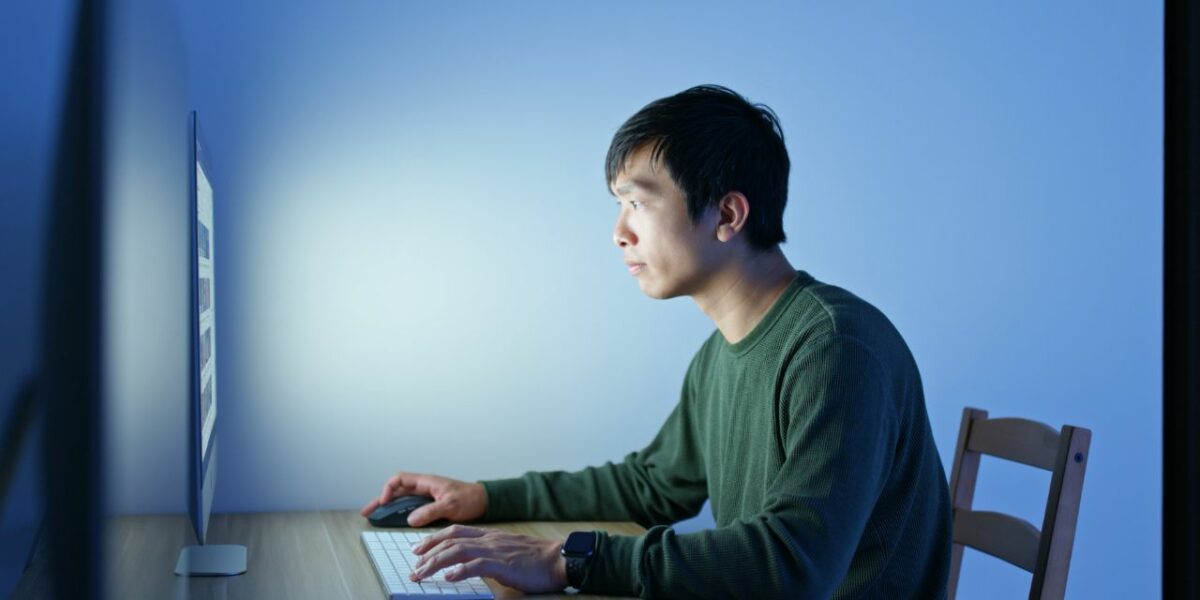
Create Snippets For Your Most-Sent Emails
If you’re new to TextExpander and haven’t done the following exercise yet, it really is a must.
Spend one hour going through your outbox and copying and pasting anything you sent multiple times. It could be anything from a “Happy birthday ______” to an in-depth answer to a question you get asked all the time. Review your Slack messages or project management tool comments for ideas of what to add as well, remembering that you can use a keyboard shortcut to generate these Snippets instantly, provided you’ve got our Hotkeys function enabled.
Then, set a reminder every month to come back and do the same. This is especially great if you already have a monthly review ritual in place. The best part? It’ll take less and less time with every iteration, as long as you get in the mindset of thinking, “Can I create a Snippet for this?” any time you’re typing.
Create Snippets For The Longer Words You Use Constantly
This is getting a mention because a certain blog writer may have only just decided to do this one! Think of general words first, because you’d be amazed by how many you type out even though you’d write a shorthand version while handwriting notes.
For example:
- “bc” could become “because”
- “w/e” could become “whenever”
- “impo” could become “important”
Then think of the longer names you use regularly. Are there any cities that you type out on the regular, perhaps your own or those with clients that you have to mention? Do you have a Snippet for your brand name or for your clients’ brand names? If you have a long name yourself or your co-workers happen to, you could even make a Snippet for these too.
Lastly, include phrases you use regularly too.
- “tysm” could become “thank you so much”
- “ilyk” could become “I’ll let you know”
- “ilth” could become “I’d love to help”
Pay Attention To Your TextExpander Suggestions, And Enable Notifications If You Haven’t Already
Did you know that TextExpander will suggest Snippets for anything it sees you type regularly? It’s an incredibly handy feature, as our AI pays attention to your typing and lets you create a suggested Snippet with just a click.
Not seeing any suggestions? There will be two explanations for this:
- You are a professional at creating Snippets already, and TextExpander hasn’t detected anything yet because you are adding as you go.
- You’ve got your app notifications disabled. Check if they are enabled currently by going to “Preferences” and “Suggestions” and once they are, you’ll enjoy these hints every now and again.
Go Through Our Posts That Suggest Snippets You Might Not Have Considered Yet
We have a whole category of TextExpander tips here, and some of our favorite tip posts include:
- Small Snippets, Big Time Savings
- 9 Interesting Ways to Use TextExpander You Might Not Have Thought About
- Using Snippets for Your Personal Life
- Commonly Missed Benefits of TextExpander
Watch The Introduction to TextExpander Webinar
If you haven’t already, this is your call to watch our Introduction to TextExpander with Take Control ADHD! You’ll also find plenty more on-demand webinars and the details on upcoming sessions on our webinars page.
Takeaways
- The 80/20 Rule reflects how in life, there is often an uneven balance between our efforts and our outputs.
- For typing, as much as 80% of what you write might be the same on a day-to-day basis.
- With TextExpander, you can use Snippets to ensure that 80% of your time goes to unique messaging, not the same again and again.
- Create Snippets for the messages and emails you send repeatedly, then put a reminder in your calendar to spend no more than an hour a month reviewing your work so that you can find more.
- Think of the long words and names you write often and create Snippets with easy abbreviations.
- Create Snippets for the phrases you say often, like “thank you so much” or “I’ll let you know.”
- Look out and enable notifications for TextExpander suggestions to build your Snippet library with our help.
- Dive into the TextExpander blog for more ways to save time with Snippets.
If you enjoyed reading this post, you might also like:

