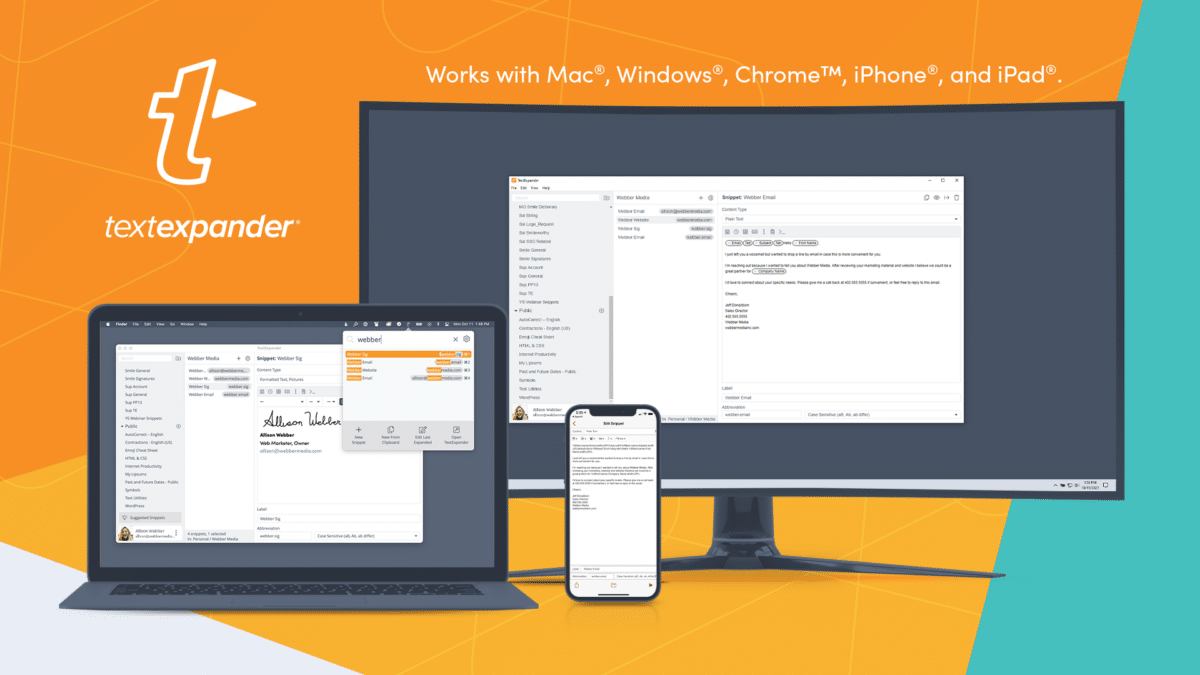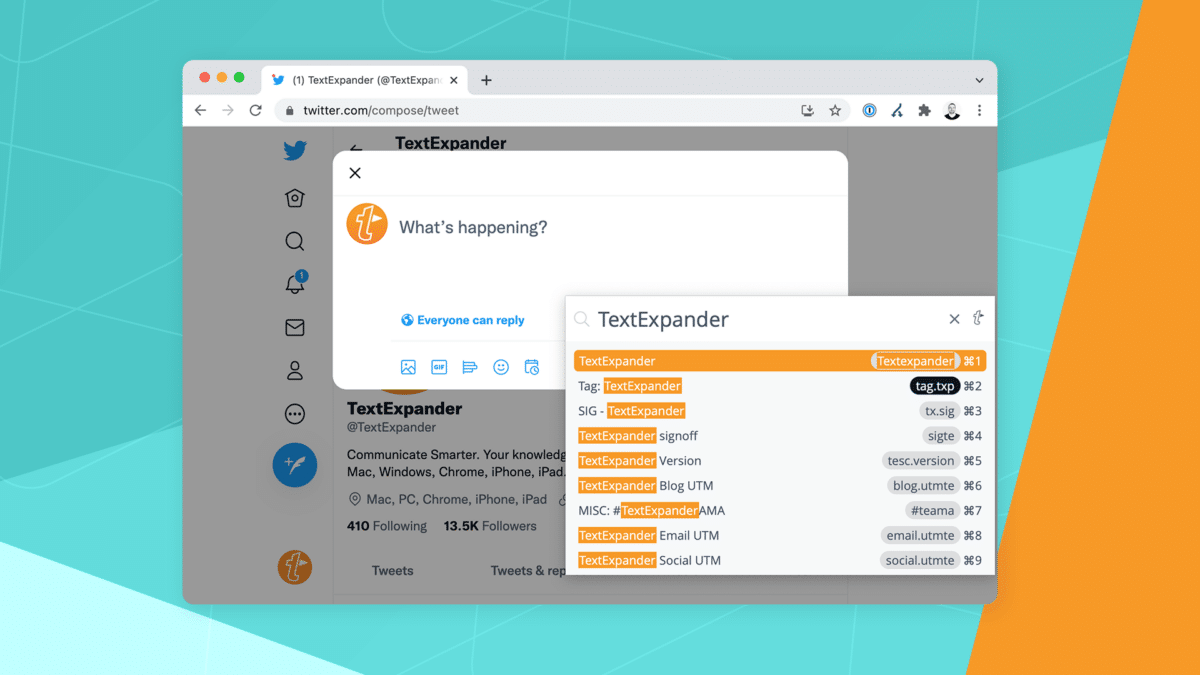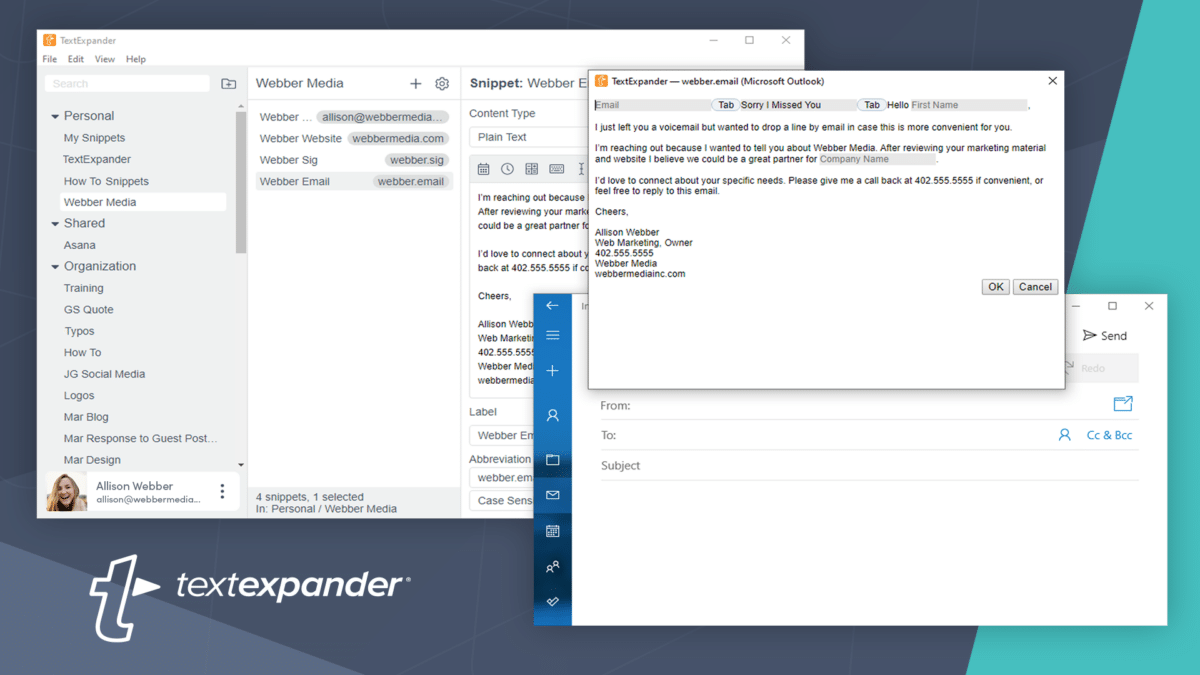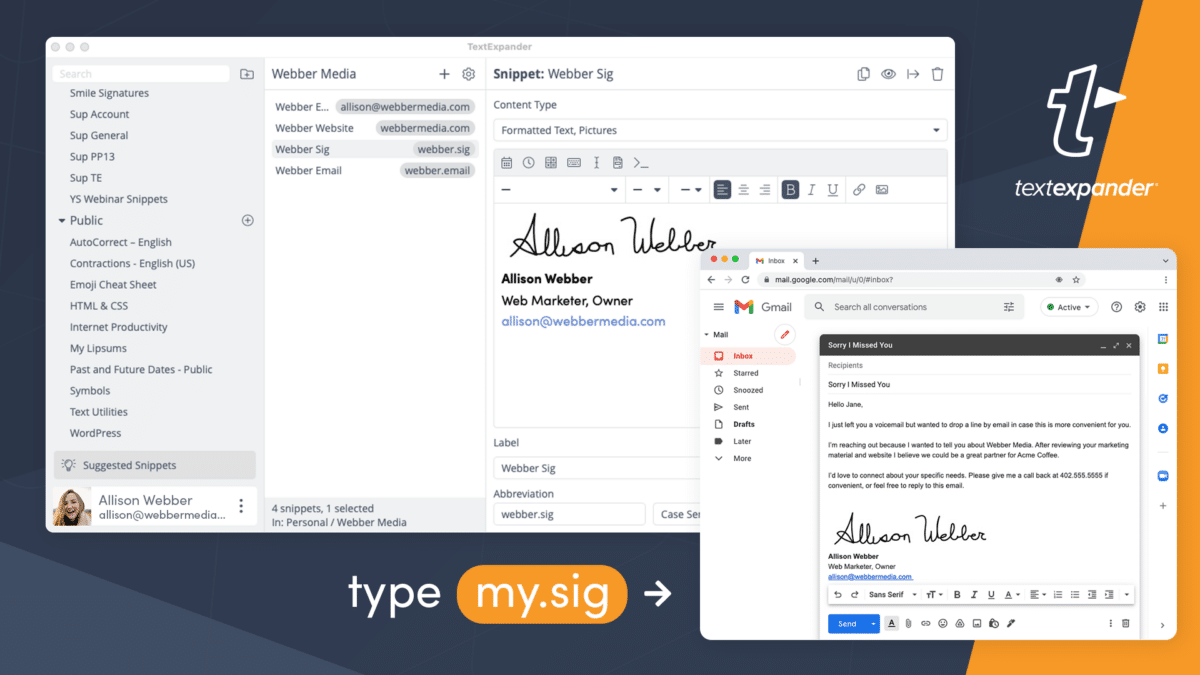Affiliate Promotion Kit
Download Promotion KitSign up for a free TextExpander trial
What is TextExpander?
Communicate smarter with TextExpander. It’s a knowledge base from which you can communicate quickly and accurately across your devices. Easily insert “snippets” of text in any app from a library of content created by you and your team.
For example, type “em1” and it expands to your email address of “email@companyemail.com”.
TextExpander comes with a variety of ready-made snippets to get you started, available from Public Groups. These snippet groups include autocorrect libraries in English, French, and German to correct your typing in all apps, as well as groups for Accented Words (crème brûlée), HTML and CSS (<h1></h1>), Symbols (©), Emoji and more.
Create flexible templates for emails and forms, using “Mad Libs” style fill-in-the-blank areas. As you expand email template snippets, customize the field for the recipient’s first name, and any other data unique to the situation. This is both faster and more accurate than typing it out by hand, or copying/paste from a previously written message. Insert the current or future date, paste copied text as a snippet expands, choose the final cursor location, and run scripts.
TextExpander for Mac, TextExpander for Windows, and TextExpander for iPhone & iPad keep your snippets current on all your devices using TextExpander.com, the easy way to share snippets. Control sharing and editing permissions from TextExpander.com. A single TextExpander account includes all the apps and updates.
Not able to play the video? Click here to watch the video
TextExpander for Teams
TextExpander boosts team productivity by cutting the repetitive typing that creeps into every task. A quick shortcode while typing drops in the necessary language to send to clients and customers. In the words of your best writer, gather the knowledge of your most experienced staff in a quick-access knowledge base of reusable emails, prose, and messaging. TextExpander keeps your whole team communicating consistently and accurately.
Management tools let team leaders adjust permissions, including those for editing snippets. Team usage statistics highlight aggregate productivity gains and the most popular snippets.
Built with collaboration in mind, the team’s collection of snippets becomes a de facto knowledge base for an organization. TextExpander offers multiple search options to quickly find and expand shared snippets. New team members onboard quickly when given access to the institutional memory and to accurate information in a uniform voice.
Not able to play the video? Click here to watch the video
What’s new in TextExpander?
Not able to play the video? Click here to watch the video
In TextExpander 7.0, you’ll discover a new interface that’s easier to use, more responsive, and offers a few functional improvements to make TextExpander a more interactive and engaging product. Updates include: enhanced Snippet Suggestions, a refresh to TextExpander Snippet Conflict Management, an upgraded search feature, improvements to accessibility, and a brand new TextExpander Learning Center where users can get all the answers, training, and advice in one spot.
Customer Quotes
“TextExpander adds value when sharing information across teams, because snippets can be more than just plain text. This value can be quantified in saving not just minutes or hours, but weeks worth of time, when measured over months.”
Stephen Nock, Customer Team, Formlabs
“The ability to share snippets with collaborators is priceless in an organization with people around the world using snippets 50+ times a day, we’re now easily able to manage, update, and standardize THOUSANDS of snippets.
In two months, I saved over 25 hours of typing… There’s no better time saver out there.”
Danny Santoro, WooCommerce Specialist, part of Automattic Inc., the company behind WordPress
“TextExpander is all about efficiency, a combination of speed and accuracy. If we aren’t efficient, we are wasting time and money, and our customers are waiting on us. That makes TextExpander great for us and our customers.”
Todd Curtis, CCO / Chief Customer Officer, YNAB
“I’m a psychiatrist and have to write highly detailed assessment notes and emails on a daily basis. With TextExpander I can create professional-looking documents in 1/3 the time it took to type them by hand, and it’s faster than dictation. TextExpander has completely transformed the way I work for the better.”
Xenia Borue MD PhD, Pittsburgh, PA
“TextExpander is absolutely essential for my job. When I first discovered TextExpander, and saw what it could do, I thought, ‘This could change my life’.
As a teacher, I’m grading the same papers and making the same comments time and again. Being able to type abbreviations which turns into my usual comments has cut my grading time in half.”
Benjamin Barlowe, History Teacher, Liberty University Online Academy
TextExpander features:
- Insert snippets of text while typing, such as standard greetings, emails, and boilerplate, including formatted text and pictures
- Search and expand snippets quickly via keyboard shortcut
- Type a custom abbreviation, assigned to each snippet, to expand it into the desired content
- Correct typos automatically (Add them to your snippet library and/or use one of the included AutoCorrect snippet groups for English, French or German)
- Create flexible templates and forms using fill-in-the-blank fields
- Insert the current date and time in any format you prefer
- HTML, CSS, AutoCorrect, Accented Words, Symbols, Emoji snippet groups includedFill-in-the-blank fields include multiple “Mad Libs”-style options, including fields for short words and phrases, longer paragraph, popup menu style options, and optional boilerplate
- Suggests snippets from phrases you habitually type
- Position the cursor wherever you want in your expanded snippet
- Automatically insert clipboard content in a snippet
- Organize snippets into groups
- Included Internet Productivity snippet group (shorten long URLs automatically)
- Expand future or past dates or times with date/time math (add or subtract years, months, days, hours, minutes, seconds from current date and time)
- Reminds you of missed opportunities to use your abbreviations
- Print snippets by group
- For programmers, make editor-independent code templates; invoke JavaScript, AppleScript and shell scripts
- Access to apps for Mac, Windows, iPad and iPhone included with account subscription
- Snippets are current on all devices using TextExpander’s backend services
- Share snippets easily with coworkers and friends
- Available in English, French, German, Italian, Japanese, Portuguese, Russian and Spanish
Team-specific Features:
- Set editing permissions for shared snippets
- Set up an Organization to easily manage sharing across your department
- Automatically join an Organization using your company email address
- Automatically share company snippets with anyone who joins your Organization
- View usage statistics of total productivity gains to specifically which snippets save the most time
- Ease team onboarding with Single Sign-On (SSO)
Mobile-specific Features:
- Expand snippets in all apps via TextExpander custom keyboard
- Includes keyboards for: English, Danish, Dutch, Finnish, French, German, Italian, Norwegian, Polish, Portuguese, Russian, Spanish, Swedish, Ukrainian
- Includes QWERTY, QWERTZ, and AZERTY layout support for English, Dutch, French, German, Italian, Polish, Portuguese, and Spanish keyboards
Requirements:
- TextExpander for Mac requires macOS 11.1 or later
- TextExpander for Windows requires Windows 10 or later
- TextExpander for Chrome requires Chrome v109 or later
- TextExpander for iPhone & iPad requires an iPad or iPhone running iOS 15 or later
Pricing:
Individual plan for individuals start at US $3.33/mo.
Team plans start at US $8.33/mo/user.
About TextExpander
Smile develops productivity software for Mac, Windows, Chrome, iPhone, and iPad. Headquartered in San Francisco, California, Smile is a closely knit, geographically diverse company, with roots in the Mac community. We have proudly served our customers for over a decade. We create. We solve. We ship.
Spelling
TextExpander
Text Expander
Textpander