You’re typing and you unexpectedly hear a “pop.” A snippet expanded. But did you want it to? If you’ve accidentally typed a snippet- oops!
To make sure you only expand snippets purposefully, you can use delimiters to control when your snippets expand.
Delimiters are an extra key, such as a space or return key, which triggers the expansion of your snippet. You can choose multiple delimiters to act as triggers.
When you type without a delimiter, your snippet will expand when you finish typing your abbreviation. If, for example, you add a space key delimiter, your snippet won’t expand until you’ve typed your abbreviation and hit the space key.
Where to Find Delimiters
Open TextExpander > Preferences > Set Delimiters
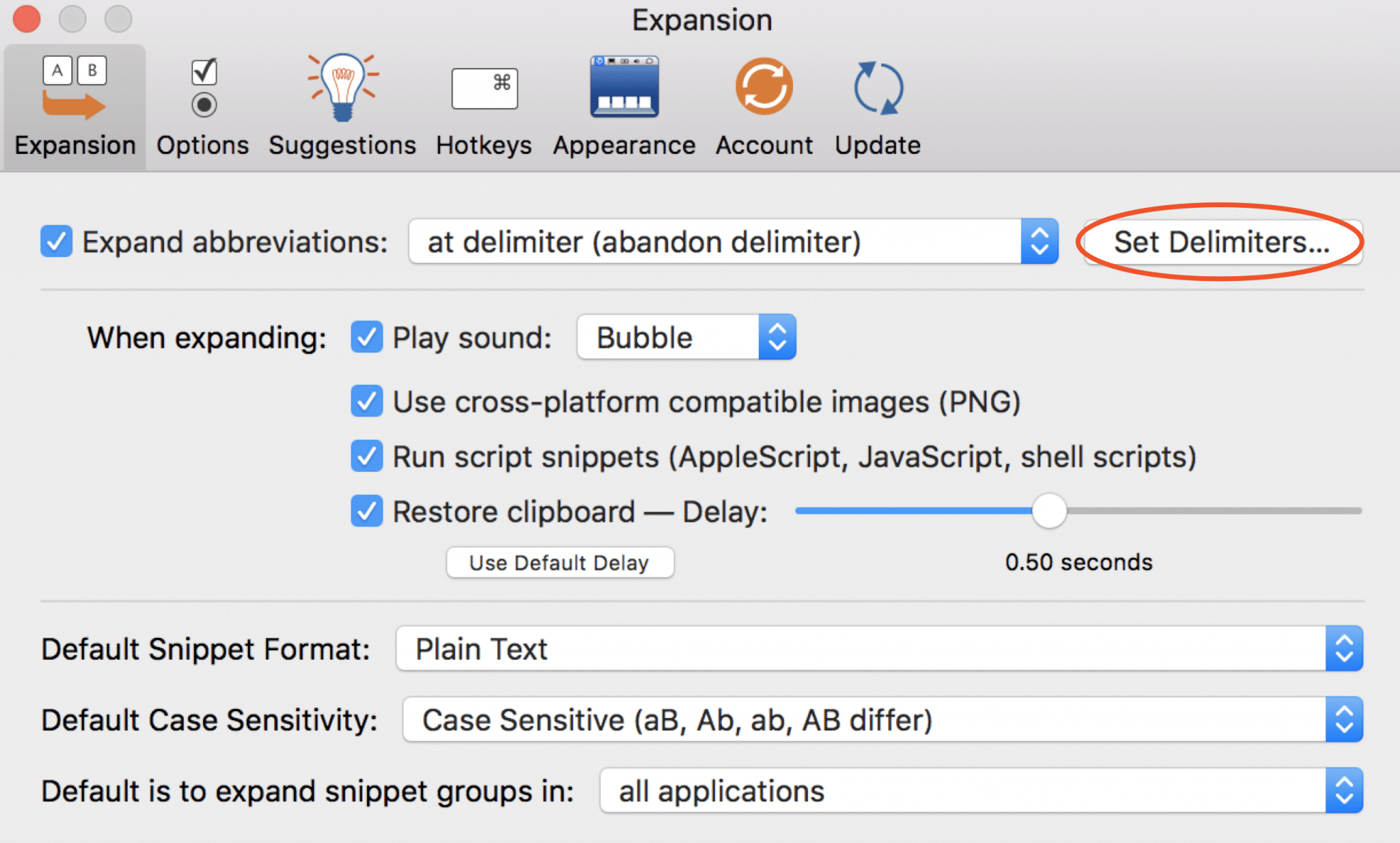
You’ll see a ready-made list of delimiters. You can add more by dragging from the list above. When you’re happy with your selection click ‘OK’.
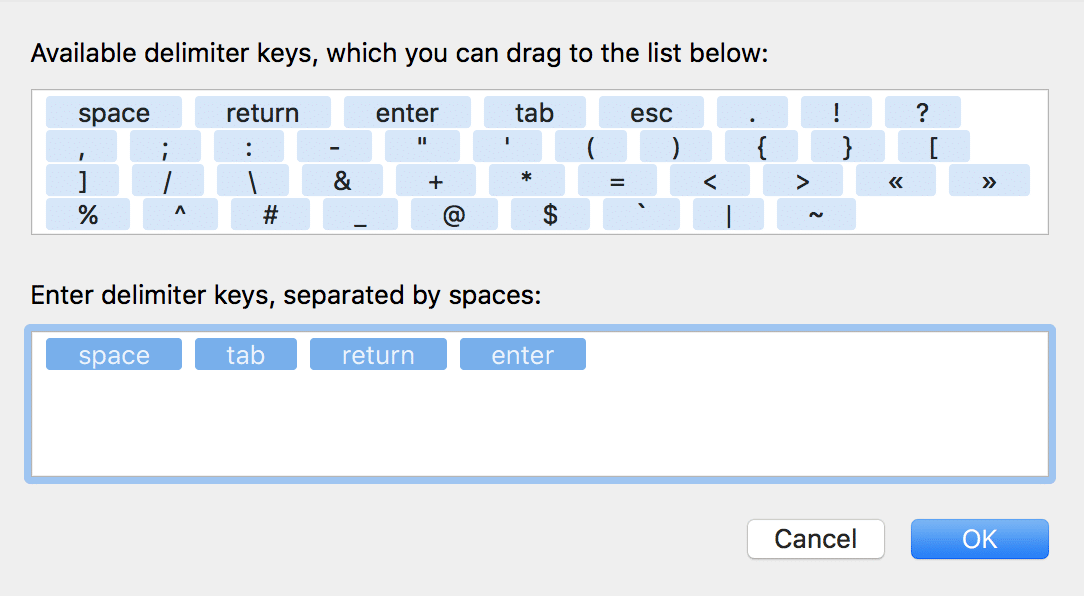
How to Use Delimiters
You’ll need to hit one of your selected delimiter keys after typing your abbreviation for your snippet to expand. No key press, no snippet.
If you want your delimiter to appear at the end of your expanded snippet, you can select ‘keep delimiter’. If you don’t, just hit ‘abandon delimiter’.
If your delimiter is the return key, you might not want a return after every snippet expansion, so you’d select ‘abandon delimiter’. If you your delimiter is the space key, you’ll probably want to keep that space to save you from pressing the space key again.
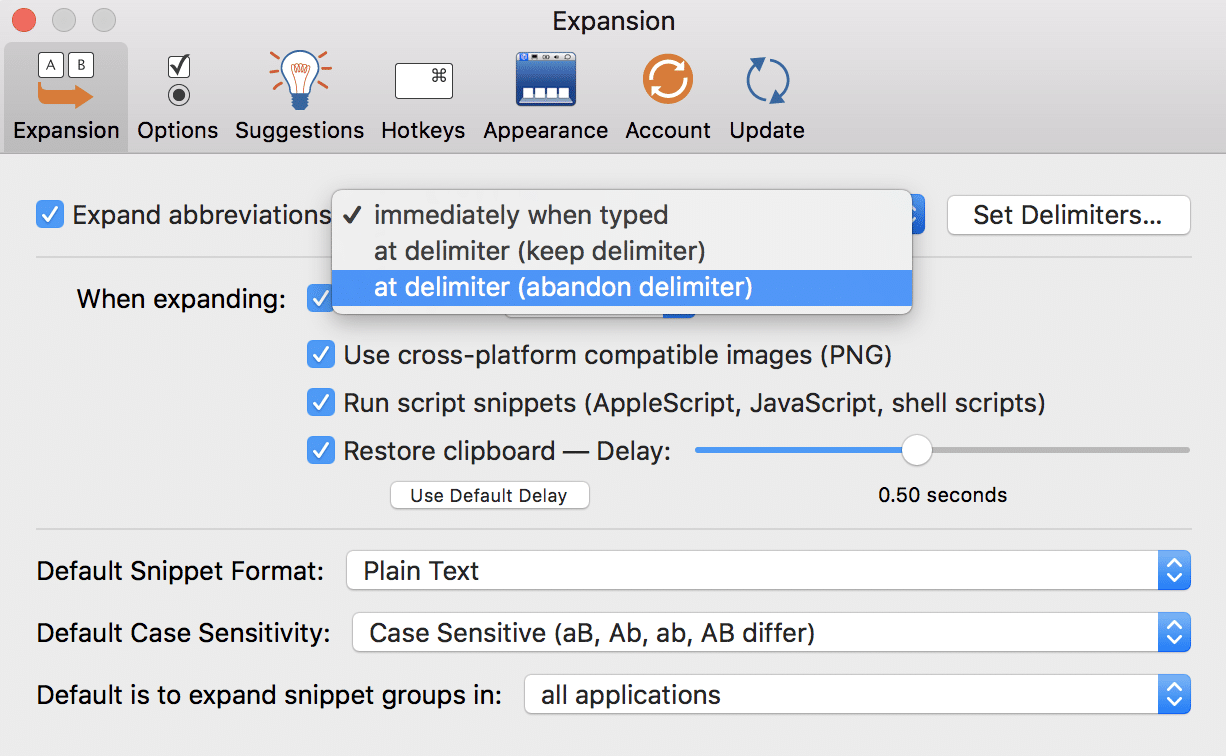
The Editing Bar
You’ll spot the option to keep or abandon delimiters in the Editing Bar.
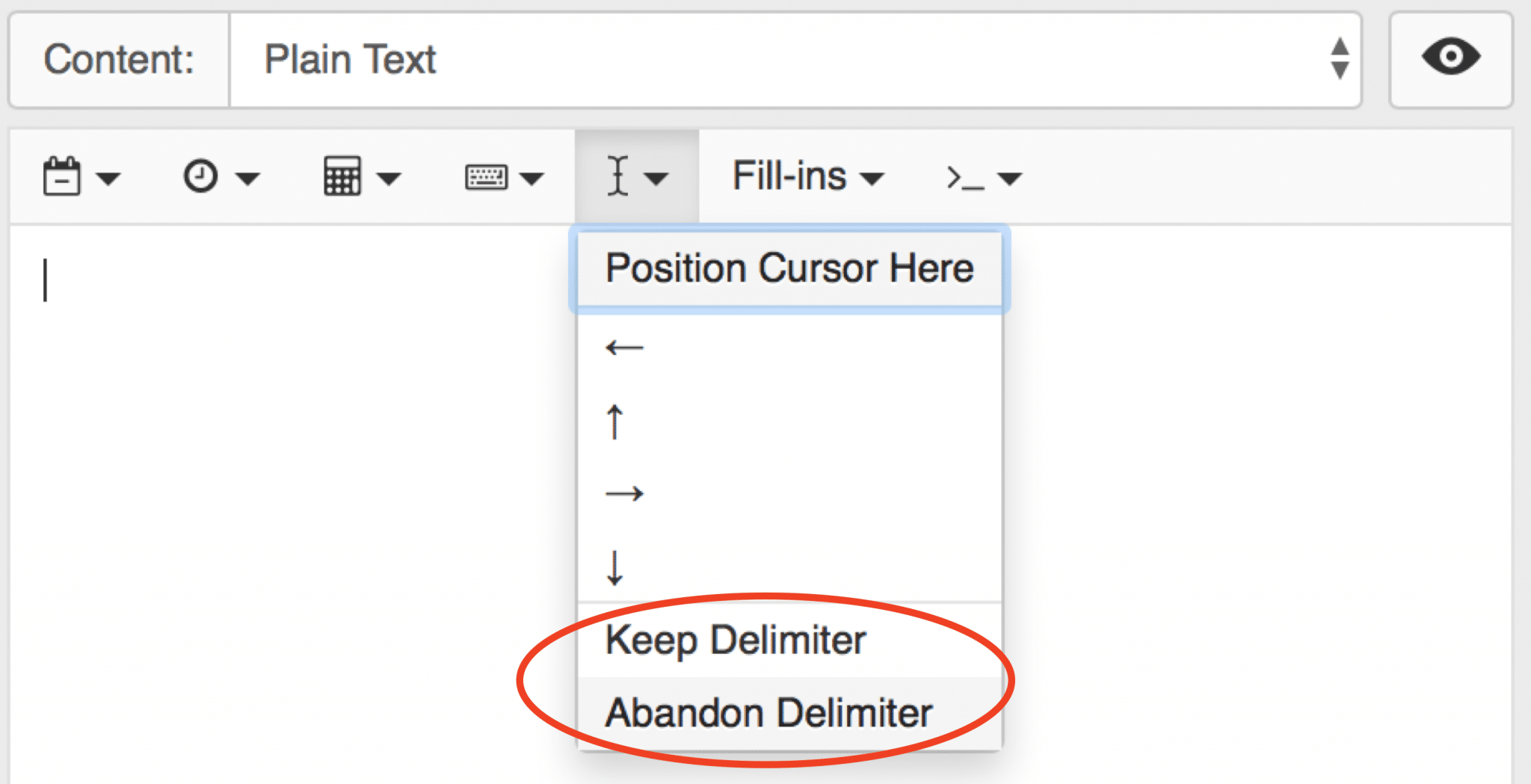
This option in the Editing Bar allows you to change your usual delimiter setting on a per snippet basis. If you’re writing HTML, you may wish to ‘Abandon Delimiter’ so you can expand HTML snippets one after the other, without needing to remove extra spaces or return presses.
Alternatively, when creating a snippet for directions you could ‘Keep Delimiter’ so, after hitting return, your snippet expands and you can continue writing on a new line.
Taming of the Snippets
Mastering delimiters mean you’ll have greater control of your snippets. To learn more about the wonders of The Editing Bar check out the rest of the series.
For tips and tricks, join our group on Facebook.

