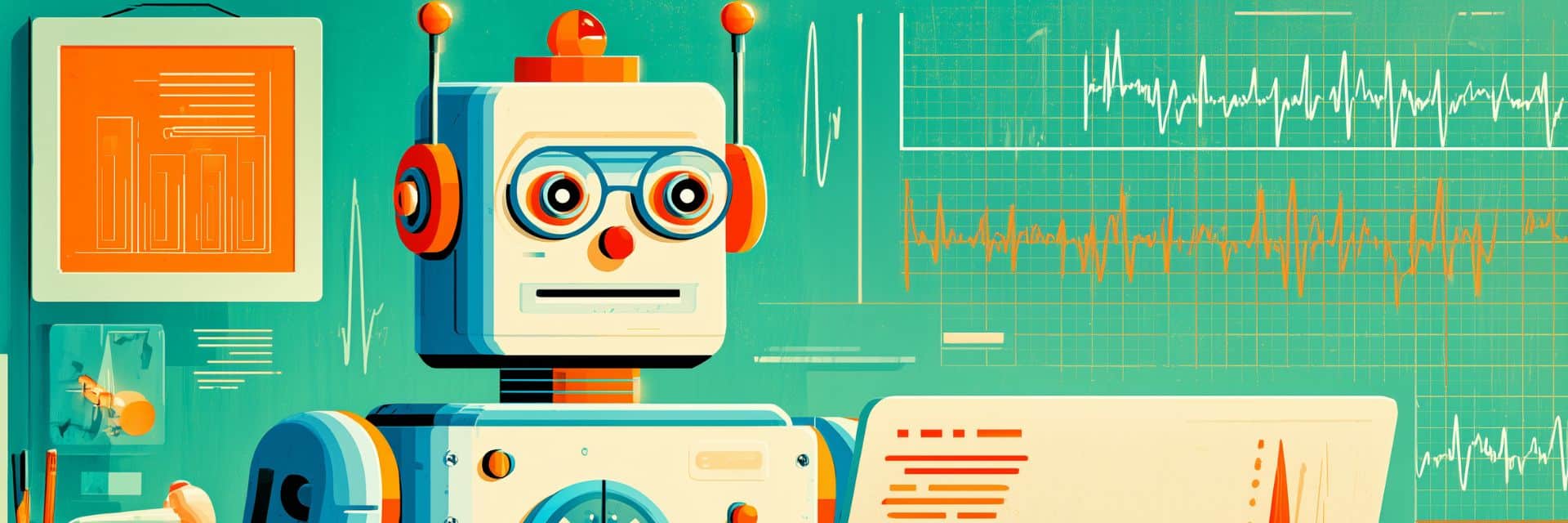Your team is full of skilled people, but they spend too much time on administrative churn. Manually entering patient data, processing claims, and navigating the same screens over and over is a recipe for burnout and errors, and it pulls your staff away from the critical work of caring for patients.
Robotic process automation (RPA) is a straightforward way to solve this. Think of it as a digital assistant that can work 24/7 without getting tired or making mistakes. This guide explains what RPA is in simple terms, shows you how it’s being used in healthcare today, and gives you a practical path for reducing the administrative load on your team.
What is robotic process automation in healthcare?
Imagine one of your team members needs to transfer patient information from a referral document into your EHR. They open the document, copy the patient’s name, switch to the EHR, and paste it in. Then they do the same for the date of birth, address, and insurance number. They repeat this process dozens of times a day.
Robotic process automation is software you teach to do that exact task.
It’s not a physical machine. It’s a software “bot” that works on a computer, mimicking the repetitive actions people take. The bot logs into applications, copies and pastes data, fills in forms, and moves files, all by following a set of rules you define.
For an operations leader, this means you can automate the administrative parts of clinical workflows. You can take the documentation burden off your staff so they can focus on patient care.
For an IT manager, RPA is often easier to deploy than other forms of automation. The bots interact with your existing applications at the user-interface level, just like your team does. This can reduce the need for complex and costly API integrations, making it a secure way to connect processes without disrupting your current tech stack.
How is this different from robotics and automation in healthcare?
The terms “robotics” and “automation” are often used interchangeably, but they mean different things in a healthcare context.
“Robotics” can refer to physical machines. Think of the da Vinci surgical system that helps surgeons perform complex procedures with more precision, or the automated systems that dispense medication in a hospital pharmacy. These are physical robots performing physical tasks. RPA, on the other hand, is always software. It operates on a computer, not in an operating room or pharmacy.
“Automation” is a very broad term that covers any technology that reduces the need for human intervention. A sophisticated AI that analyzes medical images to detect disease is a form of automation. So is a simple system that sends an automatic email confirmation.
RPA is a specific type of process automation. It is designed to handle the simple, repetitive, rules-based tasks that make up a surprising amount of daily work. Because it’s focused on mimicking user actions, it’s often one of the most practical and accessible ways for a healthcare organization to begin automating its administrative and operational workflows without a massive overhaul of its existing systems.
How is RPA different from agentic AI?
Think of RPA as a “doer” and agentic AI as a “thinker.”
Agentic AI refers to an intelligent system that can independently perceive its environment, make decisions, and take actions to achieve a specific goal. Instead of following a rigid script, it operates with a degree of autonomy. For example, you might give an AI agent the goal to “review this patient’s chart and summarize the key findings for their upcoming appointment.” The agent can then reason, figure out the best steps, and handle ambiguity to achieve that goal on its own.
An RPA bot follows a script. You give it a precise set of rules, like “copy the data from field A and paste it into field B.” It does exactly what it’s told and doesn’t deviate. It’s perfect for predictable, high-volume tasks.
What are 10 amazing examples of robotic process automation in practice?
RPA is not a futuristic concept; it’s a practical tool that healthcare organizations are using right now to solve real-world problems. Here are 10 common examples of how these software bots are put to work.
1. How can you automate patient scheduling?
Instead of having your staff manually book appointments over the phone, an RPA bot can manage the process. It can monitor an inbox for appointment request forms, match the patient’s needs to the right provider and available time slots, and book the appointment directly in your scheduling system. The bot can then send an automated confirmation and reminders, which helps reduce costly no-shows.
2. How can you streamline claims processing?
The revenue cycle lives on clean claims. Bots can automate the entire front-end of this process. They can take data from an encounter form, enter it into the claim format, scrub it for common errors, and submit it to the payer. This reduces the manual data entry for your billing team and helps you get paid faster by cutting down on initial rejections.
While a bot handles the repetitive submission process, your team still needs to manage complex denials that require a human touch. For these situations, a tool like TextExpander ensures your team can respond quickly and consistently. An agent can type a short abbreviation like ;appeal.denial, and a full, pre-approved appeal letter instantly appears, complete with placeholders for the specific claim details.
3. How can you speed up prior authorizations?
Waiting for prior authorization can delay patient care and frustrate your staff. An RPA bot can take over this tedious process. It can log into payer portals, submit the required documentation, and repeatedly check the status of the request. As soon as an approval is granted, the bot can notify the relevant team member to schedule the procedure.
4. How can you improve patient intake?
When a new patient arrives, they often fill out forms with the same information you already have on file. A bot can streamline this. It can extract data from a scanned insurance card or a digital intake form and use it to populate the patient’s record in the EHR. This reduces the risk of manual typos and frees your front-desk staff to focus on welcoming patients.
5. How can you manage EHR data more effectively?
For IT managers, maintaining data integrity across systems is critical. During an EHR migration or an update, bots can transfer thousands of patient records without error. They can also be programmed to perform routine data cleanup, like identifying and merging duplicate patient records, ensuring your core system remains a reliable source of truth.
6. How can you support your revenue cycle?
Beyond submitting claims, RPA can help with other parts of your revenue cycle. A bot can automatically post payments from explanation of benefits (EOB) documents, identify underpayments by comparing the EOB to your fee schedule, and even handle the initial steps of collections by sending out automated payment reminders.
7. How can you simplify compliance reporting?
Preparing for a HIPAA audit or any other regulatory report often involves pulling data from multiple, disconnected systems. An RPA bot can be programmed to do this automatically. It can access different applications, gather the necessary logs and reports, and compile them into a single file for review, saving your IT and compliance teams hours of manual work.
8. How can you control inventory?
A bot can serve as your automated supply chain manager. It can monitor inventory levels for medical supplies, automatically generate a purchase order when stock falls below a certain threshold, and track the order status. This helps prevent stockouts of critical items and gives operations leaders better control over purchasing.
9. How can you help agents answer patient questions?
While complex patient questions require a human, many inquiries are repetitive. For a support team, consistency is key. An RPA bot can act as an agent’s assistant. When a patient asks a common question, the agent can trigger a bot that instantly retrieves the approved, standardized answer from your knowledge base and displays it on the agent’s screen.
10. How can you automate reporting?
Every leader needs data to make good decisions. Instead of having a team member manually build reports each day, a bot can do it. It can be scheduled to run every morning, pulling key metrics like patient wait times, call volumes, or claim denial rates from your systems and putting them into a dashboard or an email report for your leadership team.
What are the three types of RPA?
Not all software bots work the same way. Understanding the different types of RPA helps you choose the right approach for the problem you’re trying to solve.
1. Attended RPA
Think of Attended RPAs as personal assistants for your team members. Attended bots are triggered by a person to help them with a specific task they are currently doing. They work alongside your staff, not in place of them.
For a support team, this is incredibly valuable. An agent on a call with a patient could click a button to launch a bot. The bot might instantly pull up the patient’s full appointment history or find a specific billing document, saving the agent from having to search through multiple systems while the patient waits. This helps your team resolve issues faster and improves the patient experience.
2. Unattended RPA
These are the workhorses of automation. Unattended bots operate in the background without any human intervention. They run on a set schedule or are triggered by a system event, like a new file arriving in a folder. They are designed to handle high-volume, back-office tasks.
Operations and IT leaders rely on unattended bots for large-scale processes. You could schedule a bot to process thousands of claims every night, generate daily performance reports at 6 am, or run data backups after business hours. These bots handle the heavy lifting, ensuring processes are completed consistently and on time.
3. Hybrid RPA
A hybrid approach combines the work of both attended and unattended bots, often with a human in the middle. A process might start with an unattended bot, which then hands off a task to a person for a decision or approval. Once the person completes their step, they might trigger another bot to finish the process.
For example, an unattended bot could process incoming invoices overnight. If it finds an invoice with a price discrepancy, it flags it and assigns it to a manager for review. The manager reviews the invoice in the morning, approves it, and then clicks a button that launches an attended bot to complete the payment process. This creates a seamless workflow that uses automation for the repetitive parts and human judgment for the critical steps.
Conclusion
Automating the repetitive, digital tasks that slow your teams down doesn’t have to be a massive, complex project. RPA tools offer a direct path to reducing the administrative burden in areas like patient scheduling, claims, and reporting. It gives your skilled staff more time to focus on what they do best: providing excellent patient care.While large-scale RPA bots handle heavy, background processes, you can give your team a tool to automate their own repetitive typing today. TextExpander helps your staff create and share approved messages, notes, and responses in seconds. It’s a simple, powerful way to bring the benefits of automation to every person on your team.