Artificial Intelligence. It sounds futuristic, vaguely science-y, maybe even a little scary. But the fact of the matter is that using AI in customer service is one of the best things that you can do to help your customers. And it doesn’t have to be futuristic and scary—it can be grounded in stuff you and your team are already doing.
Technologies like sentiment analysis, keyword recognition, and machine learning can boost the engines of your already effective team today. You don’t have to wait for the future.
If each of your team members is working swiftly, carefully and personally to every single customer that reached out, they’d each likely resolve between fifty and seventy-five tickets a day, depending on complexity. Does that mean, if your company grows to thousands of tickets in volume a day, you’ll just keep hiring more people? No! AI and automation help to keep your team focused on what they do best—being human—and allows the robots to focus on their areas of specialty: precision, analysis, and speed.
If you’re debating jumping on the bandwagon, you’re not alone. Gartner reported that 55% of established companies have started to make investments in utilizing AI or have plans to do so moving deeper into 2020. There’s just so much that can be done with artificial intelligence that you would be remiss to at least not just try. Let’s explore some of the ways this technology can make an impact on your team today.
Using AI to Automate Live Chat
Live chat is a channel that requires a lot of attention and focus to be successful. That being said: customers love it, most likely because of how quick it can be to get a response when done right. When done wrong, the results can be cringe-worthy. In a recent survey, 32% of people would stop doing business with some of their favorite brands after just one bad experience. This happens in all channels, chat included.
However, live chat is also one of the best channels for automation to be put in place. Not only can AI be used to respond to common inquiries that customers might have right within the chat window, but it can also be used to triage questions that are best suited to another channel.
Take, for example, this inquiry:
Normally, this would require the time and energy of a human. However, with the addition of AI, you free up your team to work on other inquiries that may actually need their attention, and you also get the customer a faster response than probably even a customer service agent could have provided.
If you’re looking to add this functionality to your support stack, here are a few tools that we recommend:
- Intercom: A customer messaging platform that supports multiple teams using it at once to track engagement.
- Drift: A tool designed for conversational marketing and sales, but also good for support.
- Acquire.io: Multichannel support offering that also has AI and chatbots.
- Livechat: One of the original live chat providers.
- SnapEngage: Specifically designed for enterprise-level sales and support.
Using AI to Triage Conversations
AI is useful for triaging on all channels, not just chat. It makes it much easier to automatically answer highly-repetitive, low-touch inquiries, such as the scheduling example above, but it also helps ensure higher-priority tickets get the attention they deserve.
For example, if you have a tiered resolution process in your help desk you can make use of machine learning to automatically detect and tag tickets based on their content. These could be options such as people asking for a discount, reporting a shipping issue, or even sending in a feature request.
Your team can program your AI to recognize certain frequent phrases that occur in the inbox. Then, in the event that a ticket comes through with specific phrasing around these issues, your AI (usually driven by neuro-linguistic programming, also known as NLP) can recognize the phrasing and automatically tag a ticket.
Human beings are fallible: Even the best-maintained tagging systems still fall to the weakness of human error. With automated tagging, you can trust that the data in your charts and graphs is, indeed, accurate.
Better still, once tagging has been automated, it can be used to triage and send tickets to the teams best equipped to handle them. For example, tickets tagged with “discount” could be automatically sent to sales teams. Issues with shipping or feature requests could be sent to the specific areas of the support team responsible for handling them—or automatically answered by the AI, populated with saved responses.
In the case of an outage, your team can set up an automated bot, like the example above. Having an automated response for outages or related issues saves the time and energy of an actual human that could be better put to use offering more technically deep, empathetic responses to other customers that need them.
If you’d like to add something like this to your day-to-day functionality, here are a few tools that you could use:
- MonkeyLearn: Analyzes text to automatically tag and triage tickets.
- Forethought: Enterprise-level automation specifically designed for support.
- AnswerIQ: Specifically designed for self-service and single-click support automation.
- Jatana: Heavily focused on integrating with platforms that you already use to enable automation.
Using AI to Add More Context to Conversations
More context around a situation never hurt anybody, and AI is primed to collect and aggregate all available customer context and provide it to your customer service agents as the issue comes through.
Just like with Amazon shopping, when your agents have a better idea around what a person has looked at or asked about already, they can provide a solution that fits the customer’s needs much more quickly. Personalization of responses and solutions is one of the best ways to win a customer over. Take, for example, all of the context that this Freshdesk instance has:
Each of those individual sections can be auto-populated by an AI, even going so far as to add urgency detection and sentiment analysis. That means you deal with issues faster, have a lower average handle time and even make an impact on customer churn.
Most of the tools that do this integrate directly with your helpdesk platform, but a few that we’ve found that work well are:
- Mention with Help Scout
- Keatext with Zendesk
- MonkeyLearn with Zendesk, Help Scout, Freshdesk and Service Cloud
As you start setting this up, consider what information would be most helpful for your team members. Some common ones are:
- Last documentation that they viewed
- Most recent past support interactions
- What browser and operating system they are using
- Links to tools like FullStory that show their actions within your product, if SaaS
- Information about the urgency of their issue
- Detection of sentiment—is the customer angry, happy, how do they feel about your product and services?
AI, along with providing this context to your support team, can then use this knowledge to offer up applicable saved replies and auto-responses. This takes away the guesswork that can sometimes be associated with ticket response. Agent assistants can surface relevant responses, such as ones that agents have given in the past or saved replies, and allow for agents to then review and customize them before sending. Magic!
Using AI for Knowledge Management
Just as tickets can be quickly resolved in the inbox by AI, they can also be resolved before they even get to your inbox. In the past two years, knowledge base management has moved from being a primarily people-driven aspect of support to being primarily AI-driven:
As your KB becomes increasingly managed and maintained through AI, your team is in a prime position to use that same technology to deflect customer inquiries through documentation. Tools like Solvvy and Watson make it easy to add a widget to your page that serves as a layer between your contact form and actually getting in touch with you.
As the customer fills out a contact form, your AI can recommend documentation that may resolve their issue before they have to reach out. This does double-duty: It saves an additional ticket from coming into your inbox, and it allows your customers to move on with their lives more quickly than they would have if waiting for a chat or email response.
AI, along with surfacing information from your knowledge base, also does an excellent job of making sure it’s content is up to date. By switching over management of your knowledge base from humans to AI, you do the following:
- Free up administrative time through automated updates, or notifications when human-written updates are needed
- Support and empower agents to more easily find what they need to answer customer inquiries
- Enable chatbots to learn more quickly and handle more in-depth inquiries
- Reduce the number of people needed to maintain and update your documentation
While it’s unlikely that, right now, all of your knowledge base management can be handed over to artificial intelligence, you can still win back some time by utilizing it partially.
Conclusion
AI doesn’t need to be some future technology that you dream of implementing. You can add it to things that your team is currently doing today to make them even more effective. Take your triaging, tagging and outage responses and give them superpowers by implementing machine learning and sentiment detection.
Surface the most useful documents in your knowledge base to customers where they need them by implementing AIon top of your contact form. Proactively assist your customers by utilizing existing technologies to make both their and your lives easier. It’s a brave new world!
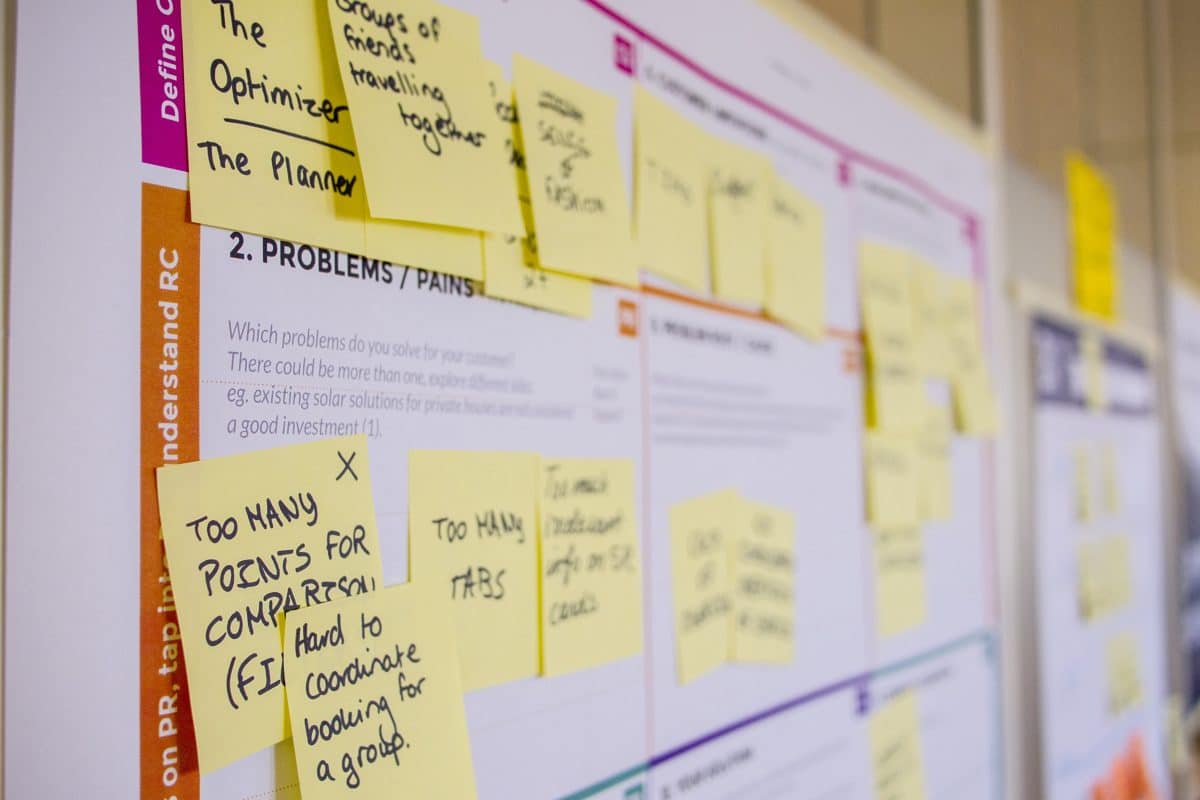

One thing I’ve always loved about automated chatbots, is the analytics you can get to see how the answers are performing.
Most companies don’t spend the time thinking about if their support staff are answering questions via chat effectively, they just care about volume and time-to-response.
AI seems to be allowing us to focus on the quality of the interaction, which is great (and slightly ironic, given the concern that computers wouldn’t be as good at communicating as us!)